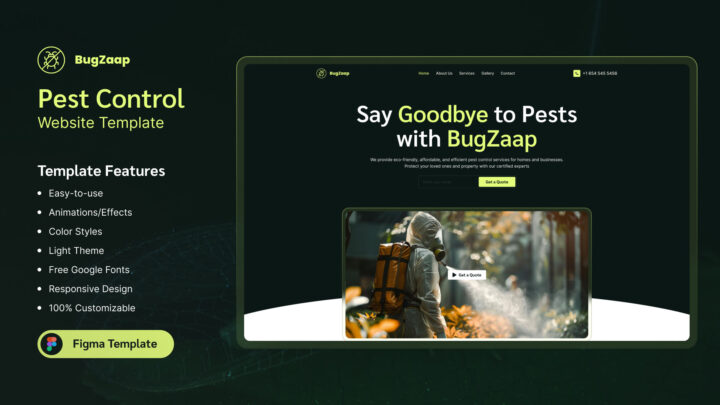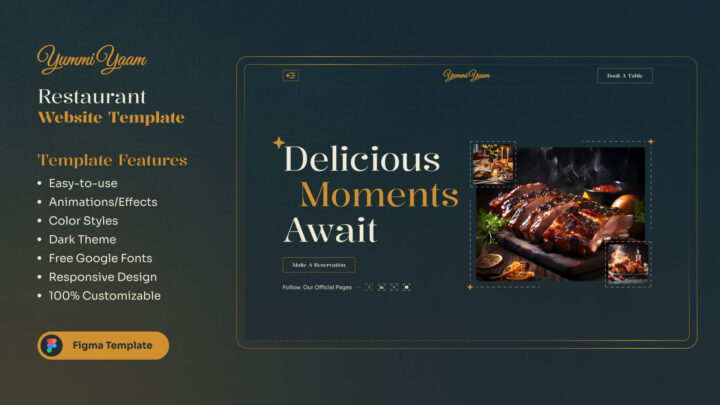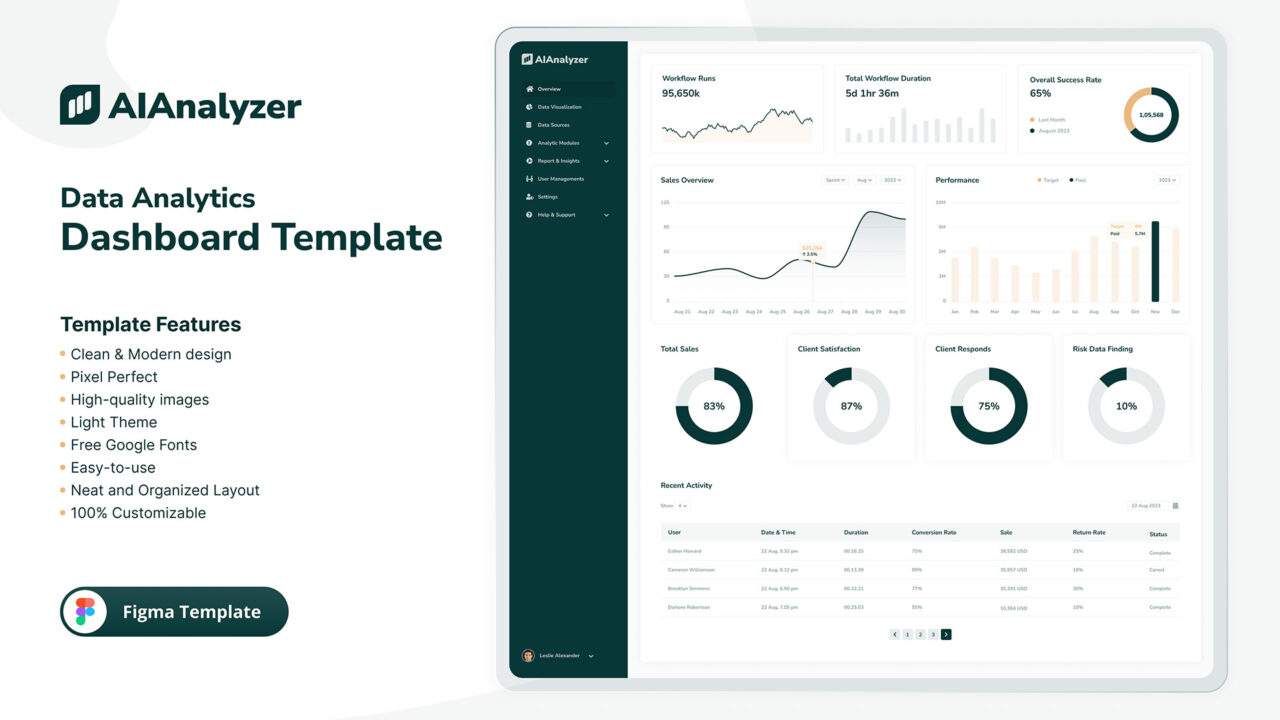
AiAnalyzer – Analytics Dashboard Figma Template for Data Insights
In the search for an analytics dashboard Figma template? Then, our AiAnalyzer – Analytics Dashboard Figma Template for Data Insights is the one! It has some of the best KPIs and features to make your data insights journey more efficient. This Figma data analytics dashboard will give your data an easy showcase that looks professional and handles your data well.
As a Figma dashboard UI kit, anybody who wants to make their data outlook easy can have this.
All of our data visualization Figma templates are highly professional and updated. So, there is no scope for backdating and boring design. Our experienced team ensures the products have a smooth execution, and our customers can benefit from the template. But that’s not all.
AiAnalyzer is built with pixel-perfect precision and designed for performance tracking, so your visuals are focused.
Whether you’re working on SaaS, fintech, or marketing analytics projects, this dashboard template works like a charm.
With updated graphs, tables, and layouts, this Figma template for data analytics helps you deliver data stories that are simple to follow. From product managers to data scientists, it’s made for every pro who wants results that look as good as they perform. This Figma dashboard design system supports simple workflow integration. The layers are organized, and the structure is component-based, meaning there is no confusion, just creation.
Other Versions of AiAnalyzer analytics dashboard template:
- AiAnalyzer: Premium Tailwind Dashboard Template
- AiAnalyzer: Best Tailwind CSS Landing Page – Premium Download
- AiAnalyzer: App Landing Page Elementor Template
Moreover, our key performance indicators are perfect for engagement. Our Figma KPI dashboard template is packed with charts and elements that show clear information without any hassle. From real-time numbers to data trends, everything is made effortless with our Figma template for data dashboards.
Additionally, use AiAnalyzer as a Figma template for data reporting to upgrade smooth data controls or client presentations. This Figma business intelligence dashboard is ready for whatever data challenge comes next.
Perfect for startups, agencies, and enterprises. AiAnalyzer is the Figma dashboard for SaaS analytics that does more than just look good. Our Figma template for performance tracking helps you work smarter and present faster, which amazes your clients every single time.
So, if you want to build a Figma template for a business or any type of company that needs to organize data in a professional way, AiAnalyzer is your savior. Data deserves better design, and this one offers every click of the way. Don’t waste your time on boring templates, and start using AiAnalyzer – Analytics Dashboard Figma Template. Purchase the best!

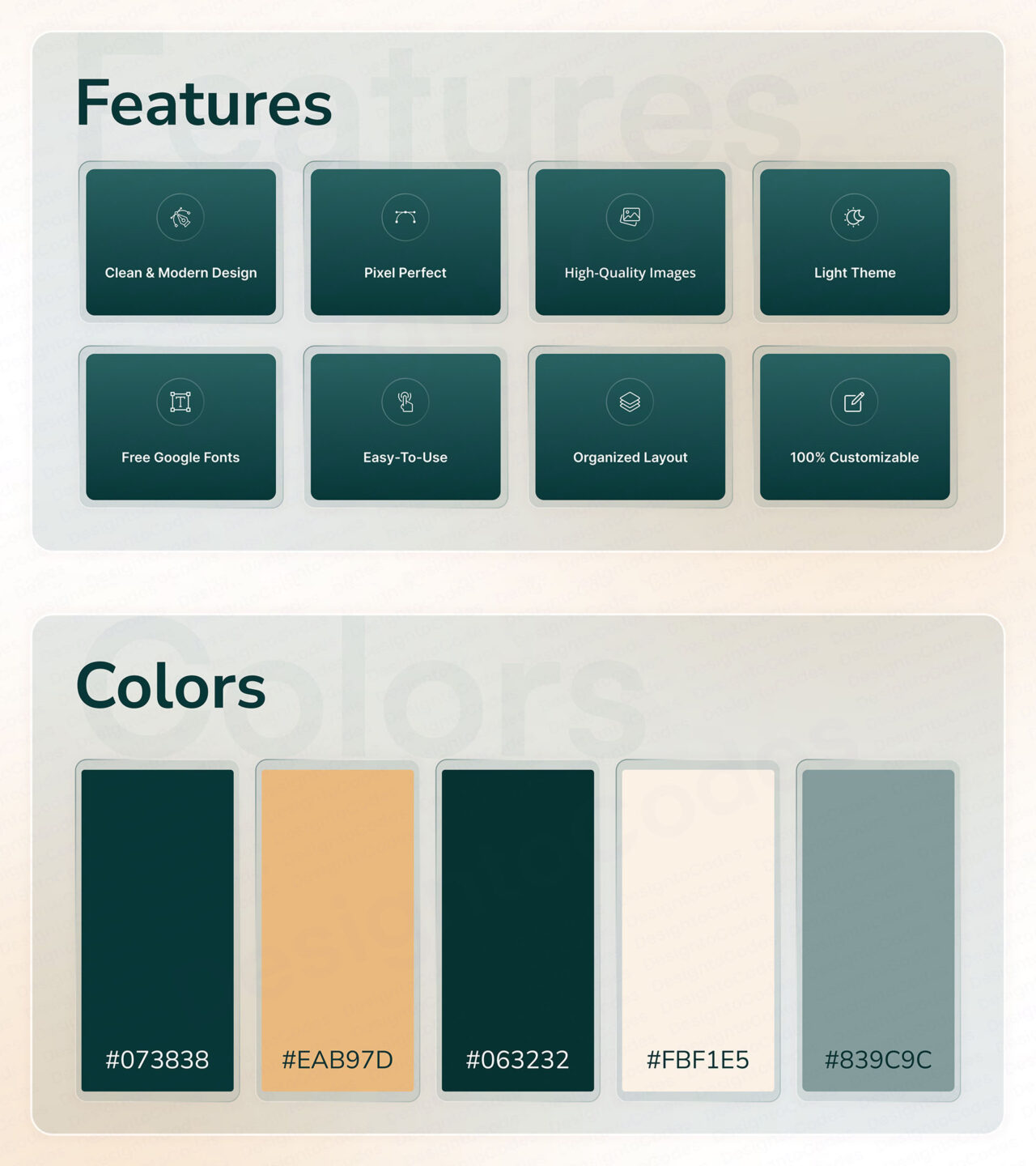



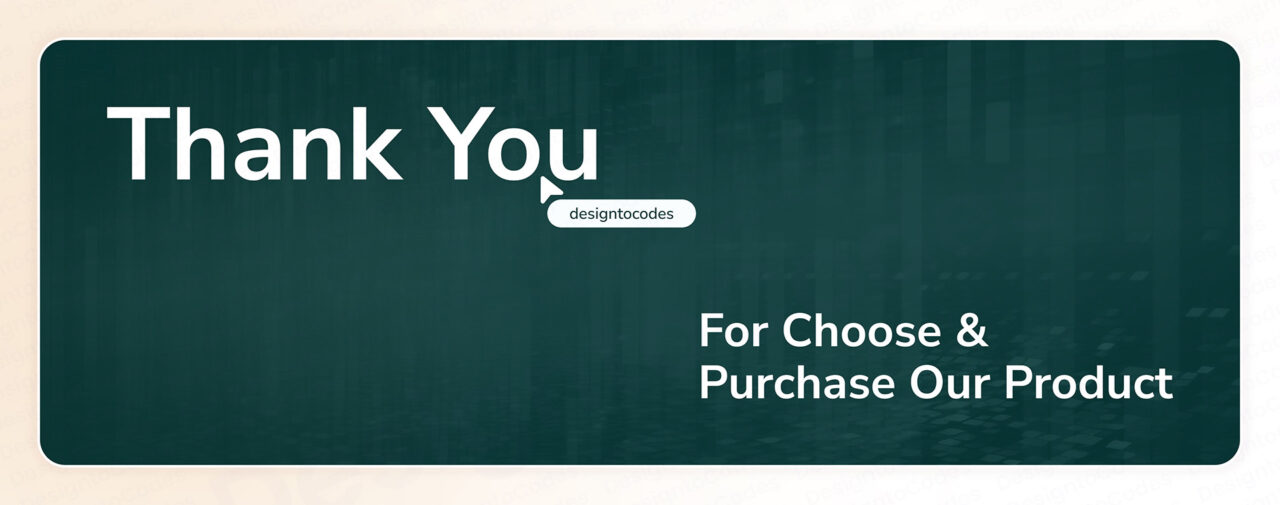
AiAnalyzer Features:
- Clean & Modern design
- Pixel Perfect
- High-quality images
- Light Theme
- Free Google Fonts
- Easy-to-use
- Organized Layout
- 100% Customizable
Additional Information
Published
2025-05-09
Last updated
2025-06-16
Technologies
Figma
Categories
- Secure Payment
- 100% Satisfaction
- Regular Update
- Dedicated Support
- 100% Money Back Guarantee
We do not store any credit card information on our servers, payments are processed by world-leading payment gateways. We are fully secured with our SSL.
Template Changelog:
–
Frequently Asked Questions
A Figma file is a digital design file created using Figma, a powerful online tool for UI/UX design. Figma files contain all the components, layers, and elements used in creating a design project, making it easy for designers to collaborate in real-time.
To prepare a Figma file for developers:
- Organize Layers and Components: Ensure all layers and components are named and organized logically.
- Use Styles: Apply consistent styles for colors, typography, and effects to maintain uniformity.
- Export Assets: Mark assets for export and set the correct formats (e.g., PNG, SVG).
- Add Notes: Include any necessary annotations or comments to guide developers.
- Share the File: Share the Figma file link with appropriate permissions, allowing developers to inspect and export elements.
Figma is best for collaborative UI/UX design, prototyping, and creating interactive design projects. Its real-time collaboration feature allows multiple designers and stakeholders to work together seamlessly, making it ideal for team-based projects.
To save a Figma file as a .fig:
- Open your Figma file.
- Click on the Figma icon in the top left corner.
- Select “File” from the dropdown menu.
- Choose “Save as .fig” and download the file to your computer.
Figma is primarily a cloud-based tool designed for online use. However, you can work offline with files that you have previously loaded. Any changes made offline will sync once you reconnect to the internet.
The best Figma design file providers offer high-quality, customizable templates. Some popular options include:
- Figma Community: Access a wide range of free and paid templates created by other designers.
- UI8: Provides premium design assets and templates for various projects.
- DesignToCodes: Offering a variety of professionally crafted templates to accelerate your design process.