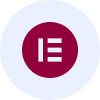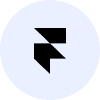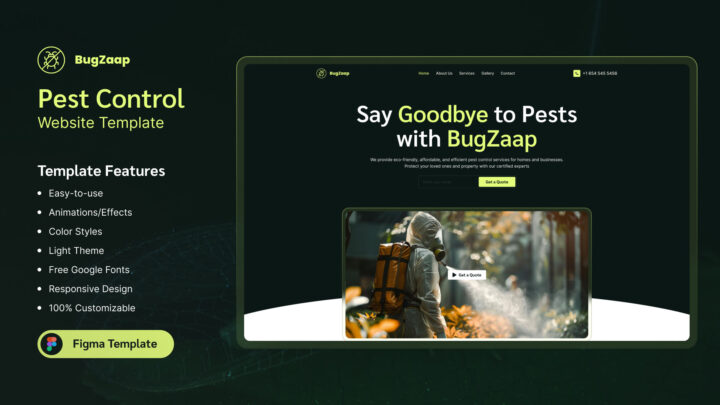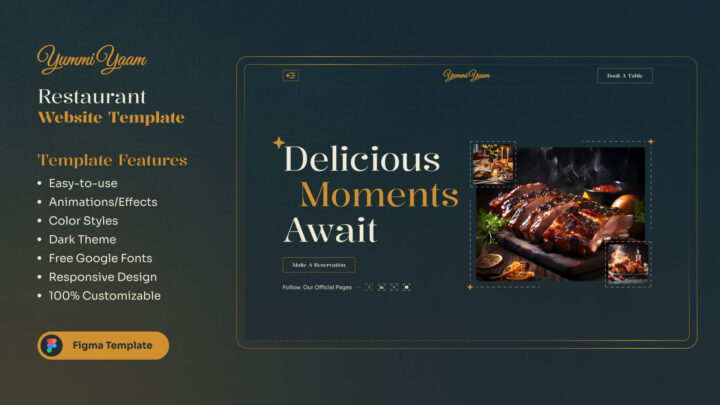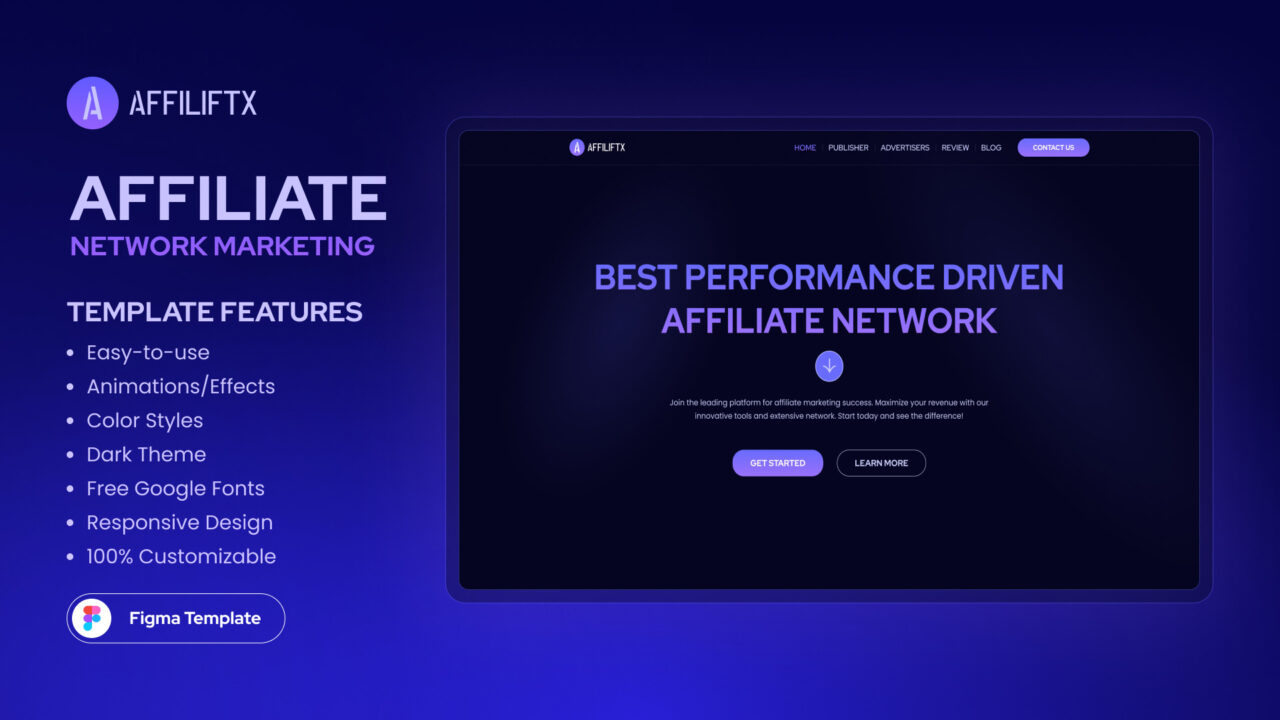
Affiliftx – OnePage Affiliate Marketing Figma Template
Want an effective affiliate marketing Figma template? Our Affiliftx – OnePage Affiliate Marketing Figma Template is the one for you! Anyone needing a Figma template for affiliate site has no better option than Affiliftx. It has the best features that make this affiliate program website Figma file more advanced and practical. Just having a paid version can’t secure a professional outlook for your affiliate marketing business.
For that, DesignToCodes made this onepage Figma affiliate design. Our experts put their complete efforts into this affiliate marketing template. Moreover, not only the sound design but also the perfect sequence of every section is very impressive. It will do your work without wasting your energy! After all, doing affiliate marketing business might get tough sometimes, and not having a flawless interface can drag your work spirit down. If you are considering purchasing a professional affiliate landing page Figma file that gives you the freedom to use it correctly, choose it wisely.
Because not every template is Affiliftx Figma template for marketers, selecting the wrong one will cost you precious time. Our Figma sales funnel UI outlook gives you the confidence that you are looking for. Organize with the best SEO-friendly Figma affiliate design that brings you sales you never imagined. We present you with valid and strong products that will genuinely fix the online presence you want.
If you are looking for other versions of Affiliftx than do check out the links below.
Other Versions of Affiliftx Affiliate Marketing Figma Template:
- AffiLiftx – Affiliate Marketing Tailwind CSS Website Template
- AffiLiftx – Next.js Optimized Affiliate Marketing Website Template
- Affiliftx: Premium Affiliate Network Framer Template
Your visibility on the internet will surprise you. An SEO-friendly design can do a lot more than other templates. From having a Figma layout for earning websites to sales, we assure our customers get the best deal. However, we give 24/7 services and proper guidelines. Cause we value your time and money. Many digital product Figma landing pages lack functionalities and sequences, which gives an unclear vision and underdeveloped strategy to run an affiliate marketing business.
Moreover, that might harm your well-structured business in a minute. That is where you will understand the value of a professional Figma lead generation page. So stop chasing the bare minimum and start using our Affiliftx – OnePage Affiliate Marketing Figma Template. Building an affiliate website was never this fun. Get your ideas together and upgrade your business before your competitors. Purchase now!






Affiliftx Features:
- Clean & Modern Design
- Pixel Perfect
- High-quality Images
- Dark Theme
- Free Google Fonts
- Easy-to-use
- Organized Layout
- 100% Customizable
Additional Information
Published
2025-05-03
Last updated
2025-05-20
Technologies
Figma
Categories
- Secure Payment
- 100% Satisfaction
- Regular Update
- Dedicated Support
- 100% Money Back Guarantee
We do not store any credit card information on our servers, payments are processed by world-leading payment gateways. We are fully secured with our SSL.
Template Changelog:
–
Frequently Asked Questions
A Figma file is a digital design file created using Figma, a powerful online tool for UI/UX design. Figma files contain all the components, layers, and elements used in creating a design project, making it easy for designers to collaborate in real-time.
To prepare a Figma file for developers:
- Organize Layers and Components: Ensure all layers and components are named and organized logically.
- Use Styles: Apply consistent styles for colors, typography, and effects to maintain uniformity.
- Export Assets: Mark assets for export and set the correct formats (e.g., PNG, SVG).
- Add Notes: Include any necessary annotations or comments to guide developers.
- Share the File: Share the Figma file link with appropriate permissions, allowing developers to inspect and export elements.
Figma is best for collaborative UI/UX design, prototyping, and creating interactive design projects. Its real-time collaboration feature allows multiple designers and stakeholders to work together seamlessly, making it ideal for team-based projects.
To save a Figma file as a .fig:
- Open your Figma file.
- Click on the Figma icon in the top left corner.
- Select “File” from the dropdown menu.
- Choose “Save as .fig” and download the file to your computer.
Figma is primarily a cloud-based tool designed for online use. However, you can work offline with files that you have previously loaded. Any changes made offline will sync once you reconnect to the internet.
The best Figma design file providers offer high-quality, customizable templates. Some popular options include:
- Figma Community: Access a wide range of free and paid templates created by other designers.
- UI8: Provides premium design assets and templates for various projects.
- DesignToCodes: Offering a variety of professionally crafted templates to accelerate your design process.