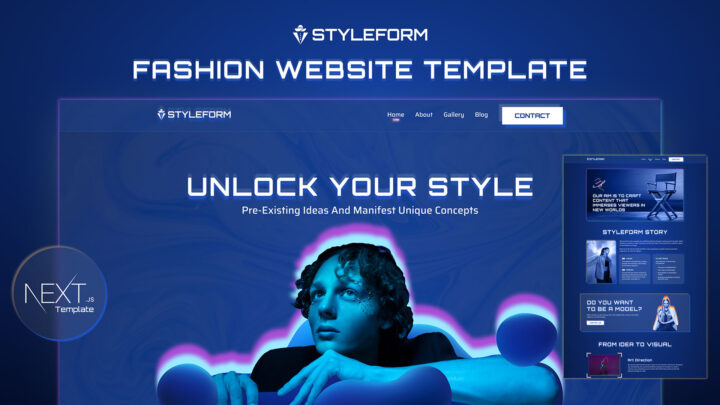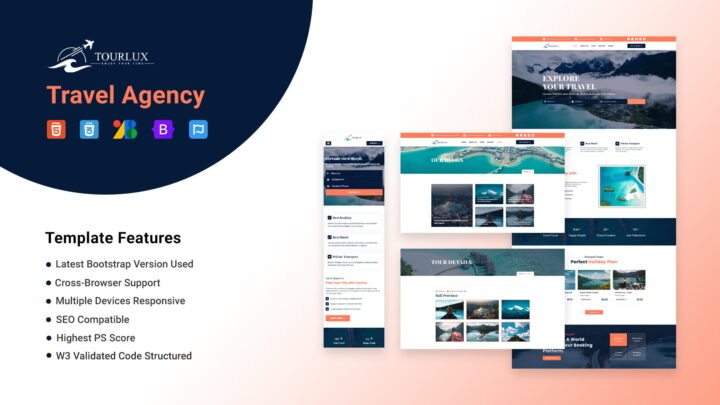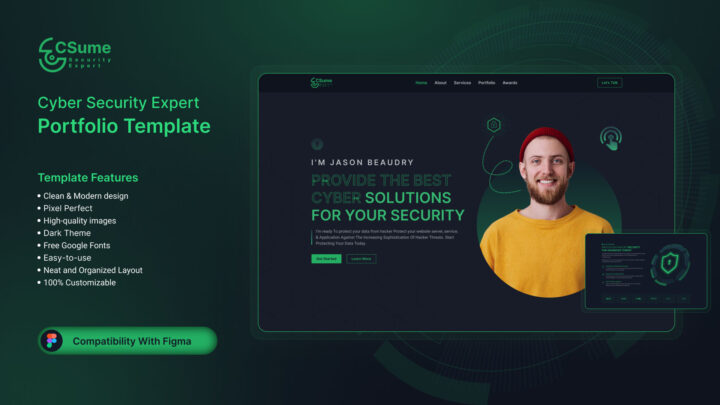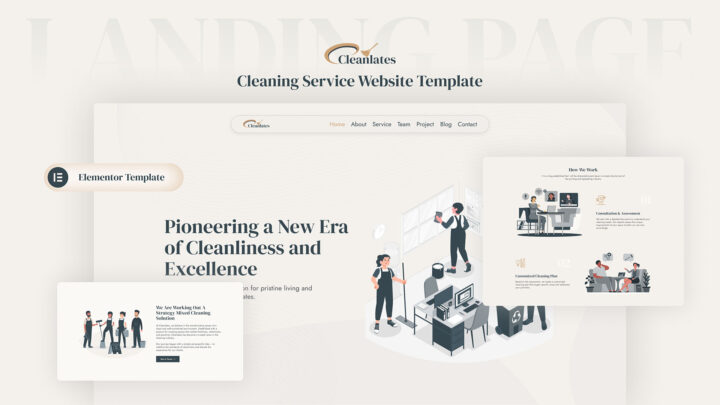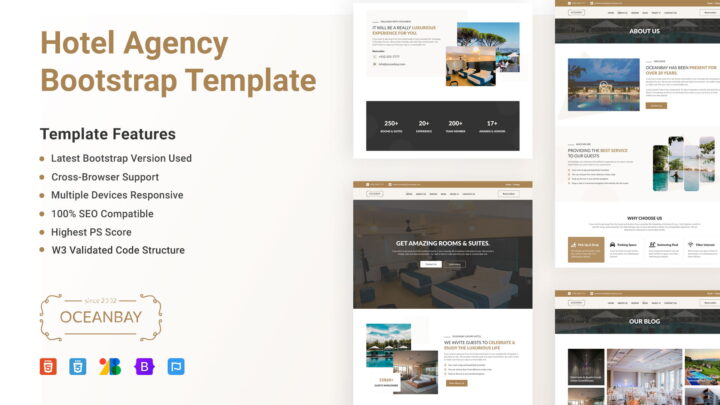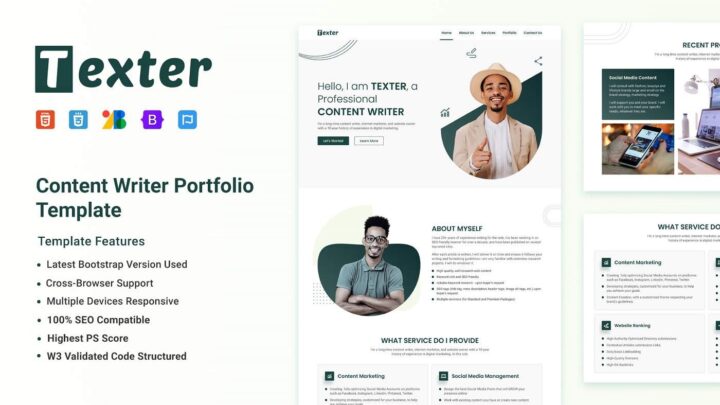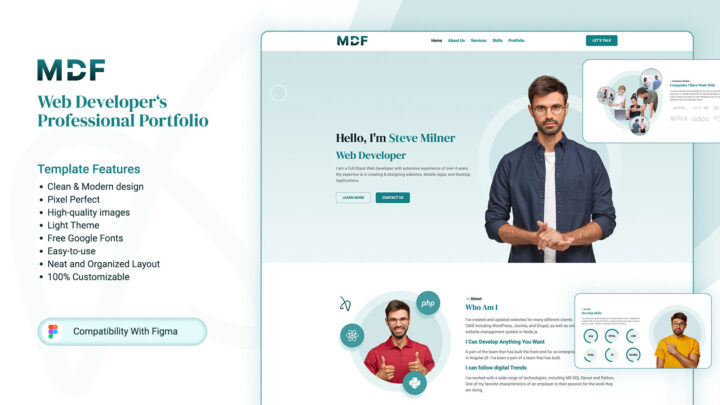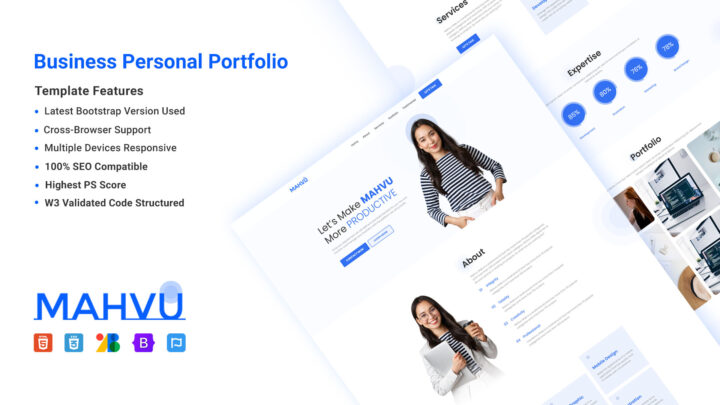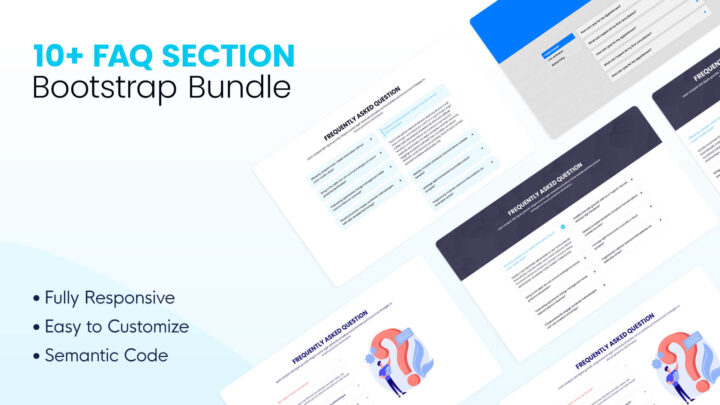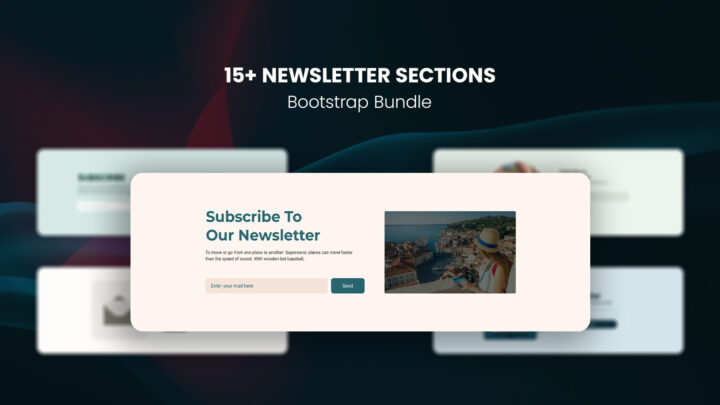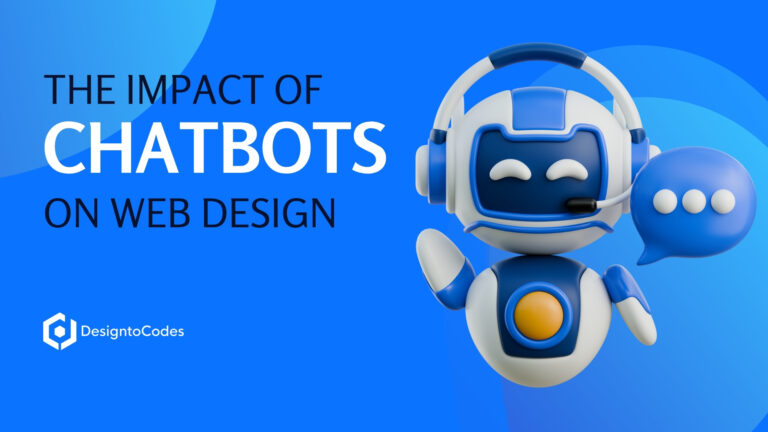
Enhance User Experience: 10 UX Design Techniques For Success
In this article, we will explore ten essential UX design techniques for success that can enhance website performance and ensure a positive user experience. A website’s success is highly dependent on its user experience (UX) design. Providing a seamless and delightful user experience can significantly impact user engagement, conversion rates, and ultimately, the success of a business. Enhance User Experience from today!
What is User Experience (UX)?
User Experience (UX) means how people feel and what they think when they use a website, application, or any digital product. It encompasses various aspects, including ease of use, accessibility, visual appeal, and how users feel during their interactions. Implementing thoughtful design elements and intuitive navigation to enhance UX user experience is paramount in creating a seamless and enjoyable interaction for website visitors.
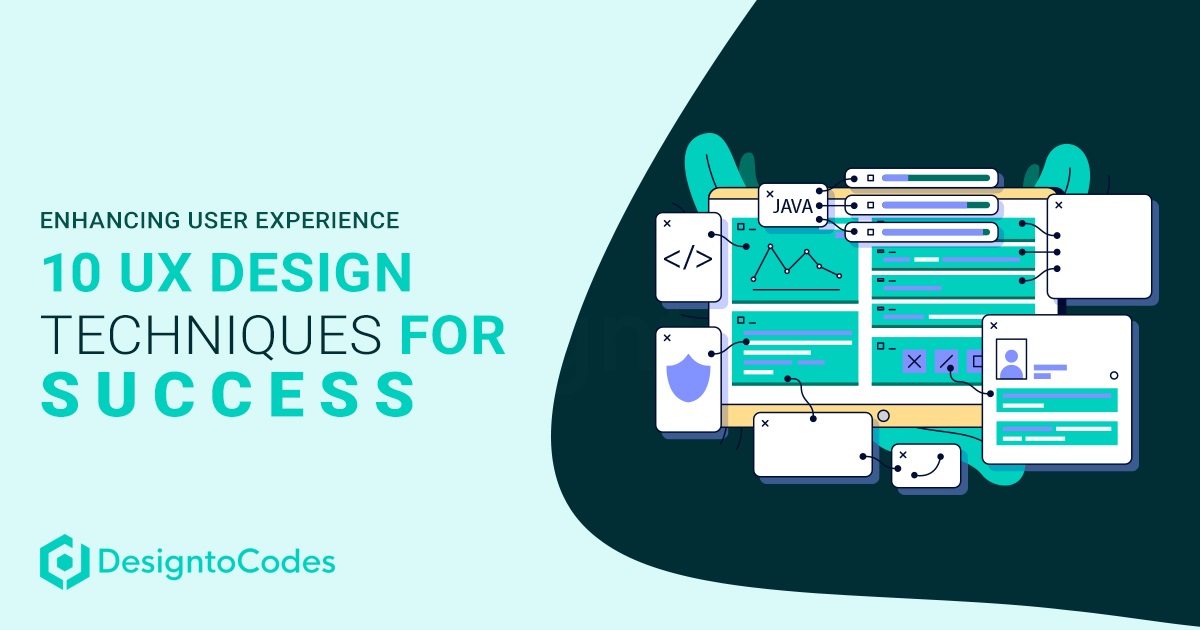
The Importance of UX Design
Exploring innovative UX design methods is essential for creating user-centric and effective digital experiences. UX design is crucial because it directly impacts user satisfaction and business goals. A well-designed user experience can lead to increased customer loyalty, higher conversion rates, and positive word-of-mouth referrals, while poor UX can drive users away and harm the brand’s reputation.
10 UX Design Techniques for Web Success
1. User-Centered Design
Know Your Target Audience: Understanding the target audience is the foundation of effective UX design. Conduct thorough research to identify user preferences, needs, and pain points, enabling you to tailor your website to meet their expectations.
Conducting User Research: Conducting user research, such as surveys, interviews, and usability tests, provides valuable insights into user behavior and helps you identify opportunities for improvement.
Creating User Personas: Creating user personas through research helps you understand and empathize with your users, enabling you to design solutions that meet their unique requirements and preferences.
2. Simple and Intuitive Navigation
Clear and Consistent Menus: A well-organized and consistent menu structure helps users navigate through your website seamlessly. Keep the menu options clear and limit the number of items to avoid overwhelming users.
Utilizing Breadcrumbs: Breadcrumbs show users an easy way to go back to the main page or pages they visited before. This helps them move around better and makes them less likely to feel confused.
Effective Call-to-Action (CTA) Buttons: Strategically placed CTA buttons with clear and actionable language encourage users to take the desired actions, such as signing up for a newsletter or making a purchase.
3. Mobile Responsiveness
Adapting to Mobile Devices:Because more and more people use mobile devices to visit websites, it’s very important to make sure your website works well on all screen sizes. It should adjust smoothly to fit different screens.
Mobile-Friendly Layouts: Simplify the design and layout for mobile users to deliver a smooth and enjoyable experience, reducing the need for excessive scrolling or zooming.
Accelerated Mobile Pages (AMP): Implementing AMP technology can significantly improve mobile loading speed, providing users with instant access to your content and reducing bounce rates.
4. Visual Appeal and Branding
Consistent Design Elements: Maintain consistency in design elements, such as fonts, colors, and icons, to strengthen brand identity and create a visually cohesive experience.
Using High-Quality Images and Videos: High-quality visual content can capture users’ attention and effectively convey information, enhancing overall engagement.
Brand Colors and Typography: Choose brand-appropriate colors and typography that align with your brand’s personality and message, evoking the desired emotions in users.
5. Page Loading Speed
Optimizing Image Sizes: Compress and optimize images to reduce loading times without compromising on visual quality.
Caching and Compression: Leverage browser caching and file compression techniques to improve page load speed and minimize server requests.
Minimizing HTTP Requests: Minimize the number of HTTP requests by combining CSS and JavaScript files, reducing load times and improving site performance.
6. Accessibility for All Users
Implementing UX design techniques is crucial for creating digital experiences that prioritize Accessibility for All Users.
Consideration for Users with Disabilities: Make sure that your website can be used by everyone, including people with disabilities, by adhering to accessibility standards and guidelines.
Implementing Alt Text for Images: Use descriptive alt text for images to provide context and make content accessible to visually impaired users.
Keyboard Accessibility: Ensure that all interactive elements on your website are accessible via keyboard navigation for users who rely on it.
7. Clear and Engaging Content
Innovative UX design techniques to create clear and engaging content that captivates users.
Concise and Informative Text: Craft clear and concise content that communicates your message effectively, keeping users engaged and informed.
Engaging Headings and Subheadings: Use engaging headings and subheadings to break up content and make it easier for users to scan and find relevant information.
Utilizing White Space: Incorporate ample white space in your design to create a visually pleasing layout and draw attention to essential elements.
8. Usability Testing and Feedback
Incorporating effective UX design techniques, such as Usability Testing and Feedback, ensures a user-centric approach to creating seamless and intuitive digital experiences.
Conducting Usability Tests: Regularly conduct usability tests with real users to identify pain points and areas for improvement in your UX design.
Gathering User Feedback: Encourage users to provide feedback through surveys, feedback forms, or other means to gain valuable insights.
Iterative Design Process: Embrace a step-by-step design process, where you keep making your website better by listening to what users say and adjusting it as their needs and demands change.
9. Prioritize Readability
A cluttered or hard-to-read website will deter users from exploring further. Pay attention to typography, font size, and line spacing to ensure readability. Use a font combination that aligns with your brand identity and makes the content easy on the eyes. Remember, the longer users stay engaged with your content, the better it is for your website’s ranking.
When implementing UX design techniques, prioritize readability to enhance user experience.
10. Personalize the User Experience
Exploring innovative UX design techniques is crucial for creating seamless and user-friendly digital experiences. Personalization can significantly impact user engagement and satisfaction. Utilize user data to provide personalized content recommendations and product suggestions. Tailor your website’s interface based on a user’s past interactions to create a sense of familiarity and relevance.
Continuous Improvement: UX design techniques
Tracking and Analyzing User Behavior: Use analytics tools to track user behavior, such as navigation patterns and click-through rates, to identify areas for optimization.
A/B Testing: Conduct A/B tests to compare different design variations and determine which performs better in achieving your goals.
Implementing Feedback: Act on user feedback and make necessary adjustments to enhance the overall user experience continually.

FAQs: UX design techniques
Are there any tools for conducting usability testing?
Yes, several tools are available for conducting usability testing, such as UserTesting, Crazy Egg, and Hotjar, among others.
What is the ideal loading speed for a website?
Ideally, a website should load within two to three seconds to provide users with a seamless experience and minimize bounce rates.
How does accessibility benefit all users?
Accessibility ensures that all users, including those with disabilities, can access and interact with your website. Broadening your audience and creating a more inclusive digital environment.
How can I make my website more accessible?
To make your website more accessible, follow accessibility guidelines. Use alt text for images, ensure proper color contrast, and offer keyboard navigation options.
Conclusion: UX Design Techniques
In conclusion, optimizing user experience is a vital aspect of web success. By following these 10 UX design techniques, you can create a user-friendly, engaging. And high-performing website that ranks well in Google’s search results.
Remember, the key to success lies in understanding your audience, delivering valuable content, and continually improving based on user feedback. So, begin using these tactics and see your website rise above the competition.
Free Download Web UI Kits
- Categories: Design
Recent Posts
Recent Products
Share This Post
Subscribe To Our Newsletter
Get More Update and Stay Connected with Us