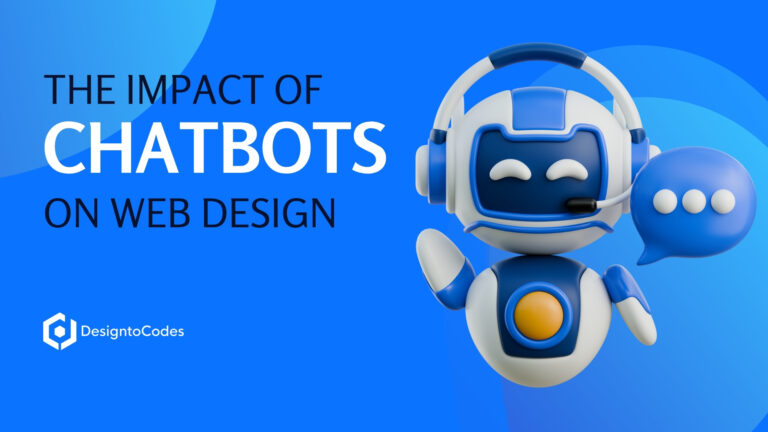Top 10 Must-Have Features in a Web Template

In today’s digital world, a professional and functional website is essential for businesses, creatives, and individuals looking to establish a strong online presence. Building a website from scratch can be time-consuming and technically challenging, which is why web templates are a popular choice. These pre-designed layouts provide a foundation that can be customized to suit specific needs, saving time and effort while ensuring a polished result.
However, not all web templates are created equal. To make a website that captivates visitors, performs well, and ranks high on search engines, you need a template with essential features. This comprehensive guide examines the top 10 crucial features in a web template, providing insights into why they are essential and how they benefit your project. Whether you’re a developer, designer, or business owner, these features will help you select a template that sets your website up for success.
1. Responsive Design
What is Responsive Design?
Responsive design ensures that a website adapts seamlessly to different screen sizes and devices, including desktops, tablets, and smartphones. Using flexible grids, layouts, and CSS media queries, a responsive template adjusts its content dynamically to provide an optimal viewing experience.
Why It’s Essential
With over 50% of global web traffic coming from mobile devices, a responsive template is a non-negotiable requirement. It enhances user experience by making navigation intuitive and content accessible across devices. Additionally, search engines like Google prioritize mobile-friendly websites, making responsiveness critical for SEO. A responsive template ensures your site remains functional and visually appealing, regardless of how users access it.
Practical Tips
- Verify Responsiveness: Select templates labeled as responsive and test them on various devices or browser tools, such as Chrome DevTools.
- Mobile-First Approach: Opt for templates designed with a mobile-first philosophy, prioritizing smaller screens before scaling up to larger ones.
- Check Layouts: Ensure images, text, and navigation adjust smoothly without breaking or overlapping.
At DesignToCodes, our templates are crafted to be fully responsive, ensuring your website looks stunning on any device.
2. Customizability
The Power of Customization
Customizability allows you to tailor a web template to reflect your brand’s identity and meet specific project requirements. A customizable template will enable you to modify colors, fonts, images, layouts, and even functionality without requiring extensive coding.
Why It Matters
Every brand is unique, and a one-size-fits-all template may not convey your vision. Customizability ensures your website stands out, aligns with your brand guidelines, and meets user expectations. Whether you’re tweaking a color scheme or restructuring the layout, a flexible template saves time and enhances creativity.
How to Customize
- Basic Customization: Utilize built-in options, such as color pickers or font selectors, for quick changes.
- Advanced Customization: Access the template’s source code for deeper modifications, ideal for developers.
- Drag-and-Drop Builders: Some templates include builders for no-code customization, perfect for beginners.
DesignToCodes templates offer extensive customization options, empowering you to create a website that’s uniquely yours.
3. Modern and Attractive Design
The Role of Design
A modern and attractive design is the first thing visitors notice about your website. It sets the tone for your brand and influences user engagement. A well-designed template incorporates current trends, such as minimalism, bold typography, and the strategic use of whitespace.
Why It’s a Must-Have
A visually appealing design builds trust and keeps visitors engaged. Outdated or cluttered designs can deter users, while a modern aesthetic conveys professionalism and relevance. The design should also align with your industry—creative portfolios may favor artistic layouts, while corporate sites need clean, professional looks.
Identifying a Modern Design
- Current Trends: Look for flat design, material design, or gradient backgrounds.
- Visual Hierarchy: Ensure clear organization of content with prominent headings and CTAs.
- Industry Fit: Choose a design that resonates with your target audience.
Our templates at DesignToCodes strike a balance between aesthetics and functionality, ensuring a professional and engaging user experience.
4. Fast Loading Times
The Need for Speed
Website speed is a critical factor in user satisfaction and SEO. A template optimized for fast loading times ensures that pages load within seconds, reducing bounce rates and improving search engine rankings.
Why It’s Crucial
Studies show that 53% of users abandon a site if it takes more than three seconds to load. A fast-loading template utilizes clean code, optimized images, and minified CSS and JavaScript to deliver content quickly. This enhances user experience and boosts search engine visibility.
Optimization Techniques
- Image Compression: Use compressed images without sacrificing quality.
- Minified Code: Minify CSS and JavaScript files to reduce file sizes.
- Lazy Loading: Load images and resources only when needed.
DesignToCodes templates are built with performance in mind, ensuring lightning-fast load times for your website.
5. SEO-Friendly Structure
Building for Search Engines
An SEO-friendly template is designed to help search engines understand and effectively rank your content. It incorporates best practices like semantic HTML, proper heading structures, and meta tags.
Importance for Visibility
SEO is vital for driving organic traffic. A well-structured template improves crawlability, enhances indexing, and boosts your site’s chances of appearing higher in search results. This is especially important for businesses relying on online discoverability.
Key SEO Elements
- Semantic Markup: Uses HTML5 tags like <header>, <article>, and <footer>.
- Meta Tags: Includes title tags and meta descriptions for each page.
- Clean URLs: Supports short, descriptive URLs without query strings.
Our templates at DesignToCodes are crafted with SEO best practices, giving your website a competitive edge.
6. Cross-Browser Compatibility
Ensuring Universal Access
Cross-browser compatibility means a template functions consistently across popular web browsers, such as Chrome, Firefox, Safari, and Edge. This ensures all users have a uniform experience, regardless of their browser choice.
Why It’s Necessary
Different browsers render websites differently due to varying rendering engines. A template that has been tested for compatibility prevents issues such as broken layouts or missing features, ensuring broad accessibility and user satisfaction.
How to Verify
- Browser Testing: Verify that the template has been tested on the major browsers.
- Fallbacks: Ensure it includes fallbacks for older browsers if needed.
- Developer Notes: Look for documentation specifying supported browsers.
DesignToCodes templates are rigorously tested to ensure seamless performance across all major browsers.
7. Comprehensive Documentation and Support
The Value of Guidance
Comprehensive documentation and reliable support are essential for users, especially those new to web development. Documentation provides step-by-step instructions, while support offers assistance for troubleshooting and customization.
Why It’s a Game-Changer
Clear documentation reduces the learning curve, enabling users to set up and customize templates efficiently. Support ensures help is available for technical issues, making the development process smoother.
What to Look For
- Detailed Guides: Look for written or video tutorials covering setup and customization.
- Support Channels: Check for email, chat, or forum support.
- Community Resources: Some templates offer access to user communities for additional help.
At DesignToCodes, we provide extensive documentation and responsive support to ensure a hassle-free experience.
8. Accessibility
Designing for All Users
Accessibility ensures that a website is usable by people with disabilities, such as those with visual impairments or motor challenges. An accessible template adheres to guidelines such as the Web Content Accessibility Guidelines (WCAG).
Why It’s Important
Accessibility widens your audience, improves SEO, and demonstrates social responsibility. It’s also a legal requirement in some regions. Features like alt text and keyboard navigation make your site inclusive.
Accessibility Features
- Alt Text: Descriptive text for images to aid screen readers.
- Keyboard Navigation: This enables users to navigate without the use of a mouse.
- Contrast Ratios: Ensures text is readable against backgrounds.
DesignToCodes templates are designed with accessibility in mind, ensuring inclusivity for all users.
9. Pre-Built Pages and Sections
Streamlining Development
Pre-built pages and sections, such as homepages, about pages, contact forms, and galleries, offer ready-made components that expedite website development. These elements are designed to be functional and customizable.
Benefits of Pre-Built Elements
These components save time by providing a starting point, allowing users to focus on content rather than structure. They’re especially valuable for beginners or those with tight deadlines.
Common Pre-Built Elements
- Homepage Layouts: Hero sections, testimonials, and CTAs.
- Inner Pages: About, services, and contact pages.
- Components: Headers, footers, sliders, and portfolios.
DesignToCodes offers a wide range of pre made template!
10. Demo Content
Visualizing the Possibilities
Demo content, also known as sample data, includes placeholder text, images, and layouts that demonstrate how a template can be utilized. It provides a preview of the final website and serves as a starting point for customization.
Why It’s Valuable
Demo content helps users understand the template’s potential and simplifies setup by providing pre-populated pages, making it easier to get started. It’s beneficial for non-technical users who need guidance on content placement.
Using Demo Content Effectively
- Preview Layouts: Use demo content to visualize the final look.
- Replace Content: Swap placeholders with your text and images.
- Test Functionality: Ensure all components work as intended.
DesignToCodes templates include demo content to help you get started quickly and effectively.
Conclusion
Selecting a web template with the right features is crucial for building a successful website. The top 10 must-have features—responsive design, customizability, modern design, fast loading times, SEO-friendly structure, cross-browser compatibility, comprehensive documentation, accessibility, pre-built pages, and demo content—ensure your site is user-friendly, visually appealing, and optimized for performance. By prioritizing these features, you can create a website that engages visitors, ranks well on search engines, and reflects your brand’s identity.
Explore the collection of templates at DesignToCodes, where we incorporate these essential features to help you build a professional and effective website with ease.
Summary of Must-Have Features in a Web Template
|
Feature |
Description |
|---|---|
|
Responsive Design |
Adapts seamlessly to all screen sizes and devices. |
|
Customizability |
Allows easy modification of colors, fonts, images, and layouts. |
|
Modern and Attractive Design |
Features contemporary aesthetics aligned with current trends. |
|
Fast Loading Times |
Optimized code and assets for quick page loads. |
|
SEO-Friendly Structure |
Uses semantic HTML and meta tags to boost search engine rankings. |
|
Cross-Browser Compatibility |
Ensures consistent performance across major web browsers. |
|
Documentation and Support |
Provides clear instructions and access to help for setup and customization. |
|
Accessibility |
Designed to be usable by people with disabilities, following WCAG guidelines. |
|
Pre-Built Pages and Sections |
Includes ready-made pages and components to speed up development. |
|
Demo Content |
Offers sample data to preview and simplify template usage. |
- Categories: HTML Elements, HTML Templates, Reading, UI Kit/Elements
Share This Post
Subscribe To Our Newsletter
Get More Update and Stay Connected with Us