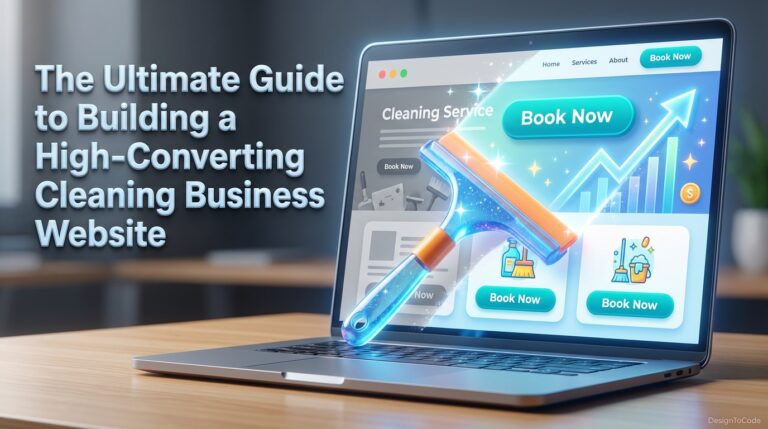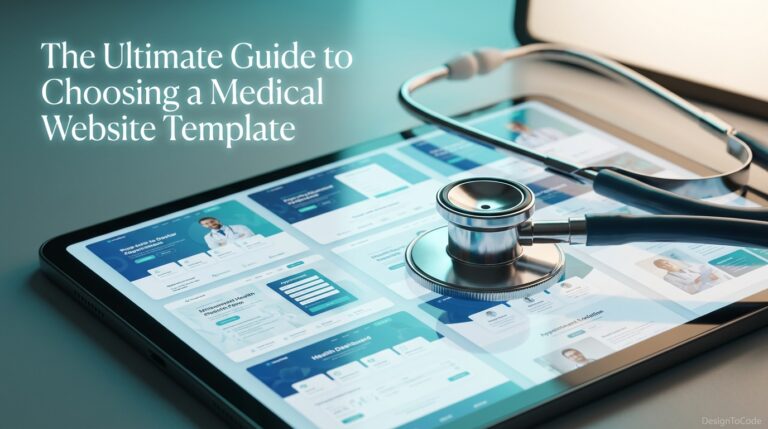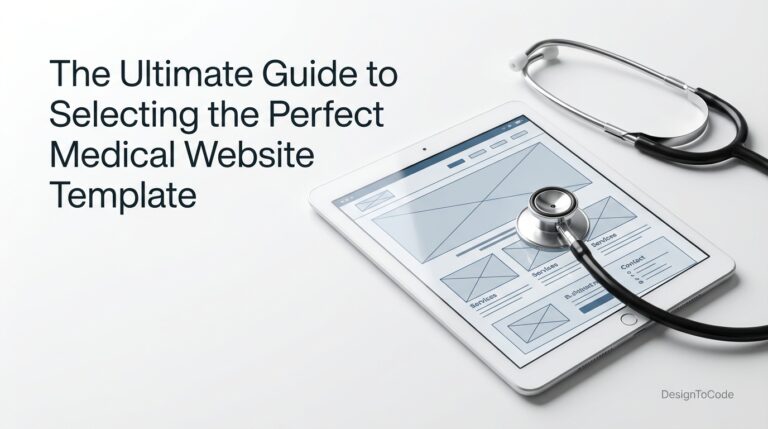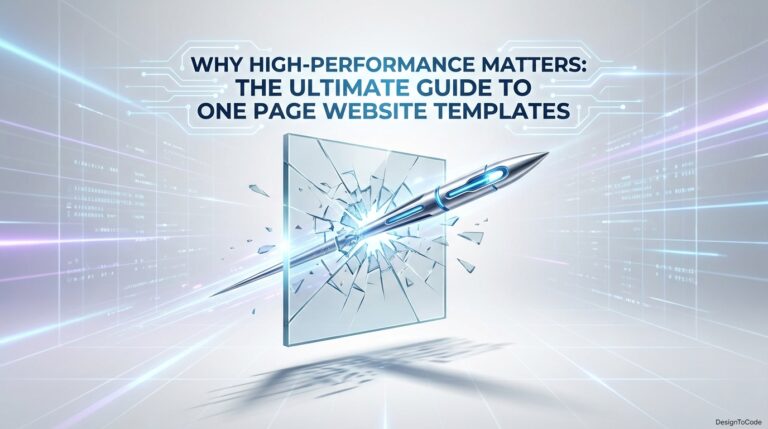
The Ultimate Guide to Customizing HTML Templates – Web Design
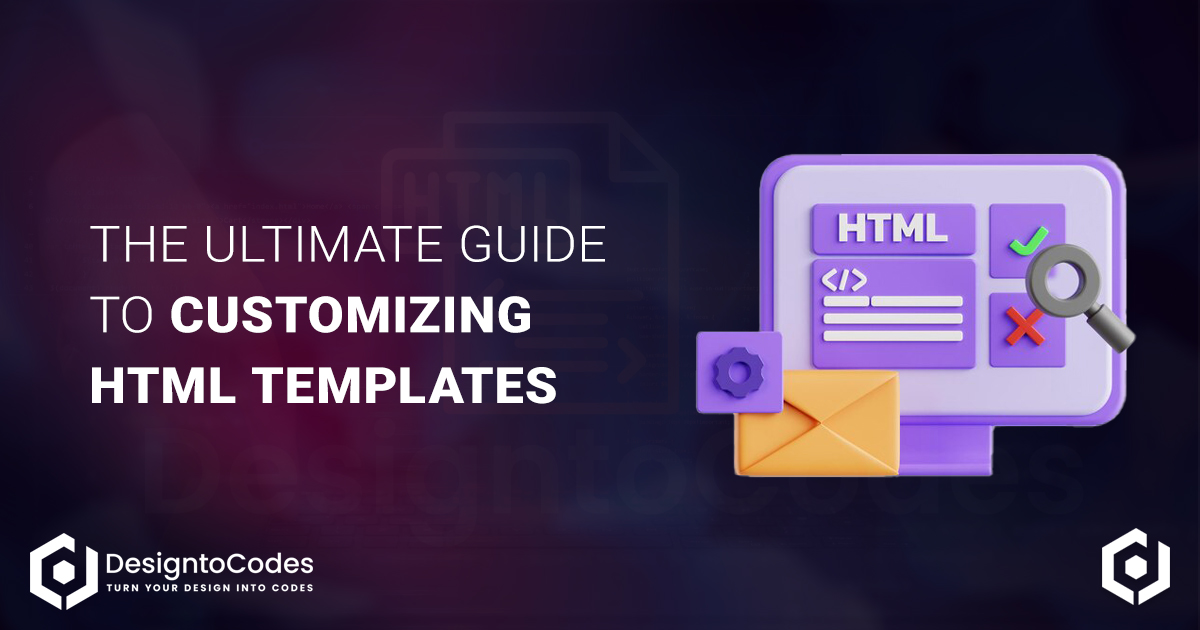
In an age where your digital presence eclipses your real-world footprint, the quality of your web asset can make or break your brand. For web developers and small business owners, using an HTML template promises a quick, cost-effective solution for an online home. However, the actual value comes not from the initial acquisition of the template but from the transformation it undergoes into a unique, functional, and resonant web platform that speaks your language and serves your purpose. This guide explores the whys and hows of customizing HTML templates to unlock their full potential, from cost savings to enhanced user experiences.
Understanding the Value of Customization
The Cost-Effective Path to Custom Web Development
Customizing an HTML template represents an intelligent investment strategy, especially for start-ups and small businesses with budget constraints. Traditionally, bespoke web development from the ground up can be a significant financial undertaking. On the other hand, HTML templates provide a head start with pre-written code for a fraction of the cost, which can then be tailored to unique needs.
The Time-Saving Grace of Pre-Built Foundations
Time is another valuable resource in the world of business. Templates cut development time dramatically, offering a starting point with a layout structure and basic functionality already in place. Developers can focus on personalizing the template rather than building everything from scratch.
Flexibility That Meets Your Every Need
Customizing your HTML template gives you unprecedented control over your website’s design and functionality. This flexibility means that you can adapt any template to suit the precise needs of your business, target audience, and industry without requiring intensive coding knowledge.
Brand Identity and Why It Matters
Consistency in branding is a non-negotiable requirement for businesses to establish a recognizable identity. Customizing HTML templates let you infuse your website with brand-specific elements such as logos, color schemes, and typography that mirror your physical branding efforts, cultivating a cohesive and professional image online.
Elevating User Experience Through Customization
A positive user experience (UX) is crucial for your website’s success. By customizing an HTML template, you can tailor the layout and functionality to enhance usability for your audience. This can include creating clearer navigation, improving load times, and incorporating interactive elements that engage visitors.
Essential Tools for HTML Template Customization
Choosing the Right Text Editor
A good text editor is the primary tool for manipulating HTML, CSS, and JavaScript files. It should provide features that streamline your coding process, such as syntax highlighting, auto-completion, and the ability to work with a project’s file structure.
Leveraging Code Compilers for Greater Proficiency
A code compiler is invaluable when your customization needs extend to complex JavaScript or require more than a set of CSS adaptions. These tools can help debug and streamline your code, ensuring optimal performance and compatibility with various browsers.
The Importance of Image Editing
Visual assets play a significant role in web design. Resolution, file size, and file format can affect a website’s load times and aesthetics. Image editing software like Photoshop or GIMP will allow you to enhance and optimize images for the web before integrating them into your customized HTML template.
A Step-by-Step Customization Process
Step 1: Template Acquisition and Preparation
After selecting a suitable HTML template must be downloaded and unzipped into a local project folder. Proper file organization will ensure a smooth customization process.
Step 2: Understanding the Template’s Structure
Review the HTML, CSS, and JavaScript files to familiarize yourself with the template’s structure. Identify the purpose and function of each file and how they interact to form the website.
Step 3: Content Replacement
Begin by swapping out the placeholder content of the HTML template with your own. This includes text, images, videos, and other elements specific to your business or brand.
Step 4: Design Customization with CSS
Use CSS to customize the visual design of the template. Adjust colors, typography, spacing, and layout to align with your brand’s aesthetic and enhance the user experience.
Step 5: Implementing Custom Functionality with JavaScript
If necessary, utilize JavaScript to add custom features to your website. This could range from the integration of specific widgets to the development of unique interactive elements.
Step 6: Testing and Quality Assurance
Thoroughly test your customized website to ensure it functions as expected across different devices and web browsers. Pay particular attention to the user experience, ensuring that navigation is intuitive and the design is responsive.
Step 7: Launch and Maintenance
It’s time to launch once you’re confident in your website’s performance. Regular maintenance, updates, and further customizations will be an ongoing part of your site’s lifecycle, ensuring that it remains a dynamic and effective asset for your business.
Pro Tips for Seamless HTML Template Customization
Mastering the Art of Simple Beginnings
Start with minor modifications to build confidence and familiarize yourself with the template’s code. This will help you to understand how changes in one area may affect others, preparing you for more significant customizations.
Consistency Is Key for a Polished Website
Maintain a consistent design language throughout your site. This includes using a uniform color palette, coherent typography, consistent spacing, and alignment. A harmonious design scheme supports a professional and organized website.
Mobile-Friendliness as a Non-Negotiable
With growing internet traffic from mobile devices, your website must be accessible and functional across all screen sizes. Ensure that your customizations prioritize responsiveness and touch-friendly interactions.
A User-Centric Philosophy in Design Choices
Consider the needs and expectations of your target audience for each customization decision. Are your design and functionality choices effectively catering to your users? An empathetic approach to customization will result in a website that resonates with your audience.
The SEO Benefit of Thoughtful Customization
Customizing HTML templates with search engine optimization (SEO) can pay dividends. Ensure that your website’s structure and content are optimized for relevant keywords, that your site loads quickly and is user-friendly, and that your code is clean and semantic.
Following the steps outlined in this comprehensive guide will give you the resources to transform an HTML template into a website that stands out in a crowded digital landscape. Remember, customization is a continuous process. Always aim for a blend of functionality, aesthetics, and seamless user experience, and be willing to adapt as the needs of your business and the digital environment evolve. With each customization, you learn and grow, inching closer to your vision of the perfect website. To start building your website, visit our DesignToCodes Template Library. Alternatively, you can get full service by visiting TheDevGarden‘s premium services.
- Categories: HTML Templates, Reading
Share This Post
Subscribe To Our Newsletter
Get More Update and Stay Connected with Us