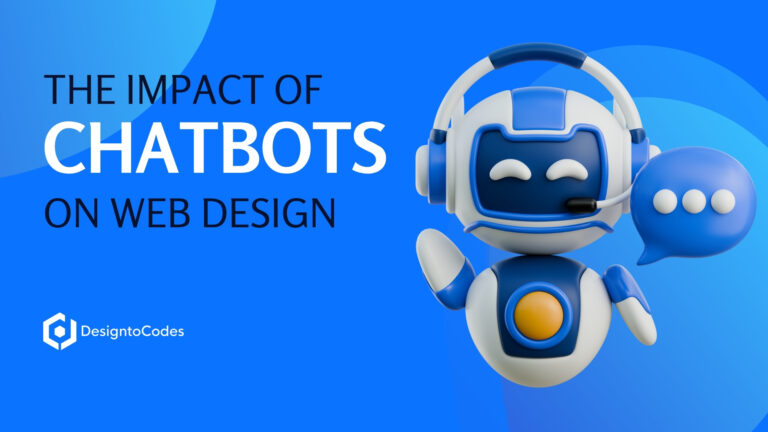Mydevfolio V1 – One Page Web Developer Portfolio Template
Are you a web developer looking for an excellent way to showcase your skills, projects, and experiences? If so, then Mydevfolio V1 is the perfect One Page website template for you.
With this simple web developer portfolio template, you can create a professional-looking portfolio that stands out from the competition. In this article, we will explore the features of Mydevfolio V1 and why it is the best choice for you.
Enhance your development journey with our feature-rich Devfolio Bootstrap template.
What is a One Page Portfolio Template?
A One Page portfolio template is a pre-designed website layout that is built with a single page structure.
This type of template is perfect for showcasing a portfolio of work, such as for artists, photographers, designers, and other creative professionals. It allows to present multiple projects in an organized and easy-to-navigate manner.
What Are the Benefits of Using a One Page Portfolio Template?
One Page portfolio templates offer several benefits, including:
- They are easy to navigate, as all the content is on a single page.
- They are visually appealing, with a modern and minimalistic design.
- They are perfect for showcasing a portfolio of work, as they provide a clean and organized layout for displaying multiple projects.
- They are fully responsive and adapt to the screen size of any device, making them ideal for creating mobile-friendly websites.
What is Mydevfolio V1?
Mydevfolio V1 is an amazing One Page web developer portfolio Template that makes creating your own, personalized and professional portfolio website easy and simple.
It is a free portfolio website template that contains all the necessary features to showcase your work and skills in a simple yet creative way. With Mydevfolio V1, you can create a personal portfolio website template that highlights your best projects and experiences.
You can easily customize the look of the website with just a few clicks, so you can make sure it reflects who you are as a web developer. Mydevfolio V1 is the perfect Website Template for any web developer looking to create their own unique online presence.
Enhance your online presence with our sleek and free single-page portfolio website template.
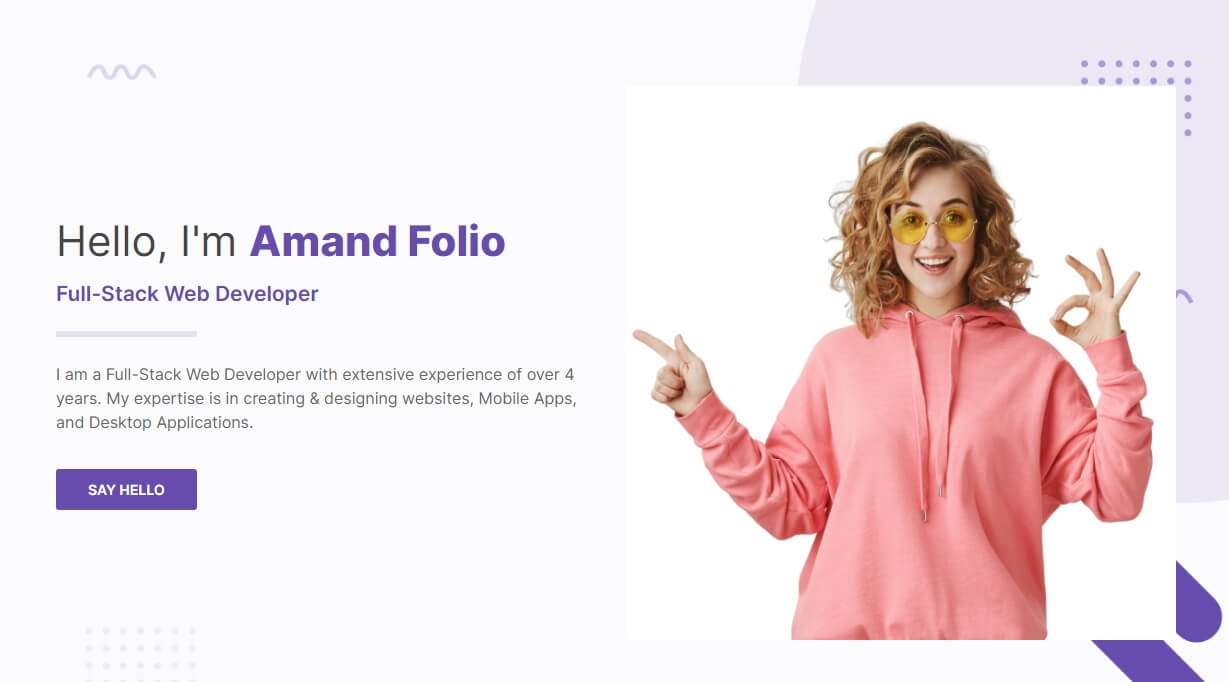
Purpose of Mydevfolio V1
The purpose of Mydevfolio V1 is to provide web developers with an easy-to-use template. It aims to make the process of creating a portfolio website as simple and streamlined as possible.
Benefits of Using Mydevfolio V1 – One Page Web Developer Portfolio
One of the main benefits of using this Web Developer Portfolio Template Mydevfolio V1 is its simplicity. The template is easy to use and customize, even for those without a lot of web development experience.
Additionally, Mydevfolio V1 is fully responsive, meaning it looks great on any device. It is also SEO optimized, ensuring that your portfolio website will rank well in search engines.
Features of Mydevfolio V1
Mydevfolio V1 comes with a variety of features that make it the perfect choice for creating a professional portfolio website. Some of the key features include:
Fully Responsive Design
Mydevfolio V1 is built using Bootstrap, a popular HTML, CSS, and JavaScript framework that makes it fully responsive. This means that your website will look great on any device, from desktops to smartphones.
Customizable
The template is customizable, which means that you can easily modify it to match your branding. You can change the colors, fonts, and layout to create a unique website that reflects your style and personality.
Easy to Use
Mydevfolio V1 is straightforward to use. You don’t need any coding skills to create a website using this template. All you have to do is add your content, and you’re good to go.
Clean and Modern Design
MyDevfolio V1 has a clean and modern design that is sure to impress potential employers. The design is minimalistic, which means that your content will be the focus of attention.
Portfolio Section
The portfolio section is where you can showcase your projects. The template comes with a pre-built portfolio section that you can easily customize to match your branding. You can also add images, videos, and descriptions of your projects.
Contact Section
The contact section is where potential employers can get in touch with you. Mydevfolio V1 comes with a pre-built contact section that includes a contact form and social media links.
Skills Section
The skills section is where you can showcase your skills. Mydevfolio V1 comes with a pre-built skills section that includes an animated progress bar. You can easily add your skills to this section and customize the progress bar’s colors and values.

How to Install and Use Mydevfolio V1?
If you’ve decided to use Mydevfolio V1 as your website template, the next step is to set it up. This involves downloading the template, installing any necessary software, and customizing the template to your liking.
Downloading the Template
To download the Mydevfolio V1 template, simply go to the official website and click on the “Download” button. The template will download as a .zip file. You can extract it to your desired location on your computer.
Installing Necessary Software
Before you can start customizing the template, you need to have certain software installed on your computer. This includes a text editor such as Sublime Text or Visual Studio Code, as well as a web browser such as Google Chrome or Firefox.
Additionally, you may want to have a local development environment set up on your computer. This can be done using software such as XAMPP or WAMP which allow you to create a local web server and database.
Customizing the Template
Once you have the necessary software installed, you can begin customizing the Mydevfolio V1 template. This involves modifying the HTML, CSS, and JavaScript files to match your preferences.
To get started, open the template files in your text editor and make any necessary changes. You can customize the colors, fonts, and layout of the template to match your branding and personal style.
Additionally, you can add your own projects, skills, and experiences to the template to showcase your work to potential employers or clients. Be sure to include any relevant links or contact information so that visitors can easily get in touch with you.
Overall, setting up this One Page Portfolio Template is a simple and straightforward process that can be done by anyone with basic web development skills. With a little bit of customization, you can create a stunning portfolio website that highlights your skills and experience in a professional and eye-catching way.
Mydevfolio V1 Pricing
One of the best things about Mydevfolio V1 is that it’s completely free. This means that you can download, use, and customize the template without any cost or limitations. You can also check out Mydevfolio V2.
The One Page Portfolio HTML Template Best For
The One Page Portfolio HTML Template is the best for those who are looking to create a professional and creative portfolio. This template is great for programmers, designers, professionals, or even those just looking to showcase their personal projects in a unique way.
The HTML portfolio template offers many features that are useful to make your portfolio stand out from the crowd. It’s also incredibly easy to customize and update so you can keep it fresh and interesting.
With its modern design and advanced features, this template will help you take your portfolio to the next level. Whether you’re looking for a simple and straightforward solution or something more complex and tailored to your specific needs, this template is sure to meet your needs.
One Page Bootstrap portfolio For software developers
Our One Page Bootstrap portfolio template is designed to help software developers quickly create a professional and comprehensive online portfolio with minimal effort. It is fully responsive, built with the latest Bootstrap version and HTML5, and also includes JavaScript for enhanced user experience.
In addition, this template comes with well-commented code which makes it easier for developers to customize and modify according to their needs. Best of all, you can download this portfolio template for free from our website.
With our FAQs section, you can easily find answers to common questions related to the template such as how to update the latest Bootstrap version or how to add your email address for contact purposes.
We strive to make sure that each of our customers has all the necessary information they need when creating their software developer portfolio.
Do Web Developers Need a Portfolio Website Template?
Yes, web developers need to have a portfolio template. A portfolio website template is a great way for web developers to present their work and skills in an organized and professional manner.
It can be used to create a personal portfolio, a freelancer portfolio, or even a professional portfolio. A web developer portfolio website should include the main sections such as About, Services, Portfolio, Contact, and Testimonials.
The template should be easy to customize with the latest web design trends so that it stands out from other websites. Additionally, web developers should also include social media links in their portfolios to showcase their work on various platforms.
This will help them attract more potential clients who may be interested in hiring them for their services. All in all, having an up-to-date portfolio website template is essential for any web developer looking to establish themselves as a successful professional in the industry.
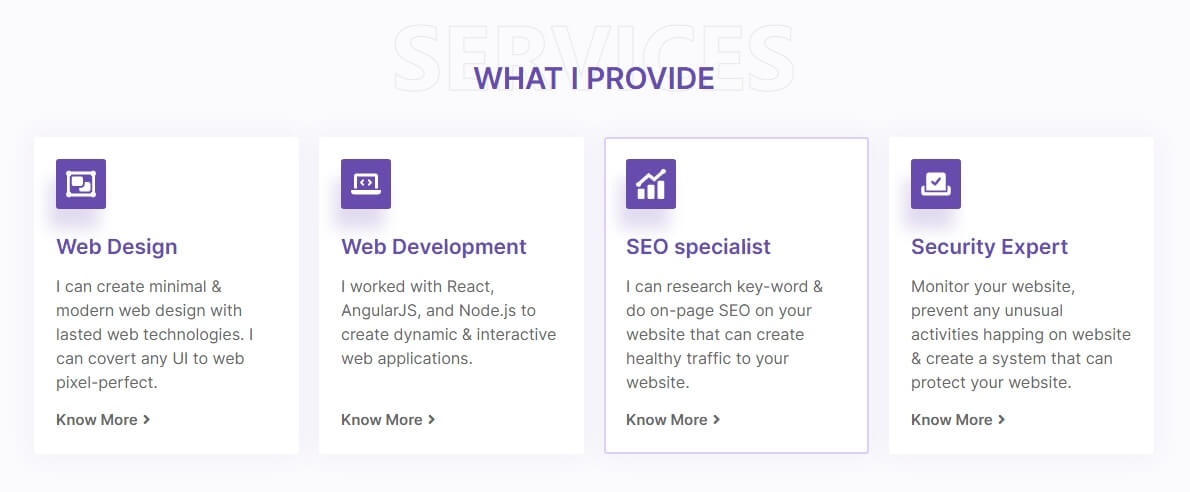
FAQs: Mydevfolio V1 – One Page Web Developer Portfolio
Can Mydevfolio V1 be used by non-developers?
While Mydevfolio V1 caters primarily to web developers, non-developers who are eager to learn essential skills can also utilize it to customize and create a portfolio.
Is Mydevfolio V1 compatible with all browsers?
Yes, Mydevfolio V1 is designed to be fully responsive and compatible with all modern browsers, including Google Chrome, Firefox, Safari, and Microsoft Edge.
Can I use Mydevfolio V1 for commercial purposes?
Yes, the MIT License governs Mydevfolio V1, allowing unrestricted use for both personal and commercial purposes.
Is customer support available for Mydevfolio V1?
Yes, Mydevfolio V1 offers customer support via email. If you encounter any issues while setting up or customizing your website, you can reach out to their support team for assistance.
How often are updates released for Mydevfolio V1?
Mydevfolio V1 is an open-source project that is regularly updated by its developers and contributors. We release updates as we add new features or fix bugs, so it’s important to keep your website up-to-date to ensure optimal performance.
Can I add more pages to a One Page portfolio template?
Some One Page portfolio templates may enable you to add additional pages. If you need additional pages, you will need to check the template’s documentation or contact the template developer to see if this is possible.
Conclusion: Web Developer Portfolio Template
In conclusion, this Web Developer Portfolio Template is an excellent choice for any web developer looking to create a professional and impressive online portfolio.
With its easy-to-use interface, customization, and SEO features, it’s the perfect tool to showcase your skills, projects, and experiences to potential clients.
By following the steps outlined in this article, you can easily set up and customize your website, and optimize it for SEO to increase your visibility online.
So don’t wait any longer – start building your dream portfolio today with Mydevfolio V1!
Share This Post
Subscribe To Our Newsletter
Get More Update and Stay Connected with Us