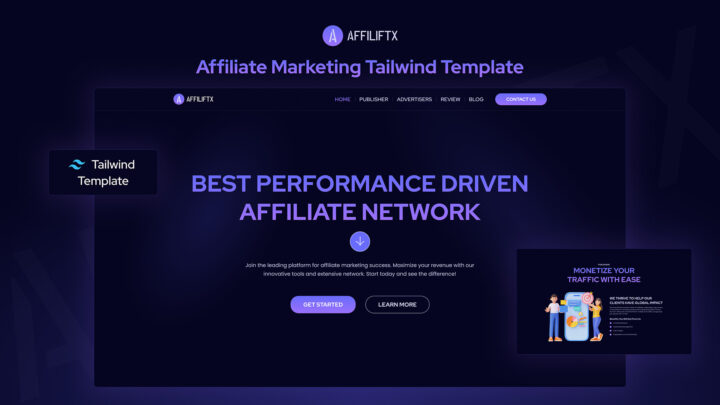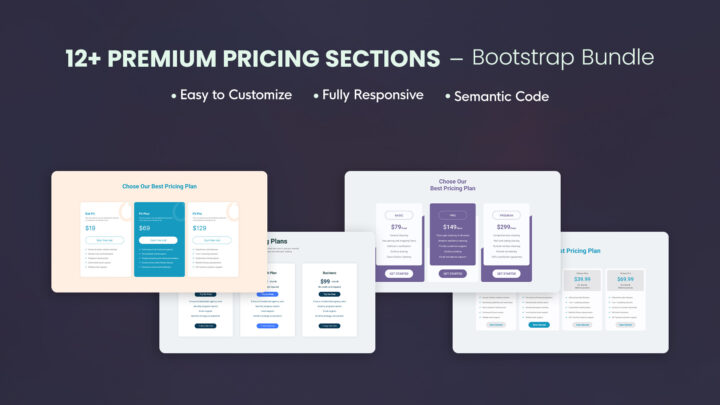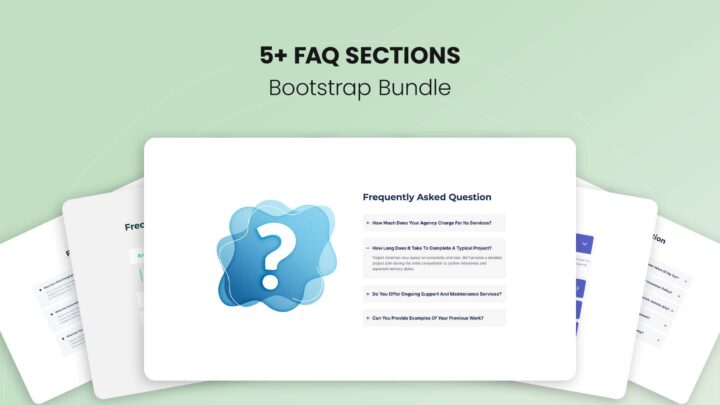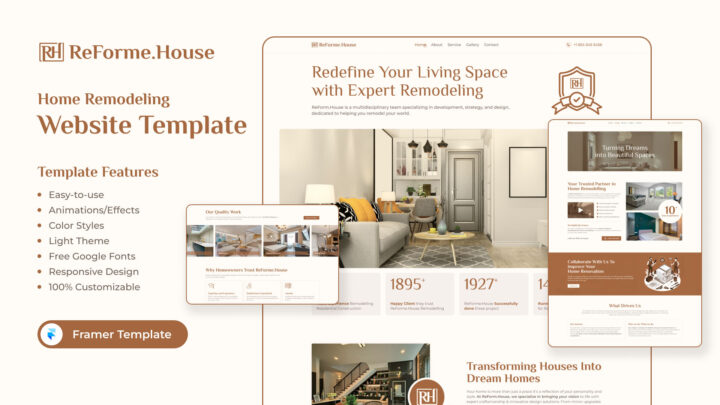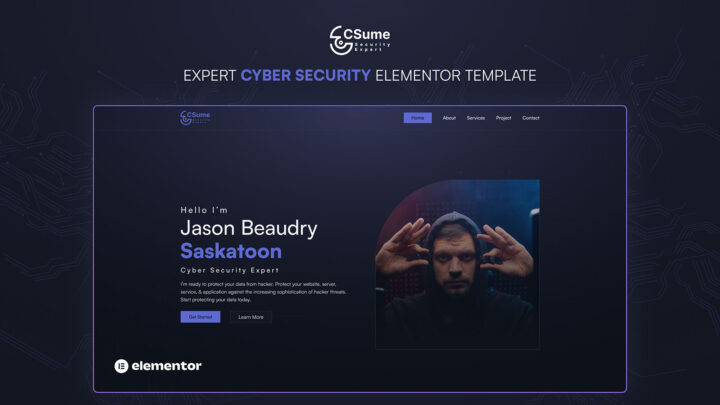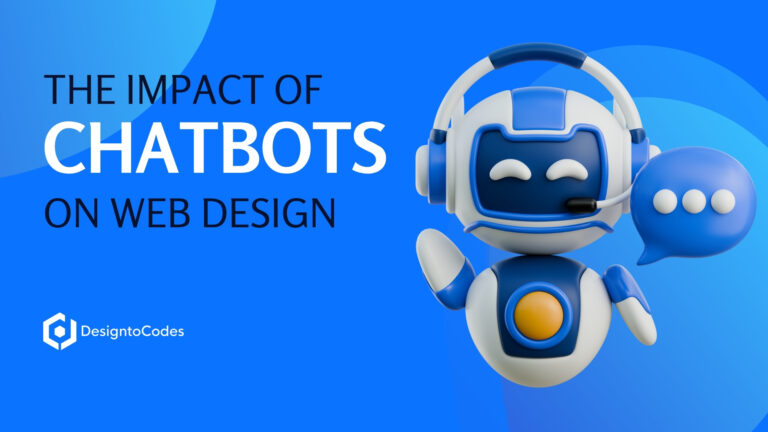
Latest CSS Trends for Web Design: What Need to Know in 2024
With the digital landscape constantly shifting and user expectations rising, web design has become an intricate dance of aesthetics, functionality, and performance. The web’s styling language is central to this evolution: Cascading Style Sheets (CSS). Understanding the latest CSS trends for Web Design empowers designers and developers to create captivating web experiences that resonate with audiences worldwide, using everything from simple text styling to complex animations.
Despite CSS’s technical nature, the latest CSS trends for Web Design are as vital to the creative process as color palettes and typography choices. In this post, we’ll dissect these trends, how they elevate the user experience, and, crucially, how you can implement them to keep your design game ahead of the curve.
The Significance of CSS in Modern Web Design
CSS governs the look and feel of a website, making it an essential part of every front-end developer’s toolkit. It’s the language that not only makes content more appealing but also plays a significant role in the functionality and interactivity of web pages.
New CSS features and techniques emerge regularly, each with unique capabilities that allow designers to push the boundaries of traditional web design and achieve the latest website design trends. By staying informed about these advancements, you can ensure that your websites remain visually engaging and technically up-to-date.
Overview of the Latest CSS Trends for Web Design
In recent years, CSS has witnessed a renaissance, with many innovative features making web design more exciting and dynamic. Here’s a snapshot of the latest trends shaping the digital landscape.
- Dark mode: With the widespread adoption of OLED screens and the need for reduced eye strain, dark mode has become more than a trend—it’s necessary. Thanks to new CSS properties, implementing a dark theme on your website is simpler than ever.
- Variable fonts: Variable fonts provide designers with unprecedented flexibility in fine-tuning typefaces and customizing typographical richness across different screen sizes and resolutions.
- 3D elements and effects: The resurgence of 3D design has found its way into web development. CSS can create intricate 3D models and stunning parallax effects without heavy JavaScript libraries.
- Scroll snap is a CSS property that enforces smooth scrolling to the next nearest scroll-snap point within the scrolling box, allowing for visually impressive navigation-enhancing effects.
- Neumorphism: Neumorphism, or soft UI, is a visual design concept that combines skeuomorphism with realism, resulting in a unique tactile look for interface elements.
These trends are not just about aesthetics; they’re also about enhancing user experience and site performance, which are integral to the success of a modern website.
Exploring The Latest CSS Trends for Web Design in Depth
Each trend mentioned has a distinct web design advantage. Below, we will break down each trend with in-depth explanations, practical examples, and code snippets.
Dark Mode
Dark mode is more than a color swap—it’s a consideration for design and accessibility. You can use the prefers-color-scheme media query to implement a dark mode on your web page, automatically adapting styles based on the user’s system preferences.
Here’s an example of how you can do this:
In your CSS, set the default light mode styles:
body {
background-color: #ffffff;
color: #000000;
}
Using the prefers-color-scheme media query, you can create the dark mode styles:
@media (prefers-color-scheme: dark) {
body {
background-color: #000000;
color: #ffffff;
}
}
Ensuring your site caters to user preferences without manual toggling can significantly improve the overall user experience.
Variable Fonts
Variable fonts are a single file where the width, weight, and other custom attributes are controlled. Compared to multiple font files, this significantly reduces file size. This decreases loading time and provides better typographic control.
To use a variable font in your styles, you would typically define the font in a @font-face rule:
@font-face {
font-family: 'Open Sans';
src: url('OpenSans-Regular.woff2');
/* Other font-family properties */
}
Then, apply the font to your elements:
body {
font-family: 'Open Sans';
}
To enable variable font settings, use the font-variation-settings property:
h1 {
font-variation-settings: 'wght' 500, 'wdth' 100;
}
This snippet sets the weight (wght) to 500 and width (wdth) to 100, adjusting the font based on these parameters. Variable fonts provide a nuanced typographic experience that was previously far more complex to achieve.
3D Elements and Effects
CSS has become surprisingly adept at simulating three-dimensional space, with properties like transform and perspective bringing depth to elements. For instance, creating a simple 3D card effect can add a layer of interactivity that captivates users:
.card {
transform-style: preserve-3d;
transform: rotateY(30deg) translateZ(10px);
}
The card element, when hovered, could have the transition property to create a smooth, realistic-looking transformation:
.card:hover {
transform: rotateY(0deg);
}
Using 3D effects can create an immersive experience without sacrificing website performance.
Scroll Snap
Scroll snap provides a way to produce smooth, well-controlled scrolling effects. This is particularly useful on long content pages where you want the user to understand the flow of information instinctively. An example of implementing scroll snap is as follows:
.scroll-container {
scroll-snap-type: y mandatory;
overflow-y: scroll;
}
.scroll-item {
scroll-snap-align: start;
}
Here, the scroll container dictates the scrolling behavior, and each scroll item snaps to the top of the container as you scroll down. This improves the user experience by providing a clear path through your content.
Neumorphism
Neumorphism provides a fresh take on digital design by giving interface elements a soft, three-dimensional quality. To achieve this, one can focus on the use of shadows and a flattened, ultra-light color palette:
.neumorphic-btn {
background-color: #f0f0f0;
box-shadow: 5px 5px 15px #b8b8b8, -5px -5px 15px #ffffff;
}
This CSS snippet adds a neumorphic style shadow to the button, exemplifying its tactile look. However, neumorphism should be used cautiously to ensure that readability and accessibility aren’t compromised.
Implementation and Best Practices
Implementing these trends effectively requires more than just adding a few lines of code. Here are some best practices to ensure you’re using CSS trends to their fullest potential:
- Consider the purpose of each trend and its potential impact on your site. Only some trends suit some projects; overusing them can lead to a cluttered design.
- Test your designs across different devices and browsers to ensure they are implemented correctly and do not break the user experience.
- Respect user preferences and accessibility standards. Trends like dark mode and variable fonts aim to enhance user experience and inclusivity, not to dictate style.
- Optimize your CSS for performance. Even the most beautiful designs can be off-putting if they slow down the page load. Minify and compress your CSS, and consider the critical path to render styles.
The Future of CSS in Web Design
The trends we’ve explored here are just the tip of the iceberg. CSS is constantly developing, and new modules and features are regularly proposed. Emerging trends like CSS Houdini promise a more customizable, performant, and maintainable way to design with CSS, suggesting that the future of web design is brighter and bolder than ever.
Keeping an eye on the W3C Working Drafts and Experiments can give you a glimpse into what’s on the horizon for CSS. By staying abreast of these developments, you can continue to push the envelope in your web designs and maintain your position at the forefront of web development.
Conclusion
Staying up to date with the latest CSS trends for Web Design isn’t just about following the crowd. It’s about harnessing the power of the web’s styling language to create designs that resonate with your audience. With these trends in your arsenal, you have the tools to transform your web projects into compelling, user-friendly experiences that will leave a lasting impression.
CSS is more than a set of rules for making websites pretty—it’s the key to unlocking the full potential of web design. As we’ve seen, the latest CSS trends are all about sophistication, interactivity, and functionality. By learning how to incorporate these trends into your development workflow, you can create web designs that look great and perform exceptionally well, regardless of the device or browsing context.
Start small to add these cutting-edge CSS trends to your skill set. Experiment with simple applications first, then gradually integrate more complex styles into your work. Feel free to push the limits and create something truly unique.
In the dynamic world of web design, the only constant is change, and with CSS leading the charge, there’s no telling what you might create next.
- Categories: Reading
Recent Posts
Recent Products
Share This Post
Subscribe To Our Newsletter
Get More Update and Stay Connected with Us