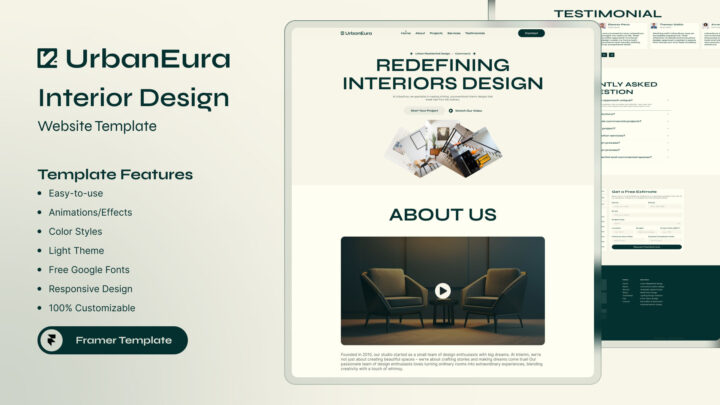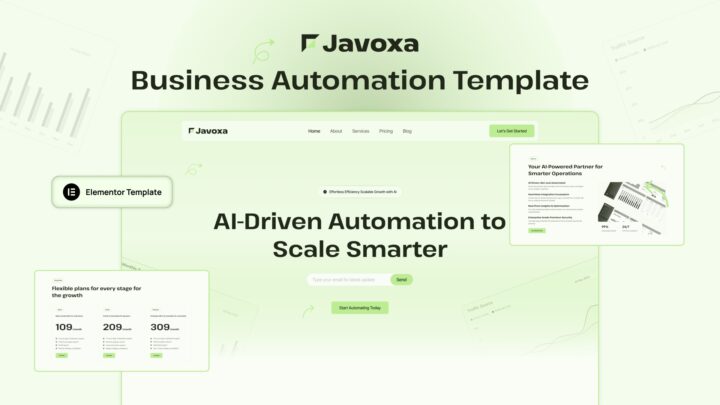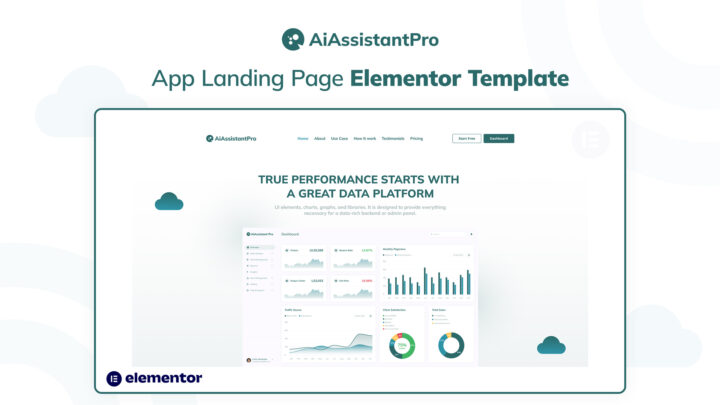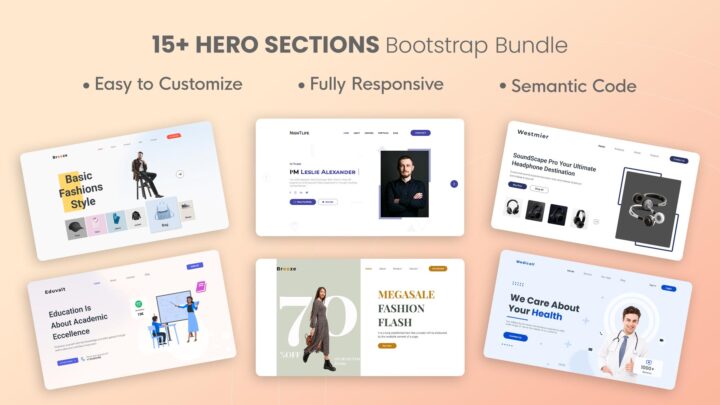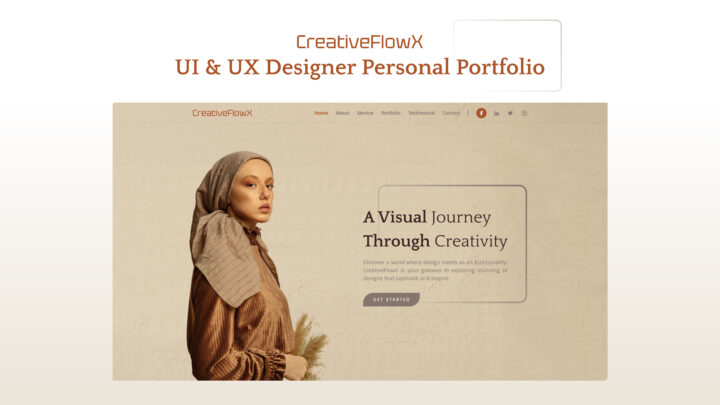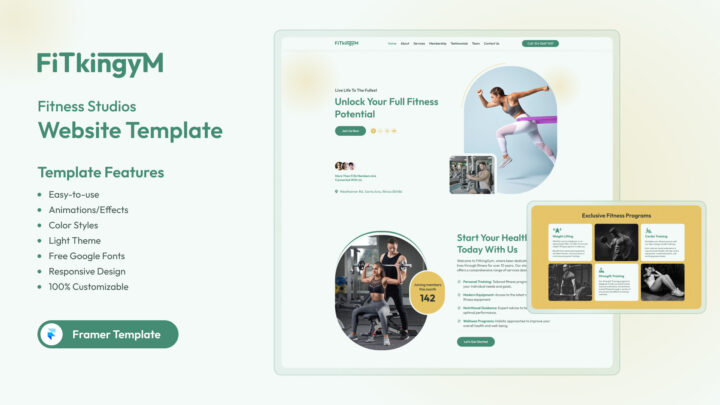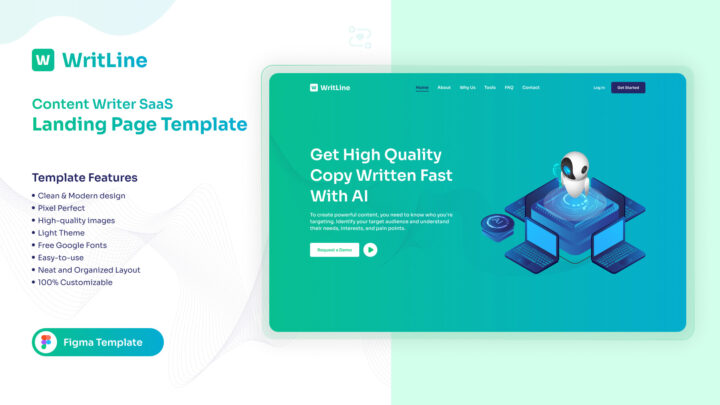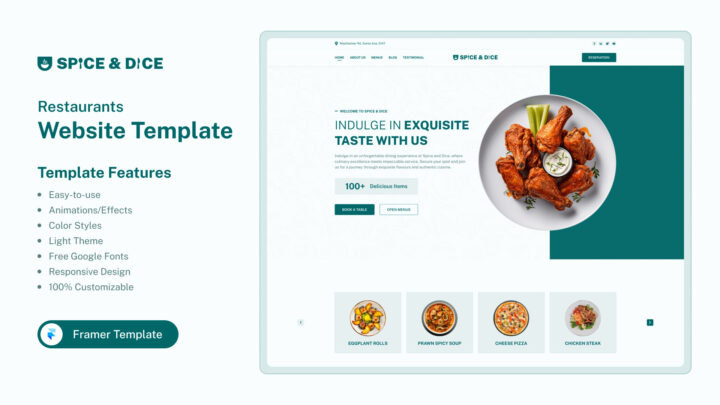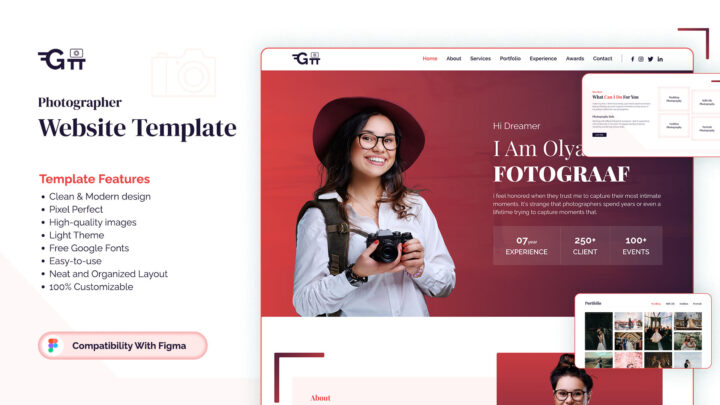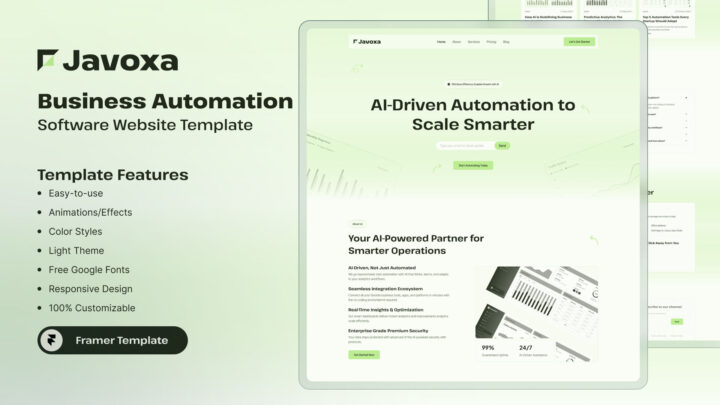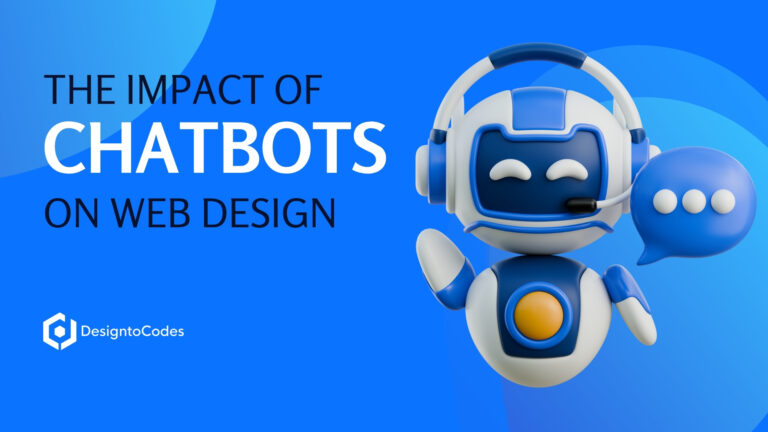
How to Use Bootstrap Framework Effectively in Your Projects
Web developers, beginner coders, and tech enthusiasts – if you’re looking to up your game in the land of web development, you’ve likely stumbled across the powerhouse that is Bootstrap. This front-end framework has revolutionized how web pages are constructed and played a significant role in the rise of responsive web design. In this comprehensive guide, we will walk through everything you need to know about the Bootstrap framework and share insights on effectively wielding its features in your projects. Whether you’re keen on structuring complex layouts or rapidly prototyping ideas, Bootstrap can be your best friend in the dynamic world of web development.
A Brief History of Bootstrap and Its Significance
Initially developed by Mark Otto and Jacob Thornton at Twitter to encourage consistency across internal tools, Bootstrap soon garnered a cult following. It was released as an open-source project in 2011, and its popularity exploded. What made Bootstrap particularly noteworthy was its robust set of predefined classes and JavaScript components that streamlined the creation of cohesive, visually appealing web interfaces.
The Birth of a Powerhouse
Bootstrap wasn’t the first of its kind, but it quickly demonstrated its edge over predecessors with its ease of use and comprehensive documentation. With its initial release, the framework was ahead, foreseeing the need for web applications to scale gracefully across devices.
Bootstrap’s Modern Web Development Impact
Today, Bootstrap is more than just a toolkit for rapid front-end development. It’s become a staple for developers and a critical component in the web technology ecosystem. Understanding how to leverage Bootstrap effectively can improve your development speed and lead to more professional, adaptable, and user-friendly websites.
Why Use Bootstrap in Your Projects?
Before diving into the practical aspects, it’s essential to understand the value Bootstrap brings to the table for developers and web development projects. Below are some compelling reasons why Bootstrap remains a popular choice for many:
Speeds Up the Development Process
Bootstrap enables you to construct web interfaces with minimal effort by providing many reusable components and predefined styles. Whether you’re working on a personal blog or a corporate website, the time saved with Bootstrap is substantial.
Ensures Cross-Browser Compatibility
Bootstrap is designed to work well with all modern browsers. Its components are rigorously tested to ensure a consistent user experience, regardless of the browser a visitor uses to access your site.
Promotes Mobile-First Development
With a responsive, mobile-first fluid grid system, Bootstrap lays the groundwork for designing pages that look great on any device. This is a massive advantage in a world where mobile traffic exceeds desktop usage for internet browsing.
Provides a Consistent Aesthetic
The framework’s core theme comprises a harmonious set of typographic elements, a reasonably neutral tone, and a uniform structure. This makes it easy to maintain a consistent look and feel across the application.
Easy to Learn and Implement
Bootstrap is the ideal starting point for beginners. It’s extensive documentation and large community mean you can find help with any feature or problem.
Now that you’re convinced of Bootstrap’s merits, it’s time to roll up your sleeves and work on the practical side.
Understanding the Bootstrap Grid System
One of the most potent features of Bootstrap is its grid system, which allows for clean and organized layouts that work at any screen size. Understanding how to wield the grid lays a foundation for beautiful, responsive designs.
Container and Rows
The `container` class is the starting point for any Bootstrap grid. Within it, you’ll use the `row` class, which essentially creates a horizontal stack of columns for you to work with.
Setting the Width with Columns
Bootstrap’s grid system uses a series of containers, rows, and columns to layout and align content. You can specify the width of each column by using the `col` class, followed by a breakpoint and a number between 1 and 12.
Responsive Design
The power of the Bootstrap grid comes from its responsiveness. By defining column widths at various breakpoints—for example, `col-md-4` will take up four grid columns on medium-sized screens and above—you control how your layout adapts to different devices.
Utilizing Bootstrap Components
Bootstrap has many components to handle forms, navigation, alerts, and more. Here’s how to make the most of these ready-to-use building blocks in your projects.
Buttons and Navbars
Buttons in Bootstrap are more than just buttons – they’re elegant, customizable elements that can fit any user interface. Navbars, too, offer a versatile way to structure site navigation, whether you need a simple top bar or a dropdown menu.
Forms and Input Groups
Creating forms is simple with Bootstrap. The framework’s form styles and controls make for an attractive user experience, with readily available features like stacked, inline, and horizontal layouts.
Modals, Alerts, and Collapse
Reusable UI components like modals and alerts are at your fingertips with Bootstrap. Their JavaScript plugins make them interactive, providing users with common design patterns without starting from scratch.
Bootstrap Utilities
Bootstrap’s utility classes can save you from writing repetitive CSS. They’re like the Swiss Army Knife of web development – handy for various quick layout fixes and adjustments.
Text and Spacing Classes
Use text and spacing utility classes to refine your site’s typographic details and layout. For instance, you can use `text-center` to horizontally align text and `mb-3` to add a margin to the bottom of an element.
Display and Visibility
Use classes like `d-block,` `d-inline,` and `d-none` to control the visibility and display behavior of elements on your page. The `visible` and `invisible` classes provide an easy way to maintain an item’s visibility across different devices.
Borders and Shadows
Bootstrap’s border and shadow utility classes can add visual cues and separation to your content. With classes like `rounded` and `shadow,` you can quickly give your site elements a polished look without custom CSS.
Best Practices for Effective Use
While Bootstrap offers a massive head start in the development process, there are several best practices to keep in mind to ensure that you leverage the framework successfully.
Use Custom Builds
You may only need part of the Bootstrap library. Using the official Bootstrap Customizer tool, you can trim the fat and keep only the components and styles your project requires.
Avoid Component Overload
While it’s tempting to use all the available components, including too many can bloat your website. Be selective and only integrate the elements you genuinely need.
Customize for Your Brand
Bootstrap is designed to be customized. Add your brand’s color, typography, and style preferences to ensure your website doesn’t look like a Bootstrap template.
Keep Accessibility in Mind
Ensure your web project is accessible to all users, including those with disabilities. Bootstrap provides the tools, but it’s your responsibility to use them in a way that respects accessibility guidelines.
Optimize for Performance
Always be mindful of your site’s performance. Minify and combine Bootstrap’s CSS and JavaScript files to reduce visitors’ load times.
How to Use Bootstrap with HTML and CSS
Now that you’re well-acquainted with Bootstrap’s features, it’s time to get practical. Here’s a quick guide on integrating Bootstrap into a basic HTML and CSS project.
Adding Bootstrap to Your HTML
To start, link to the Bootstrap CSS within the `<head>` of your HTML file.
<link href="https://stackpath.bootstrapcdn.com/bootstrap/4.5.0/css/bootstrap.min.css" rel="stylesheet">
For enhanced functionality, also include the Bootstrap JavaScript just before closing the `<body>` tag:
<script src="https://stackpath.bootstrapcdn.com/bootstrap/4.5.0/js/bootstrap.min.js"></script>
Structuring Your Page with Bootstrap
Use the Bootstrap grid system and components directly in your HTML to structure your page. For example, to create a simple responsive row with two columns:
<div class="container"> <div class="row"> <div class="col-sm-6">Column 1</div> <div class="col-sm-6">Column 2</div> </div> </div>
Real-World Examples of Effective Bootstrap Use
To truly understand the framework’s potential, it helps to look at websites and projects that have used Bootstrap well. Here are a few case studies to inspire your approach:
Corporate Websites
Many corporate websites leverage Bootstrap for its speed of development and responsive features. Companies use Bootstrap to ensure their site looks good and functions nicely across all devices, from desktops to mobile phones.
E-Commerce Platforms
The Bootstrap grid system is ideal for laying out product listings, shopping carts, and checkout pages. Its styling components help create a seamless and visually appealing shopping experience.
Startups and Small Businesses
Bootstrap is a cost-effective solution for startups and small businesses seeking an online presence. It simplifies the web development process, allowing these enterprises to focus on their core business.
Getting Help and Further Skill Development
The learning curve with Bootstrap can be steep, but the supportive community makes the climb more manageable. Engage with forums, tutorials, and documentation to continually enhance your skills.
Online Communities and Tutorials
Websites like Stack Overflow, CodePen, and freeCodeCamp often host lively discussions and handy tutorials about Bootstrap. Here, you can find tips, tricks, and answers to your queries.
The Bootstrap Documentation
The official Bootstrap documentation is a treasure trove of information. It offers detailed explanations and examples for every element within the framework, making it an indispensable resource for developers at any level.
Conclusion
Bootstrap is more than just a front-end framework—it’s a compass pointing towards efficient, maintainable, and responsive design. By following the tips and practical advice in this guide, you’ll be well on your way to harnessing Bootstrap’s power in your web projects.
Call to Action
If you’ve found this guide helpful, we encourage you to share your Bootstrap experiences with others. Have you uniquely used Bootstrap components? Do you have any practical tips for customizing the framework for special projects? Join the conversation and showcase your Bootstrap mastery. If you’re ready to tackle your next web development project confidently, wield Bootstrap like a pro and see your designs soar.
- Categories: Reading
Recent Posts
Recent Products
Share This Post
Subscribe To Our Newsletter
Get More Update and Stay Connected with Us