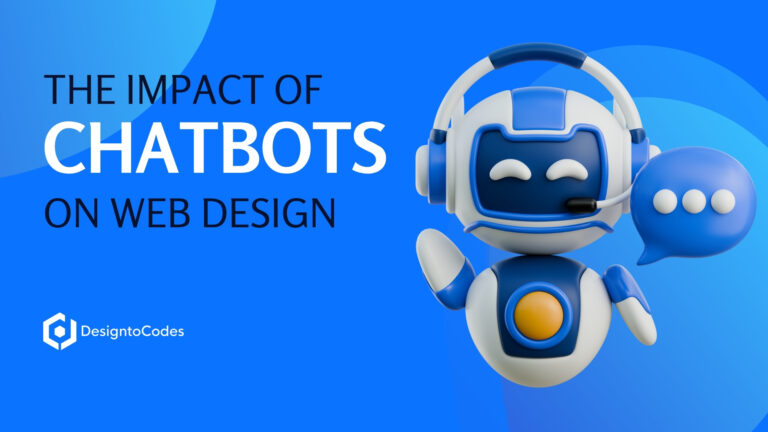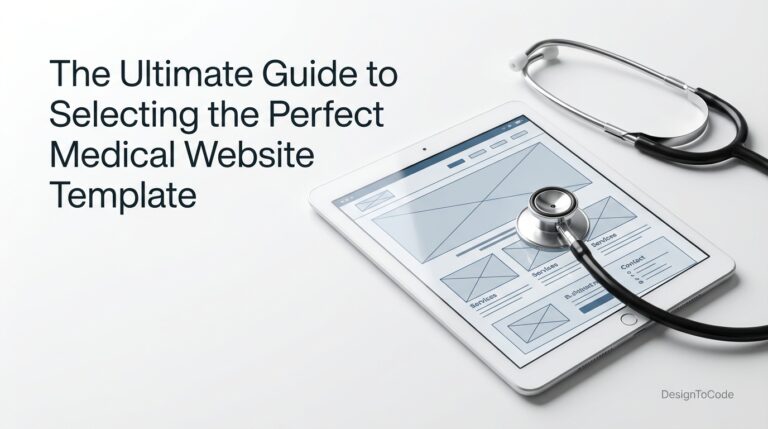
How to Speed Up Your Website Using Optimized Templates
In today’s digital landscape, where attention spans are fleeting and user expectations are constantly rising, the speed of your website has become a critical factor in determining its success. Optimized templates offer a powerful solution to this challenge, providing a comprehensive approach to enhancing your website’s performance and delivering a seamless user experience.
This article will serve as a comprehensive guide, exploring the importance of website speed, the benefits of using optimized templates, and the step-by-step techniques you can employ to transform your website into a fast-loading, high-performing digital asset. By the end of this journey, you’ll have a thorough understanding of how to leverage optimized templates to speed up your website, improve website performance optimization, and enhance your overall online presence.
Key Takeaways
- Optimized templates can significantly improve website speed and performance, leading to better user engagement and higher conversion rates.
- Implementing caching strategies, leveraging content delivery networks (CDNs), and optimizing images and media can all contribute to faster load times.
- Choosing the right template and customizing it to remove unnecessary code and assets is a crucial first step in the optimization process.
- Minifying HTML, CSS, and JavaScript files can further reduce file sizes and improve website responsiveness.
- Combining these optimization techniques can result in a fast-loading website that delivers an exceptional user experience and boosts your online visibility.
Introduction to Website Performance Optimization
In today’s fast-paced digital landscape, website speed has become a critical factor in determining the success and user experience of modern websites. Website performance optimization is the process of enhancing a website’s loading times, responsiveness, and overall efficiency, ensuring a seamless and engaging user experience for visitors. This section will delve into the importance of website speed and the remarkable benefits of leveraging optimized templates to improve your website’s performance.
Importance of Website Speed
The importance of website speed cannot be overstated. In a world where attention spans are dwindling and users demand instant gratification, a slow-loading website can be the difference between a successful online presence and a frustrated user base. Fast-loading websites not only provide a better user experience but also have a direct impact on search engine rankings, conversion rates, and overall business success. By optimizing website speed, businesses can enhance their online visibility, improve customer engagement, and ultimately drive increased revenue and growth.
Benefits of Optimized Templates
Leveraging optimized templates is a highly effective strategy for enhancing a website’s website speed improvement. Optimized templates are designed with performance in mind, minimizing the use of unnecessary code and assets, resulting in significantly reduced page load times. By utilizing these carefully crafted templates, website owners can benefit from improved loading times, better user engagement, and increased conversion rates. Optimized templates also often come with built-in features and best practices that further improve website performance optimization, making it easier for website owners to achieve their goals without extensive technical knowledge.
How to Speed Up Your Website Using Optimized Templates
In the digital age, website speed and performance have become crucial factors for success. Optimized templates can be the key to unlocking faster load times and enhancing the overall user experience. By leveraging optimized web templates, you can significantly speed up your website and improve its website performance optimization.
The first step in speeding up your website is to choose the right template for your needs. Look for templates that are designed with fast-loading websites in mind, offering clean code, minimal assets, and responsive design. This will lay the foundation for a smooth and efficient user experience.
Once you have selected the perfect template, it’s time to customize and optimize it further. Begin by removing any unnecessary code and assets that may be slowing down your website. Minifying your HTML, CSS, and JavaScript files can also reduce file sizes and improve load times.
Implementing website caching techniques, such as browser caching and server-side caching, can significantly enhance your website’s performance. By storing static assets on the user’s device or on the server, you can minimize the number of requests and reduce the time it takes for your website to load.
Leveraging content delivery networks (CDNs) is another effective strategy for speeding up your website. CDNs distribute your website’s content across a global network of servers, ensuring that your assets are served from the closest possible location to the user, reducing latency and improving content delivery speed.
Finally, optimizing your website’s images and media can have a dramatic impact on load times. Employ techniques like image compression and lazy loading to ensure that your visual content does not hinder the overall website performance optimization.
By following these steps and utilizing optimized templates, you can transform your website into a fast-loading, high-performing digital asset that captivates your audience and drives your business forward.
Choosing the Right Template for Your Website
When it comes to website optimization, the choice of template can have a significant impact on your website’s performance. Selecting the right template for your website is a crucial step in ensuring fast-loading pages and an enhanced user experience. As you navigate the diverse world of website templates, several key factors should be considered to make an informed decision.
Factors to Consider When Selecting a Template
One of the primary factors to consider when choosing a template is its page load times. Opt for a template that is designed with a focus on optimized code and minimal file sizes, ensuring that your website loads quickly and efficiently. Additionally, pay attention to the template’s code quality, as well-structured and clean code can greatly contribute to improved website performance.
Responsiveness is another crucial factor to consider, as your website must be able to adapt seamlessly across various devices and screen sizes. Look for templates that offer a robust responsive design, ensuring that your content and layout remain engaging and user-friendly on both desktop and mobile platforms.
Compatibility with different browsers and devices is also a key consideration. Ensure that the template you select is compatible with the most popular browsers and can deliver a consistent user experience across a wide range of devices.
Popular Template Providers and Frameworks
When it comes to website performance optimization and optimized web templates, several popular providers and frameworks have gained widespread recognition. Some of the leading options include:
- WordPress: With its extensive library of themes and plugins, WordPress offers a wide range of optimized web templates that can be customized to meet your specific needs.
- Shopify: This e-commerce platform provides a selection of optimized web templates designed to deliver fast-loading and visually appealing online stores.
- Bootstrap: A popular open-source front-end framework, Bootstrap offers a range of optimized web templates that prioritize responsiveness and performance.
- Squarespace: Known for its user-friendly interface and stunning templates, Squarespace provides optimized web templates that are suitable for a variety of website types.
By carefully evaluating these factors and exploring the offerings of leading template providers and frameworks, you can make an informed decision to choose the right template for your website, optimizing its performance and delivering an exceptional user experience.
Customizing and Optimizing Your Website Template
To achieve a fast-loading website, it is essential to optimize your website template by removing unnecessary code and assets, as well as minifying your HTML, CSS, and JavaScript files. This section will guide you through these crucial steps to enhance your website’s performance and provide a seamless user experience.
Removing Unnecessary Code and Assets
One of the primary ways to customize and optimize your website template is to identify and remove any unnecessary code or assets. This includes unused scripts, stylesheets, images, and other media that may be adding unnecessary weight to your website. By carefully reviewing your template and eliminating these extraneous elements, you can significantly reduce the overall file size and improve your website’s loading times.
Minifying HTML, CSS, and JavaScript
In addition to eliminating unnecessary code and assets, minifying your HTML, CSS, and JavaScript files is a highly effective technique for optimizing your website’s performance. Minification involves removing white spaces, comments, and other non-essential characters from your code, resulting in smaller file sizes and faster load times. This process can be automated using various tools and plugins, ensuring that your website’s critical assets are delivered to users in the most efficient manner possible.
By implementing these strategies of customizing and optimizing your website template, removing unnecessary code and assets, and minifying HTML, CSS, and JavaScript, you can significantly enhance your website’s speed and performance, providing your visitors with a fast-loading and seamless experience that can positively impact your website’s success.
Implementing Website Caching Techniques
To further enhance the speed and performance of your website, it’s essential to implement effective caching techniques. Caching is a process that stores static content, such as images, CSS files, and JavaScript files, on the user’s device or the server, reducing the need to fetch this content from the server with each page load. By leveraging caching, you can significantly improve your website’s loading times and provide a faster, more responsive user experience.
Browser Caching
Browser caching is a technique that allows your website to store certain assets on the user’s device, reducing the need to download them again during subsequent visits. This is particularly beneficial for static content that doesn’t change frequently, such as images, stylesheets, and scripts. By configuring your website to take advantage of browser caching, you can ensure that these assets are quickly retrieved from the user’s local cache, leading to faster page loads and a more seamless browsing experience.
Server-Side Caching
In addition to browser caching, server-side caching is another powerful technique for improving website performance. Server-side caching involves storing frequently accessed data, such as database queries or API responses, on the server itself. This reduces the load on the server and the time required to generate and deliver the content, resulting in faster page loads and a more responsive website.
Some popular server-side caching techniques include Memcached and Redis, which are in-memory data stores that can be used to cache various types of data. By implementing these server-side caching strategies, you can significantly enhance your website’s speed and provide an optimal user experience for your visitors.
Leveraging Content Delivery Networks (CDNs)
In the pursuit of crafting fast-loading websites, the strategic use of content delivery networks (CDNs) has emerged as a powerful solution. CDNs are distributed networks of servers that cache and deliver website content, such as images, CSS, JavaScript, and other static assets, from the location closest to the user, reducing the time it takes for the content to load.
Benefits of Using CDNs
Leveraging CDNs for website performance optimization offers several tangible benefits. By offloading the delivery of static content from the origin server, CDNs can significantly reduce server load and improve global accessibility for users worldwide. This translates into faster load times and a more seamless user experience, which are crucial factors for retaining visitors and driving conversions.
Popular CDN Providers
When it comes to selecting a CDN provider, the market offers a diverse range of options, each with its own unique features and pricing models. Some of the most popular CDN providers include:
| Provider | Key Features | Pricing |
|---|---|---|
| Amazon CloudFront | Global network, integration with AWS services, advanced caching and security features | Pay-as-you-go pricing based on data transfer and requests |
| Cloudflare | Robust security, performance optimization, easy integration, free plan available | Tiered pricing plans based on bandwidth, requests, and additional features |
| Google Cloud CDN | Seamless integration with Google Cloud Platform, global network, advanced caching and load balancing | Usage-based pricing with no minimum fees |
By integrating a CDN with your website, you can ensure that your static assets are delivered from the nearest edge server, resulting in faster load times and a superior user experience for your visitors, ultimately contributing to improved website performance and a competitive advantage.
Optimizing Images and Media for Faster Load Times
In the pursuit of delivering a lightning-fast website, optimizing images and media is a crucial step that should not be overlooked. By employing strategic techniques such as image compression and optimization, along with the implementation of lazy loading, website owners and developers can significantly enhance their website’s performance and provide a seamless user experience.
Image Compression and Optimization
High-quality visuals are essential for engaging website visitors, but unoptimized images can quickly become a bottleneck, slowing down page load times. To address this, image compression and optimization techniques can be leveraged to reduce file sizes without compromising the overall quality. This includes utilizing appropriate image formats, such as JPEG for photographs and PNG for graphics with transparent backgrounds, as well as employing lossless and lossy compression methods to further minimize file sizes.
Additionally, website owners should consider resizing and cropping images to their desired dimensions, ensuring that users do not have to download unnecessary pixels. By implementing these image optimization strategies, websites can achieve significant improvements in loading times, leading to enhanced user satisfaction and better search engine rankings.
Lazy Loading Techniques
Another effective approach to optimizing media for faster load times is the implementation of lazy loading techniques. Lazy loading defers the loading of images, videos, and other media until they are needed, or when the user scrolls to their position on the page. This reduces the initial page load time, as the browser only loads the content that is immediately visible, rather than the entire page’s media assets upfront.
Lazy loading can be implemented through various methods, such as using JavaScript libraries or leveraging browser-native lazy loading functionality. By strategically applying lazy loading, website owners can ensure that their visually-rich content does not hinder the overall performance, while still providing an engaging user experience.
FAQ
What are the benefits of using optimized templates for website speed improvement?
Optimized templates can provide several benefits for improving website speed, including faster loading times, better user engagement, and increased conversion rates. By leveraging pre-optimized code and assets, website owners can enhance their website’s performance without having to start from scratch.
How can I choose the right template for my website to optimize performance?
When selecting a template, consider factors such as page load times, code quality, responsive design, and compatibility with various devices and browsers. Research popular template providers and frameworks that prioritize website performance optimization.
What steps can I take to customize and optimize my website template?
To optimize your website template, focus on removing unnecessary code and assets, minifying HTML, CSS, and JavaScript files, and implementing website caching techniques like browser caching and server-side caching. These strategies can significantly reduce file sizes and improve loading times.
How can leveraging a content delivery network (CDN) help speed up my website?
Using a CDN can improve website speed by serving static assets, such as images, CSS, and JavaScript files, from the nearest edge server to the user. This reduces the server load and provides faster content delivery, resulting in a better user experience.
What techniques can I use to optimize images and media for faster load times?
Optimize images and media by compressing files, using appropriate file formats, and implementing lazy loading techniques. Lazy loading defers the loading of images and other media until they are needed, reducing the initial page load time.
Recent Posts
Recent Products
Share This Post
Subscribe To Our Newsletter
Get More Update and Stay Connected with Us