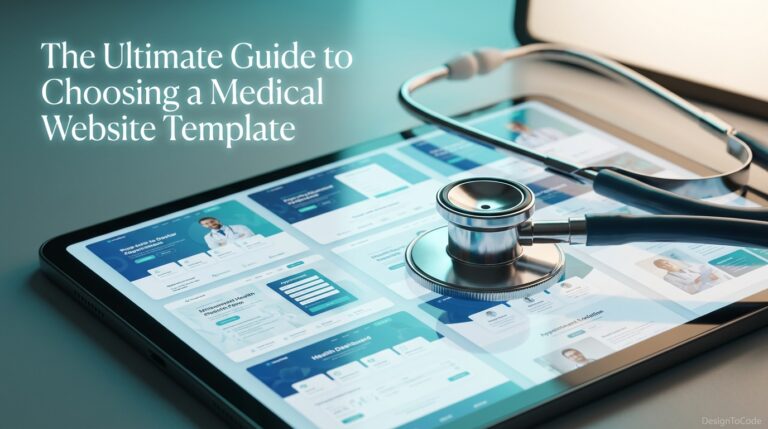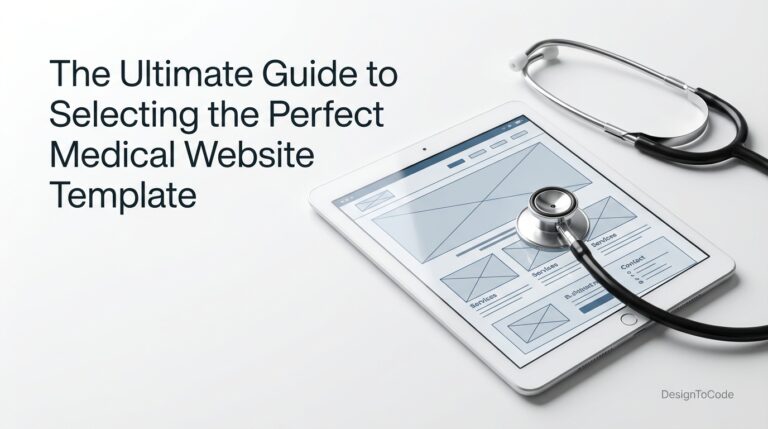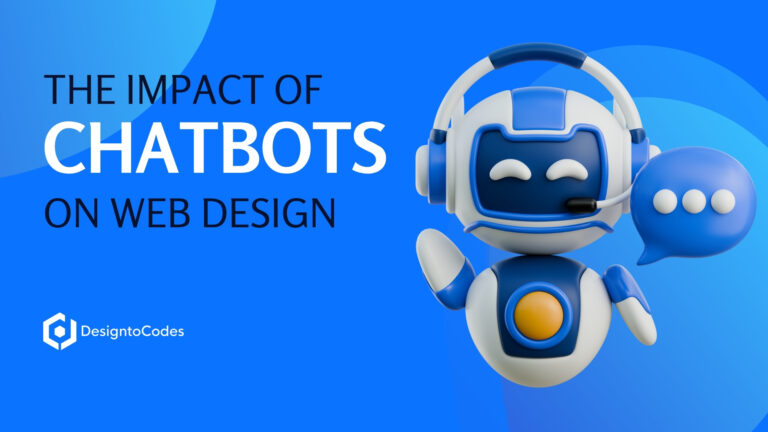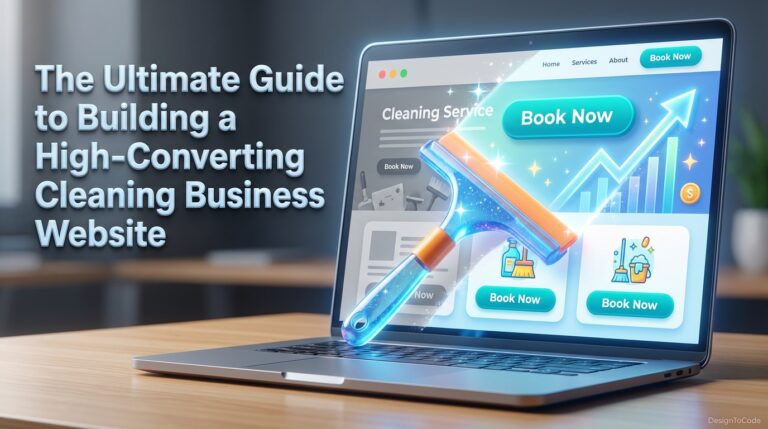
How to Design a Website for a Small Business

In 2025, a professional website is a cornerstone of success for small businesses, acting as a digital storefront that connects you with customers and builds credibility. With 71% of small businesses worldwide maintaining a website and the global website builder industry projected to reach $2.3 billion, the importance of an online presence is undeniable. A well-designed website not only showcases your products or services but also drives engagement and sales, with 97% of consumers searching online for local businesses.
This comprehensive guide walks you through the process of designing a website for your small business, tailored for DesignToCodes users. From planning and design to content creation and marketing, we cover essential steps to create a website that reflects your brand, engages visitors, and supports your business goals. Whether you’re a local bakery, a consulting firm, or a startup, these insights will help you craft a site that stands out in a competitive digital landscape.
Understanding the Needs of a Small Business Website
Before diving into design, it’s essential to clarify your website’s purpose. Small business websites typically aim to:
-
Establish Credibility: A professional site builds trust, showcasing your expertise and reliability.
-
Connect with Customers: Provide key information like contact details, location, and hours of operation.
-
Showcase Offerings: Highlight products or services with clear descriptions and visuals.
-
Drive Actions: Encourage visitors to make purchases, fill out forms, or contact you.
Unlike large corporate sites, small business websites often focus on local or niche audiences and operate with limited budgets. They require a balance of simplicity and functionality to deliver a seamless user experience without overwhelming resources.
Planning Your Website
Effective planning sets the foundation for a successful website. Here’s how to start:
Defining Your Target Audience
-
Identify your ideal customers’ demographics, preferences, and behaviors.
-
Understand their pain points and how they search for businesses like yours.
-
Example: A local coffee shop might target young professionals seeking quick service, influencing design choices like bold visuals and easy navigation.
Setting Clear Objectives
-
Define goals such as increasing online sales, generating leads, or providing information.
-
Set measurable targets, like achieving 500 monthly visitors or a 5% conversion rate.
-
Align objectives with your business strategy to ensure the website supports growth.
Budget Considerations
-
Decide between a DIY approach or hiring a professional. DIY costs can be under $500, while professional designs range from $2,000 to $5,000.
-
Account for expenses like domain registration ($10-$50/year), hosting ($5-$50/month), and maintenance.
-
Platforms like DesignToCodes offer cost-effective templates, reducing the need for expensive custom designs.
Choosing the Right Platform
-
Content Management Systems (CMS): WordPress, Joomla, or Drupal offer flexibility but may require technical skills for setup and maintenance.
-
Website Builders: Wix, Squarespace, or Weebly provide user-friendly interfaces with integrated hosting, ideal for beginners.
-
Templates: DesignToCodes offers customizable templates tailored for small businesses, ensuring professional designs with minimal effort.
For small businesses, website builders with templates are often the best choice due to their ease of use and affordability.
Design Principles for Small Business Websites
A well-designed website is visually appealing, user-friendly, and aligned with your brand. Key principles include:
Clean and Professional Design
-
Use a simple layout with ample white space to avoid clutter.
-
Choose a color scheme that reflects your brand (e.g., blue for trust, green for growth).
-
Select readable fonts, such as sans-serif options like Roboto or Open Sans, for clarity.
Mobile Responsiveness
-
Ensure your site adapts to all devices, as 64% of web traffic comes from mobile devices.
-
Use responsive templates or test designs on tools like Chrome DevTools to verify compatibility.
-
Prioritize mobile-first design to cater to on-the-go users.
User Experience (UX) Best Practices
-
Create intuitive navigation with a clear menu structure (e.g., Home, About, Services, Contact).
-
Optimize for fast loading times, as 53% of users abandon sites that take over three seconds to load.
-
Include clear calls to action (CTAs) like “Shop Now” or “Contact Us” to guide users.
Visual Hierarchy and Branding
-
Organize content with headings (H1, H2, H3), subheadings, and bullet points for readability.
-
Consistently use your brand’s logo, colors, and imagery to reinforce recognition.
-
Example: A bakery might use warm colors like orange and brown to evoke coziness, paired with a logo in the header.
Future-Proofing Your Design
-
Voice Search Optimization: Structure content to answer common questions (e.g., “Where’s the nearest coffee shop?”) using natural language.
-
AI-Powered Features: Integrate chatbots for customer support or personalized recommendations.
-
Dark Mode: Offer a dark mode option to reduce eye strain and enhance readability.
-
Accessibility: Follow WCAG guidelines, ensuring a 4.5:1 contrast ratio for text and keyboard navigation support.
Essential Features for Small Business Websites
Your website should include features that meet user expectations and support business goals:
Contact Information and Forms
-
Display your address, phone number, and email prominently, ideally in the header or footer.
-
Include a contact form for easy inquiries, reducing barriers to communication.
About Us Page
-
Share your business’s story, mission, and values to build a personal connection.
-
Introduce key team members with photos to enhance trust.
Services or Products Page
-
List offerings with detailed descriptions, high-quality images, and pricing if applicable.
-
For e-commerce, include a shopping cart and secure checkout options.
Testimonials or Reviews
-
Showcase customer feedback to build credibility, ideally with names and photos (with permission).
-
Integrate with platforms like Google My Business for real-time reviews.
Blog or News Section
-
Publish articles, updates, or tips to engage visitors and improve SEO.
-
Example: A pet grooming service could share pet care tips to attract local pet owners.
Social Media Integration
-
Link to your social media profiles to encourage follows.
-
Embed feeds or sharing buttons to boost engagement.
Table: Essential Features for Small Business Websites
|
Feature |
Description |
|---|---|
|
Contact Information |
Display address, phone, email, and a contact form for easy communication. |
|
About Us Page |
Share your business’s story, mission, and introduce key team members. |
|
Services/Products Page |
List offerings with descriptions, images, and pricing if applicable. |
|
Testimonials/Reviews |
Showcase customer feedback to build trust and credibility. |
|
Blog/News Section |
Publish updates, articles, or industry insights to engage visitors. |
|
Social Media Integration |
Link to profiles and embed feeds or sharing buttons to increase engagement. |
Creating Compelling Content
Content is the heart of your website, engaging visitors and driving conversions. Focus on:
Writing Effective Copy
-
Use clear, concise language that addresses customer needs (e.g., “Save time with our quick delivery”).
-
Highlight benefits over features (e.g., “Enjoy peace of mind with our 24/7 support”).
-
Incorporate keywords like “small business website design” naturally to boost SEO.
Using High-Quality Images and Videos
-
Use original images to add authenticity, such as photos of your team or products.
-
If using stock photos, choose relevant, high-quality images from reputable sources.
-
Optimize media files (e.g., compress to under 100 KB) to ensure fast loading times.
SEO Optimization for Content
-
Conduct keyword research using tools like Google Keyword Planner to identify terms like “local bakery website.”
-
Optimize page titles, meta descriptions, and headers with target keywords.
-
Submit a sitemap to search engines and ensure proper indexing.
Technical Aspects
Technical details ensure your website is secure, fast, and reliable:
Selecting a Domain Name
-
Choose a memorable, brand-relevant domain (e.g., “JohnsBakery.com” instead of “JohnsBakeryandPastries.com”).
-
Prefer .com domains, but consider .co or .shop if unavailable.
-
Register through a reputable registrar and renew annually.
Choosing a Hosting Provider
-
Select a host with at least 99.9% uptime, fast speeds, and 24/7 support.
-
Shared or cloud hosting is often sufficient for small businesses, costing $5-$50/month.
Ensuring Website Security
-
Install an SSL certificate to encrypt data and display a padlock icon.
-
Keep CMS, themes, and plugins updated to patch vulnerabilities.
-
Use firewalls and malware scanning tools for added protection.
Optimizing for Fast Loading Times
-
Compress images using tools like TinyPNG and use JPEG for photos, PNG for graphics.
-
Minimize HTTP requests by reducing scripts and plugins.
-
Consider a content delivery network (CDN) for faster global content delivery.
Launching and Maintaining Your Website
A successful launch and ongoing maintenance keep your website effective:
Testing Before Launch
-
Check for broken links, typos, and functionality issues using tools like Broken Link Checker.
-
Test on multiple devices and browsers (Chrome, Firefox, Safari) for compatibility.
-
Seek feedback from colleagues or customers to identify improvements.
Regular Updates and Backups
-
Update content monthly to keep it fresh and relevant.
-
Perform weekly backups to prevent data loss.
-
Update CMS and plugins regularly for security and performance enhancements.
Monitoring Performance and Analytics
-
Use Google Analytics to track traffic, bounce rates, and conversions.
-
Monitor metrics like time on page and traffic sources to identify areas for improvement.
-
Adjust content or design based on data insights.
Marketing Your Website
Promoting your website is key to attracting visitors and achieving goals:
SEO Strategies
-
Optimize for local SEO with keywords like “best coffee shop in [city].”
-
Build backlinks from local directories or industry blogs.
-
Ensure mobile-friendliness and fast load times, as these are Google ranking factors.
Social Media Marketing
-
Share website content on platforms like Instagram, Facebook, or LinkedIn.
-
Engage with followers by responding to comments and sharing user-generated content.
-
Run campaigns or contests to drive traffic to your site.
Email Marketing
-
Collect emails via sign-up forms or lead magnets (e.g., a free guide).
-
Send personalized newsletters or promotions to keep subscribers engaged.
-
Use tools like Mailchimp to automate and track campaigns.
Paid Advertising Options
-
Use Google Ads for targeted search campaigns or social media ads for broader reach.
-
Set a budget (e.g., $50-$500/month) and target specific demographics.
-
Monitor ad performance to optimize return on investment.
Conclusion
Designing a website for a small business in 2025 requires careful planning, user-focused design, and strategic marketing. By defining your audience, choosing the right platform, and incorporating essential features, you can create a site that builds trust and drives growth. Platforms like DesignToCodes simplify the process with customizable templates, while ongoing maintenance and marketing ensure long-term success. Start building your website today to establish a strong online presence and connect with customers effectively.
- Categories: Reading
Share This Post
Recent Posts
Recent Products
Subscribe To Our Newsletter
Get More Update and Stay Connected with Us