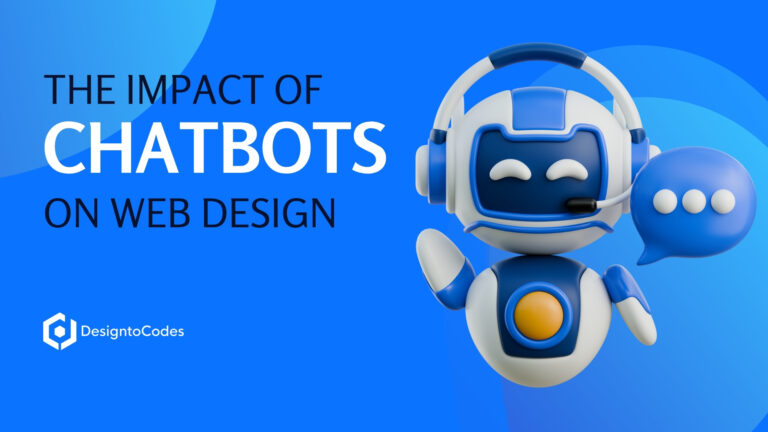How to Build a Multi-Language Shopify Store for Global Success
In today’s interconnected e-commerce world, expanding your business to reach global customers is a game-changer. A multilingual Shopify store enables you to break down language barriers, making your products accessible to a diverse audience. By presenting your store in customers’ native languages, you can enhance user experience, build trust, and drive sales. Research suggests that brands offering translated stores see an average 13% increase in conversion rates, highlighting the potential for global success.
This comprehensive guide explores how to build a multilingual Shopify store, covering methods, step-by-step instructions, best practices, benefits, and real-world examples. Whether you’re a small business owner or managing a large enterprise, this article will equip you with the knowledge to create a localized, high-performing online store.
Why Go Multilingual?
A multilingual Shopify store enables customers from various regions to navigate your site in their preferred language, enhancing accessibility and engagement. With only 25% of internet users speaking English as their primary language, catering to non-English speakers opens up vast markets. For example, adding Spanish or French can target regions like Spain, Latin America, France, and Quebec, significantly expanding your reach.
Beyond language, localization involves adapting to cultural preferences, currencies, and regional norms, creating a seamless shopping experience. This approach not only boosts sales but also strengthens your brand’s global presence.
Methods to Build a Multilingual Shopify Store
Several approaches can help you create a multilingual Shopify store, each with unique advantages and considerations. Below is a table summarizing these methods:
|
Method |
Description |
Pros |
Cons |
|---|---|---|---|
|
Shopify’s Built-In Tools (Shopify Markets) |
Use Shopify’s native features to add languages and currencies for different regions. |
Easy setup, integrates with Shopify, and is cost-effective for basic needs. |
Limited to specific plans, manual translation is required for more than two languages. |
|
Translation Apps |
Install apps like Weglot, Langify, or T-Tab for automated translations. |
Automates translation, supports many languages, and includes SEO features. |
Additional costs, automatic translations may need review. |
|
Third-Party Translation Services |
Hire professional services for high-quality translations. |
Accurate, nuanced translations, ideal for complex content. |
Expensive and time-consuming for large stores. |
|
Separate Shopify Stores |
Create distinct stores for each language or region. |
Full customization per market, no app dependency. |
High maintenance, costly, and complex to manage. |
|
Pre-Made Themes |
Use Shopify themes with built-in multi-language support. |
No extra cost if the theme is compatible, and a simple setup. |
Limited by theme capabilities, it may not cover all needs. |
|
Development Agency |
Hire experts for custom multi-language solutions. |
Tailored to specific needs, professional quality. |
Most expensive, requires more time and resources. |
Choosing the Right Method
The best method depends on your business size, budget, and technical expertise. Small businesses might prefer Shopify’s built-in tools or translation apps for simplicity, while larger enterprises may opt for separate stores or custom solutions for greater control. Consider your target markets and available resources when making a decision.
Step-by-Step Guide to Setting Up a Multilingual Shopify Store
This section provides a detailed guide using Shopify’s built-in tools, specifically Shopify Markets, as it’s a cost-effective and integrated option for most users.
-
Log in to Your Shopify Account
-
Access your Shopify admin panel with appropriate permissions.
-
Familiarize yourself with the dashboard if you’re new to Shopify.
-
-
Create a Market
-
Navigate to Settings > Markets in your Shopify admin.
-
Click “Add market” and select the target countries or regions (e.g., Spain, France).
-
Optionally, define the continent for organizational purposes.
-
-
Set Up Localization for Each Market
-
Domain: Choose a structure for your URLs:
-
Primary domain (e.g., mystore.com).
-
Custom domain (e.g., mystore.fr for French).
-
Subfolders (e.g., mystore.com/es for Spanish).
-
-
Language: Add languages via the Languages page. Use the Shopify Translate & Adapt app for additional languages beyond two.
-
Products and Pricing: Adjust prices for each market and select the appropriate currency (e.g., EUR for Europe, CAD for Canada).
-
Duties and Import Taxes: Specify if products are subject to duties or taxes in each market to ensure transparent pricing.
-
Shipping: Configure rates and options via Settings > Shipping and Delivery to match the needs of each market.
-
Payments: Set up payment methods popular in each region (e.g., local gateways like iDEAL in the Netherlands).
-
-
Launch Your Multilingual Store
-
Test each language version thoroughly, checking translations, pricing, and checkout functionality.
-
Use incognito mode or different browsers to simulate customer experiences from various regions.
-
-
Monitor and Optimize
-
Use tools like Google Analytics 4 to track performance metrics (traffic, conversions, bounce rates) per language.
-
Analyze customer feedback to identify areas for improvement.
-
Adjust pricing, marketing, or content based on data insights.
-
-
Provide Customer Support
-
Offer support in targeted languages via live chat, email, or phone.
-
Use translation tools or hire multilingual staff to ensure effective communication.
-
-
Continually Update and Improve
-
Regularly review translations for accuracy and relevance.
-
Monitor market trends and add new languages as your business grows.
-
Update pricing and marketing strategies to stay competitive.
-
Best Practices for Multi-Language Shopify Stores
To maximize the effectiveness of your multilingual store, follow these best practices:
-
Choose Relevant Languages: Select languages that align with your target audience—for example, Spanish for Latin America or Mandarin for China. Personalization can boost customer satisfaction by 20% and conversions by 10-15%.
-
Ensure Accurate Translations: Avoid literal translations that miss cultural nuances. Use professional translators or native speakers to maintain quality.
-
Use Clear, Culturally Appropriate Language: Avoid idioms or slang that may not translate well. Ensure content resonates with local customs and preferences.
-
Optimize SEO for Each Language: Utilize language-specific keywords, create unique titles, and craft meta descriptions tailored to each language. Implement hreflang tags to signal to search engines which version of the content serves which audience.
-
Simplify Language Switching: Place a language selector (e.g., dropdown or flags) in the header or footer for easy access.
Benefits of a Multi-Language Shopify Store
A multi-language store offers significant advantages for global expansion:
-
Expanded Market Reach: Access new regions like Europe, Asia, or Latin America by providing content in local languages.
-
Higher Conversion Rates: Customers are more likely to make a purchase when information is presented in their native language, with studies showing up to a 4X increase in sales for localized stores.
-
Streamlined Checkout: Localized pricing and checkout instructions reduce cart abandonment.
-
Competitive Edge: Stand out from competitors who offer only one language, attracting a broader customer base.
-
Enhanced SEO: Language-specific content improves search engine rankings in various regions, thereby driving organic traffic.
-
Improved Customer Experience: A localized store feels familiar and trustworthy, fostering loyalty and repeat purchases.
-
Stronger Brand Reputation: Catering to diverse audiences demonstrates inclusivity and global commitment.
Common Challenges and Solutions
Building a multi-language store comes with challenges, but they can be addressed:
|
Challenge |
Solution |
|---|---|
|
Translation Accuracy |
Use professional translators or native speakers to review automated translations. |
|
SEO Optimization |
Create unique content for each language, use hreflang tags, and build language-specific sitemaps. |
|
Currency Management |
Use Shopify’s currency converter and update exchange rates regularly. |
|
Customer Support |
Hire multilingual staff or use translation tools for effective communication. |
Case Studies: Real-World Success Stories
Businesses that have implemented multi-language Shopify stores have seen remarkable results:
-
Filo: Using a translation app, Filo reduced bounce rates by 10-15%, doubled time on site, and increased sales conversions by 40%, leading to a 7-9% revenue gain.
-
Inclusive Inc.: By translating their store into 20 languages, including Arabic, German, and Chinese, they achieved a 250% increase in website traffic.
-
Jimmy Fairly: After implementing a translation solution, their international sales grew fourfold in one month and sixfold after eight months.
These examples highlight the transformative impact of multilingual stores on traffic, engagement, and revenue.
Conclusion
A multi-language Shopify store is a powerful tool for achieving global success in e-commerce. By selecting the correct method—whether Shopify’s built-in tools, translation apps, or professional services—and adhering to best practices, you can create a localized shopping experience that resonates with customers worldwide. Overcoming challenges like translation accuracy and SEO optimization will ensure your store thrives in diverse markets.
Begin by assessing your target markets and selecting a method that aligns with your business objectives. With a clear plan and commitment to quality, your multilingual Shopify store can unlock new opportunities, boost conversions, and establish your brand as a global leader.
- Categories: How To
Recent Posts
Recent Products
Share This Post
Subscribe To Our Newsletter
Get More Update and Stay Connected with Us