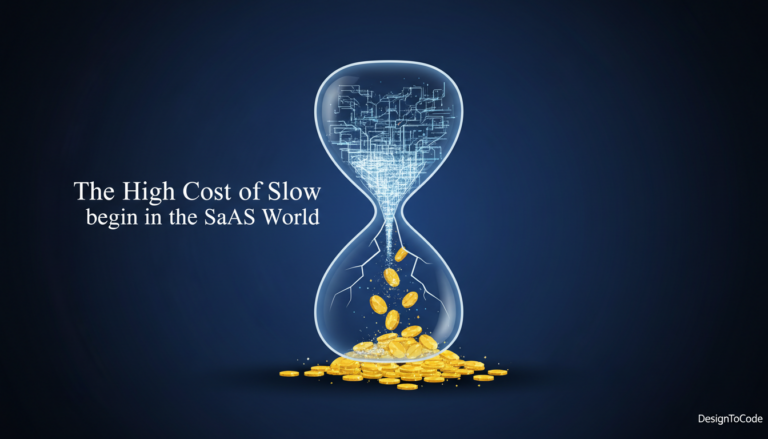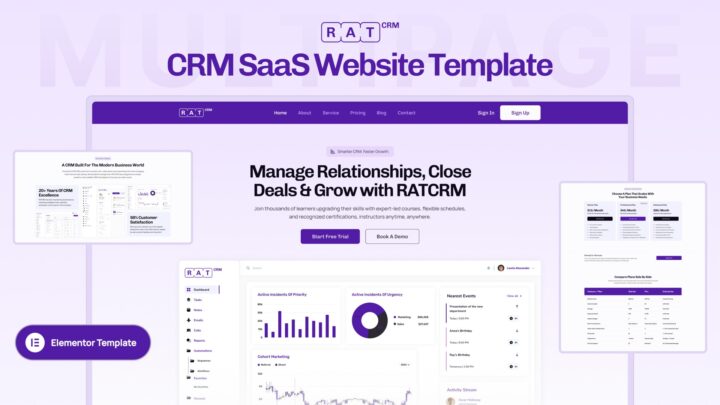WordPress Website’s Security – Best Practices and Tips

In this blog post, we’ll explore essential practices and provide valuable tips to help you enhance your WordPress website’s security and protect it from potential threats.
As the popularity of WordPress continues to grow, so does the importance of ensuring the security of your website. WordPress powers a significant portion of the internet, making it an attractive target for hackers and malicious actors.

Importance of WordPress Website Security
Securing your WordPress website is of utmost importance in today’s digital landscape. As one of the most popular content management systems (CMS) worldwide, WordPress is also a prime target for malicious attacks.
Understanding the significance of website security is essential to safeguarding your valuable data and maintaining the trust of your users.
Here are some key reasons why prioritizing WordPress website security is crucial:
Protection Against Cyber Threats
Hackers constantly seek vulnerabilities in websites to exploit for their own gain. By implementing robust security measures, you can defend your WordPress site against unauthorized access, data breaches, malware injections, and other cyber threats.
Safeguarding User Information
Your website likely collects sensitive user information such as login credentials, personal details, and payment data. Failing to secure this information puts your users at risk of identity theft and financial fraud.
By prioritizing security, you demonstrate your commitment to protecting their privacy and fostering trust.
Maintaining Business Reputation
A compromised website not only leads to data loss but also tarnishes your reputation. A security breach can result in downtime, defacement, or even complete loss of your website.
Such incidents can undermine your credibility, erode customer confidence, and ultimately impact your business’s success.
Compliance With Regulations
Depending on your industry and geographical location, you may be subject to various data protection and privacy regulations. Implementing robust security measures helps ensure compliance with these regulations, minimizing legal risks and potential penalties.
Better Search Engine Rankings
Search engines prioritize secure websites in their rankings. By enhancing your WordPress website’s security, you improve your chances of achieving higher search engine rankings, increasing organic traffic, and attracting more visitors.
In summary, prioritizing WordPress website security is crucial to protecting your data, maintaining user trust, preserving your business reputation, complying with regulations, and improving search engine visibility. By implementing best practices and following security guidelines, you can significantly reduce the risk of security breaches and enjoy a safer online presence.
Best Practices For WordPress Website’s Security
Learn some tips for the best website security for WordPress:
Keep WordPress Core, Themes, and Plugins Updated
Regularly updating your WordPress core, themes, and plugins is one of the most crucial steps in maintaining a secure website. Updates often include security patches that address vulnerabilities identified in previous versions. Enable automatic updates whenever possible, and regularly check for updates manually to ensure you’re running the latest, most secure versions.
Use Strong and Unique Passwords
Creating strong, unique passwords for all your user accounts is fundamental for the WordPress website’s security. Avoid using common or easily guessable passwords and consider employing a password manager to generate and store complex passwords. Additionally, change your passwords periodically to minimize the risk of unauthorized access.
Implement Two-Factor Authentication (2FA)
Adding an extra layer of security with two-factor authentication can significantly bolster your website’s defenses. By requiring users to provide a second form of verification, such as a unique code sent to their mobile device, even if a password is compromised, unauthorized access can be prevented. Utilize a reliable 2FA plugin to implement this additional security measure.
Limit Login Attempts and Use Strong Usernames
Brute force attacks are a common method used by hackers to gain unauthorized access to WordPress websites. Mitigate this risk by implementing login attempt limits, which restrict the number of unsuccessful login attempts from a single IP address. Additionally, avoid using the default “admin” username, as it makes it easier for attackers to guess login credentials. Instead, create a strong, unique username during the setup process.
Regularly Backup Your Website
Having up-to-date backups of your WordPress website is essential in case of any security incidents or data loss. Choose a reliable backup solution and set up automated backups on a regular basis. Store your backups securely, either on an external server or cloud storage service. This ensures that even if your website is compromised, you can restore it to a previously secure state.
Implement a Web Application Firewall (WAF)
A web application firewall acts as a protective barrier between your website and potential threats. It can filter out malicious traffic, block suspicious IP addresses, and detect and prevent common attacks like SQL injections and cross-site scripting (XSS). Consider utilizing a WAF plugin or a cloud-based firewall service to enhance your website’s security.
Use Secure Hosting and SSL Certificates
Choose a reputable hosting provider that prioritizes security and follows best practices. Ensure they offer secure connections (HTTPS) by obtaining and installing an SSL certificate. HTTPS encrypts data transmitted between your website and visitors, protecting sensitive information and enhancing user trust.
Remove Unnecessary Themes and Plugins
Unused themes and plugins can create security vulnerabilities, especially if they’re outdated and no longer maintained by their developers.
Regularly review and remove any unused or unnecessary themes and plugins from your WordPress installation to minimize potential risks. 10 Free Professional Website Templates For Business.
How to avoid Security issues
To avoid WordPress website’s security issues with your WordPress website, follow these best practices:
Keep WordPress Updated: Regularly update your WordPress core, themes, and plugins to ensure you have the latest security patches and bug fixes. Outdated software can leave vulnerabilities that hackers can exploit.
Use Secure Login Credentials: Choose strong and unique passwords for all user accounts, including administrators. Avoid using common or easily guessable passwords. Consider implementing two-factor authentication (2FA) for an additional layer of security.
Install Reliable Security Plugins: Use reputable security plugins to enhance your website’s security. These plugins can provide features like malware scanning, firewall protection, and login lockdown to prevent unauthorized access.
Be Selective with Themes and Plugins: Only install themes and plugins from trusted sources. Remove any unused or outdated themes and plugins, as they can pose security risks. Regularly update and monitor the themes and plugins you use.
Protect Against Malware: Perform regular malware scans on your website using security plugins. Malware can compromise your website’s security and reputation. If any malware is detected, remove it promptly and take steps to prevent future infections.
Secure File and Directory Permissions: Set appropriate file and directory permissions to restrict unauthorized access. Ensure that sensitive files, such as configuration files, are not publicly accessible.
Limit Login Attempts: Implement measures to limit the number of login attempts to protect against brute-force attacks. This can include using plugins that allow you to set login attempt limits and enable login lockdowns.
Use HTTPS Encryption: Enable SSL/TLS encryption (HTTPS) for your website to protect data transmitted between your site and users. This is particularly important when handling sensitive information such as login credentials and payment details.
Educate Users and Staff:
Train your users and staff on best practices for WordPress website’s security. This includes raising awareness about phishing attempts, avoiding suspicious links or downloads, and being vigilant about password security.
Regularly Back Up Your Website: Create regular backups of your website’s files and database. In the event of a security breach or data loss, backups ensure you can restore your website to a secure state.
Secure Hosting Environment: Choose a reputable hosting provider that prioritizes security. Ensure they have robust security measures in place, such as server-level firewalls and intrusion detection systems.
Monitor Website Activity: Regularly monitor your website’s logs and activity for any suspicious behavior. Look out for unauthorized access attempts, unfamiliar IP addresses, or unusual file changes.
By implementing these security measures and staying proactive, you can significantly reduce the risk of security issues and protect your WordPress website from potential threats.
Conclusion: WordPress Website Security
Securing your WordPress website is an ongoing process that requires vigilance and adherence to best practices. By keeping your WordPress core, themes, and plugins up to date, using strong and unique passwords, implementing two-factor authentication, limiting login attempts, regularly backing up your website, utilizing a web application firewall, choosing secure hosting, and removing unnecessary themes and plugins, you significantly reduce the risk of unauthorized access and potential security breaches.
- Categories: How To
Share This Post
Subscribe To Our Newsletter
Get More Update and Stay Connected with Us