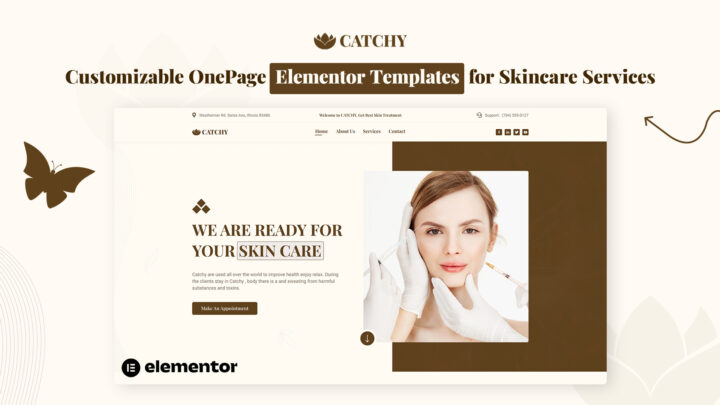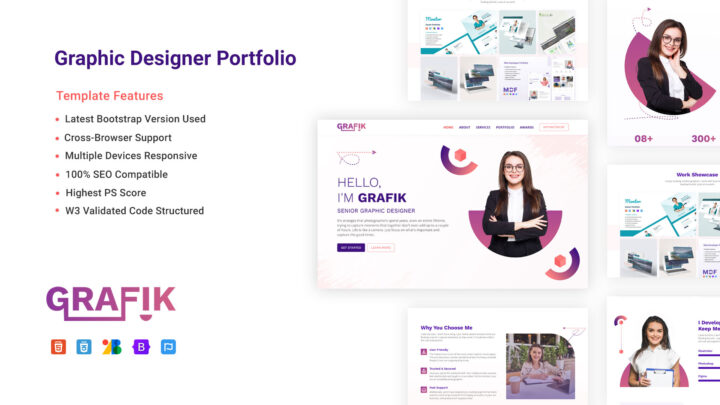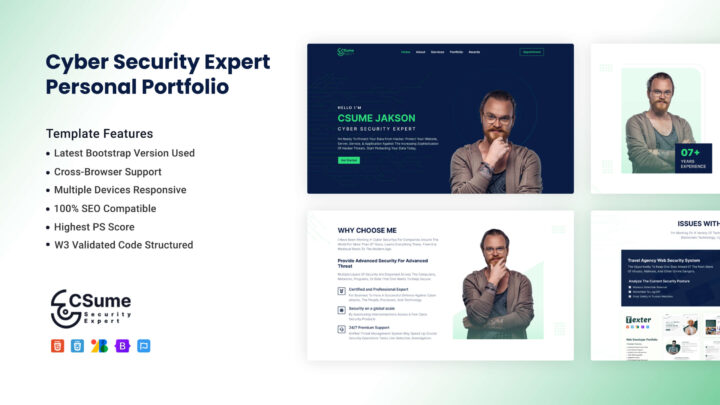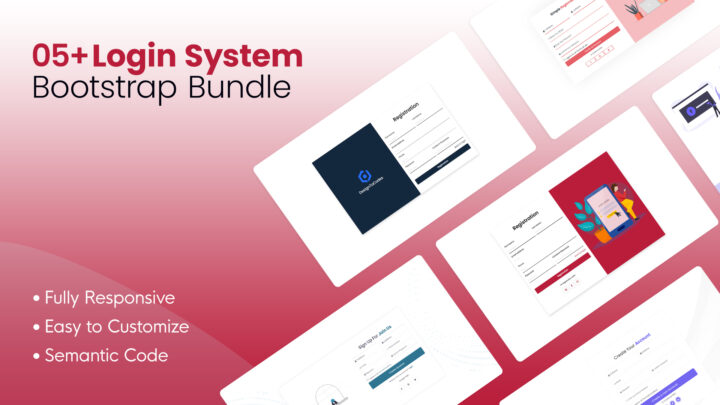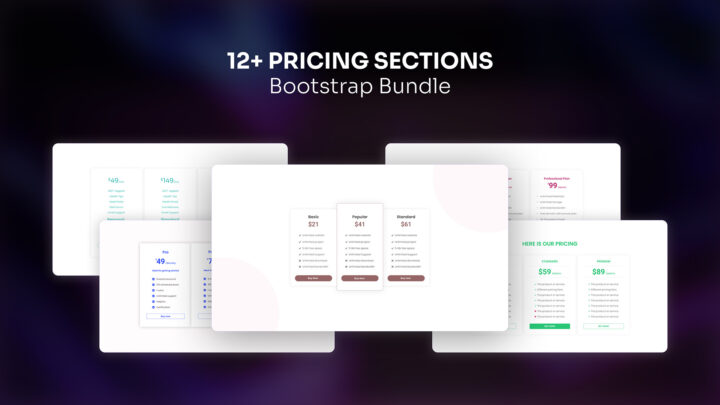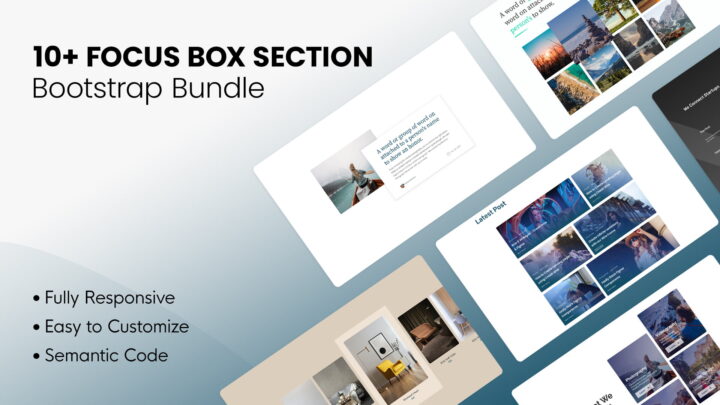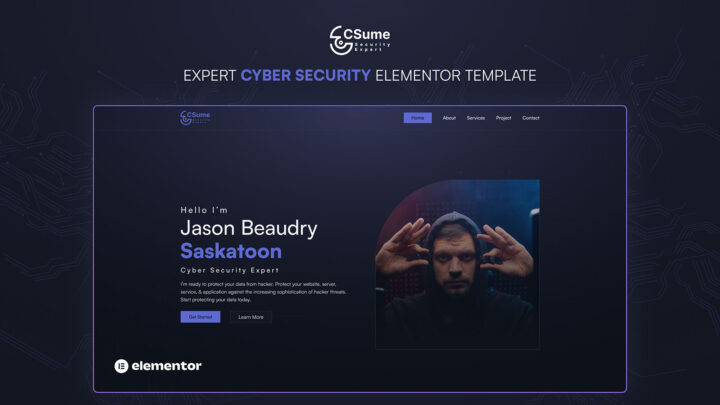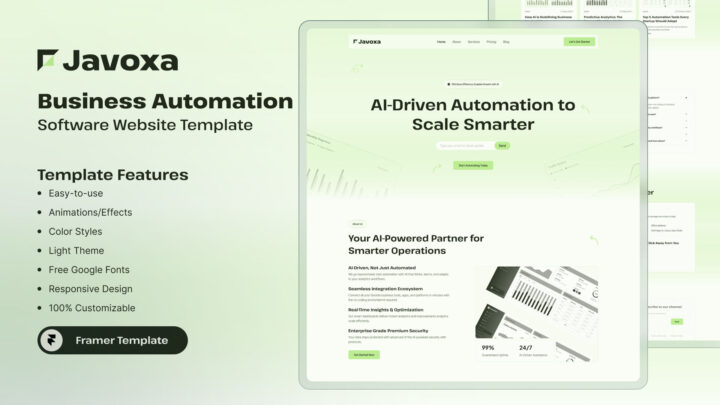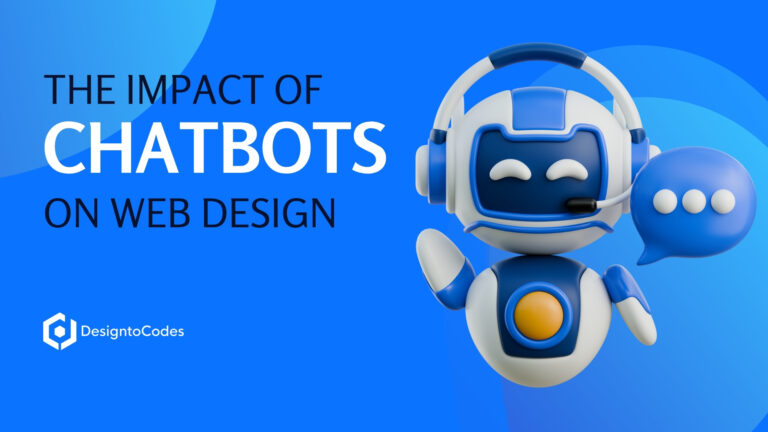
Data Visualization Masterclass: Dashboard Design Tips
Welcome to the Data Visualization Masterclass! In this guide, we will explore the art of creating compelling and impactful dashboard designs for data analysis. Data visualization is a powerful tool that helps us comprehend complex information by presenting it in a visual format.
In this masterclass, we will equip you with the knowledge and skills to create visually stunning and effective dashboards that provide valuable insights.
Understanding Data Visualization
You need to understand Data Visualization before reading this data visualization masterclass blog post. Data visualization refers to creating graphs that represent information and data. It involves using visual elements such as charts, graphs, and maps to communicate insights and patterns hidden within the data. Effective data visualization can transform complex datasets into easily digestible visuals, making it easier for stakeholders to understand trends, correlations, and outliers.
The Power of Visual Communication
Humans are naturally inclined towards visual communication. Our brains process visual information faster and more effectively than textual or numerical data. This is why well-designed data visualizations can have a profound impact on decision-making processes. When presented with visually appealing graphics, users are more likely to retain and comprehend the information, leading to better-informed decisions.
Key Principles of Dashboard Design
Here are some dashboard design tips and techniques with the proper dashboard design guidelines:
Keep it Simple and Focused
The cardinal rule of dashboard design is to keep it simple and focused. Avoid cluttering the dashboard with unnecessary elements or too many data points. Determine the key metrics and insights you want to convey and structure the dashboard around them. A clutter-free design will enable users to grasp the information quickly and effortlessly.
Choose the Right Visualization Types
Different data types require different visualization techniques. Bar charts, line graphs, pie charts, and heat maps are just a few examples of the wide range of visualization types available. Selecting the appropriate visualization type based on the data you want to represent will ensure the information is communicated effectively.
Emphasize Data Accuracy and Integrity
While visual appeal is essential, it should not compromise data accuracy. Ensure that the data presented is reliable and up-to-date. Any inaccuracies in the data can lead to erroneous conclusions and misinformed decisions.
Leverage Color Effectively
Color plays a vital role in data visualization. It can be used to highlight important data points, create visual distinctions, and evoke emotions. However, excessive use of color can be distracting and confusing. Stick to a consistent color scheme and use it purposefully to enhance understanding.
Use Intuitive Navigation
An effective dashboard should be easy to navigate. Users should be able to access different sections of the dashboard effortlessly. Employ intuitive navigation elements such as menus, tabs, and filters to enhance the user experience.
Best Practices for Creating Impactful Dashboards
Understand Your Audience
Before designing a dashboard, it’s crucial to understand the needs and preferences of your target audience. Are they executives, analysts, or sales representatives? Tailor the dashboard to cater to their specific requirements and objectives.
Tell a Story with Data
Data storytelling is a powerful technique that turns raw data into a compelling narrative. Presenting data in a logical sequence that leads to actionable insights can engage users and make the dashboard more impactful.
Prioritize Data Hierarchy
Arrange the data elements in a logical order of importance. Users’ attention should be drawn to critical metrics first, followed by supporting data. This way, the dashboard conveys the essential information at a glance.
Optimize for Responsiveness
In today’s mobile-centric world, it’s essential to design dashboards that are responsive and compatible with various devices. Ensure that the dashboard adapts seamlessly to different screen sizes without compromising usability.
Conduct User Testing
User testing is invaluable when designing dashboards. Solicit feedback from a diverse group of users to identify any usability issues or areas of improvement. Iterative testing and refinement will lead to a dashboard that caters to users’ needs effectively. Explore 10 customizable business website templates for free.

Tools for Effective Dashboard Design
Several tools and software are available to assist in creating impactful dashboards:
Tableau
Tableau is a popular data visualization tool that offers a wide range of powerful features for creating interactive and visually stunning dashboards.
Power BI
Microsoft Power BI is another robust platform for data visualization that integrates seamlessly with other Microsoft products.
Google Data Studio
Google Data Studio allows users to create dynamic dashboards using data from various sources, making it a versatile and accessible option.
Conclusion: Data Visualization Masterclass
In conclusion, data visualization is a critical aspect of data analysis and decision-making. By creating well-designed and impactful dashboards, businesses can extract valuable insights and stay ahead of the competition.
Unlock the secrets of effective data communication with our exclusive Data Visualization Masterclass.
Remember to keep the design simple, choose the right visualization types, and prioritize data accuracy. Customize your dashboards to meet the specific requirements of your audience and utilize the potential of data storytelling. With the correct tools and effective techniques, you can develop dashboards that make a lasting impression and enhance your data analysis skills.
Remember, for expert advice and tips on mastering data visualization and creating impactful dashboards.
- Categories: Reading
Recent Posts
Recent Products
Share This Post
Subscribe To Our Newsletter
Get More Update and Stay Connected with Us