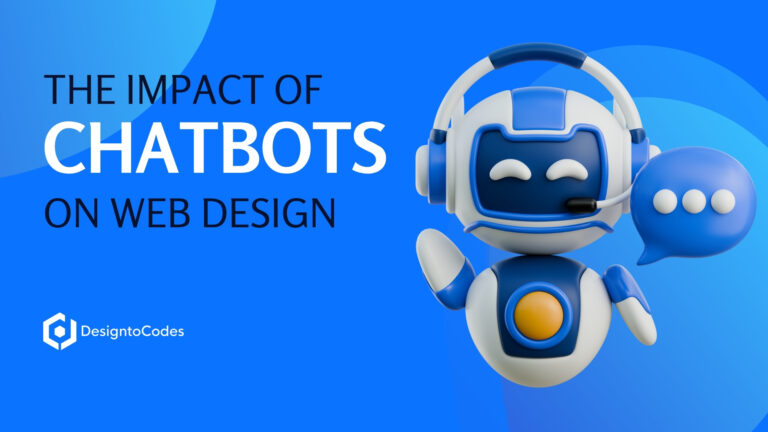CSS Framework Showdown: Choosing The Right One For Your Web Projects
When it comes to developing modern websites, having a solid CSS framework in your toolkit is essential. CSS frameworks provide a foundation for styling and layout, making the development process smoother and more efficient. Selecting the appropriate CSS framework for your web projects from the many options available can be a challenging task.
In this article, we’ll dive into a complete 8 comparison of popular CSS frameworks, helping you make an informed decision based on your project’s requirements.

What is a CSS Framework?
A CSS framework is a collection of pre-written CSS files and templates that aim to simplify the process of designing and styling a website. It provides a standardized structure and layout, making it easier for developers to create consistent and visually appealing web pages. By using a CSS framework, developers can focus more on the functionality and content of the website rather than getting bogged down with styling details.
Why Use a CSS Framework?
There are several compelling reasons to use a CSS framework for your web projects:
- Time Efficiency: CSS frameworks come with pre-designed styles and components, allowing developers to save time on styling and focus on other aspects of the project.
- Responsive Design: Most CSS frameworks are built with responsiveness in mind, ensuring that your website looks great on various devices and screen sizes.
- Consistency: By adhering to the framework’s guidelines, your website will maintain a consistent design throughout, providing a professional look and feel.
- Browser Compatibility: CSS frameworks are designed to work well across different browsers, reducing the need for extensive cross-browser testing.
- Community Support: Popular frameworks often have a large community of developers, which means you can find plenty of resources, tutorials, and help when needed.
Factors to Consider When Choosing a CSS Framework
With so many CSS frameworks available, it can be challenging to pick the right one for your web projects. Here are some factors to consider when making your decision:
1. Project Requirements
Consider the specific requirements of your web project. Different frameworks cater to different project types. Some are more suitable for simple websites, while others are better for complex web applications.
2. Learning Curve
Evaluate the learning curve associated with each CSS framework. If you’re short on time and need to build a website quickly, opt for a framework with an easier learning curve.
3. Customization Options
Check the level of customization each framework offers. Some frameworks allow extensive customization, while others have predefined styles that may limit flexibility.
4. Community Support and Updates
A framework with an active community and regular updates ensures that any issues or bugs are promptly addressed and that the framework remains relevant in the long term.
5. Performance
Consider the performance impact of the framework on your website. Choose a framework that is lightweight and doesn’t add unnecessary bloat to your pages.
6. Integration with Other Tools
If you plan to use other tools or libraries, ensure that the CSS framework you choose is compatible and can seamlessly integrate with them.
8 Popular CSS Frameworks

Bootstrap: The All-Rounder
Bootstrap is one of the most widely used and battle-tested CSS frameworks out there. It offers an extensive set of components and styles, making it suitable for almost any web project. With its mobile-first approach, Bootstrap ensures your website looks fantastic on various devices.
Key Features of Bootstrap:
- Grid System: Easily create responsive layouts with a powerful grid system.
- Component Library: A rich collection of pre-built components, such as buttons, forms, and navigation bars.
- Theming Options: Customize the look and feel of your website with built-in theming options.
- JavaScript Plugins: Bootstrap comes with a variety of JavaScript plugins for added interactivity.
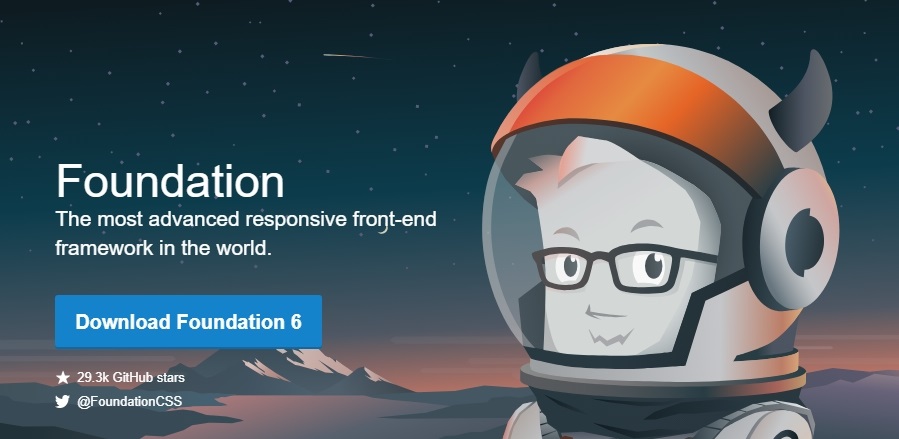
Foundation: The Customization Powerhouse
Foundation is a robust and highly customizable CSS framework that empowers developers to create unique designs. It provides a solid base while allowing extensive flexibility, making it ideal for projects that demand a unique visual identity.
Key Features of Foundation:
- Customizable Grid: Tailor the grid system to fit your specific design requirements.
- Foundation for Sites and Emails: Choose between Foundation for Sites (regular projects) or Foundation for Emails (email templates).
- SASS Support: Utilize SASS for easy and efficient CSS development.
- Interactivity: Foundation offers a variety of JavaScript plugins to enhance user experience.
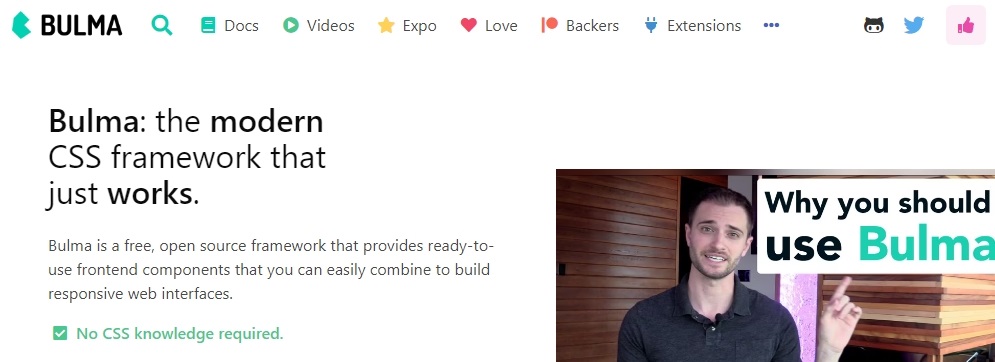
Bulma: The Lightweight Alternative
If you’re looking for a lightweight and easy-to-use CSS framework, Bulma might be your best bet. It focuses on simplicity and flexibility while offering a modern and elegant design.
Key Features of Bulma:
- Flexbox-Based Grid: Create responsive layouts using the powerful Flexbox grid.
- Modular and Extensible: Bulma’s components are designed to be highly modular and customizable.
- No JavaScript Dependencies: Unlike some frameworks, Bulma functions perfectly without JavaScript.
- Customization with Sass: Customize the framework using Sass variables.
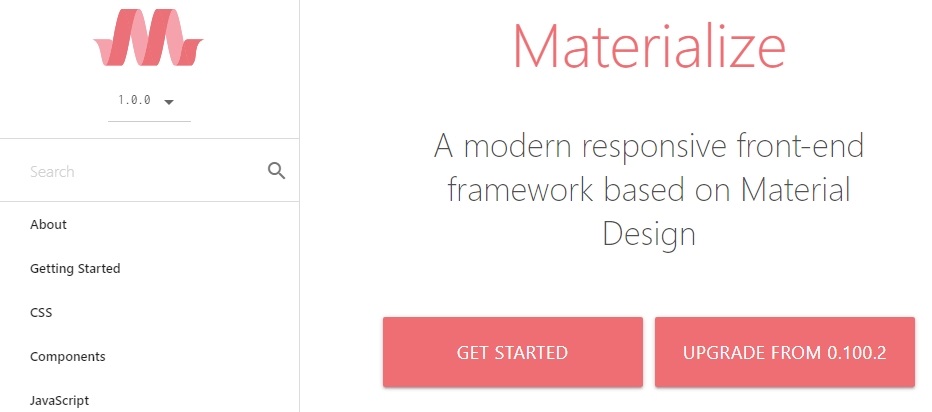
Materialize: Material Design Made Easy
Materialize provides a straightforward way to implement it in your projects. With an emphasis on modern design principles, Materialize ensures a visually appealing and user-friendly experience.
Key Features of Materialize:
- Material Design Components: Materialize includes a variety of Material Design-inspired components.
- CSS Transitions and Animations: Add subtle animations to your elements for a smoother user experience.
- Color Schemes: Choose from predefined color schemes or create your own.
- Form Validation: Materialize offers easy-to-implement form validation for improved user input handling.
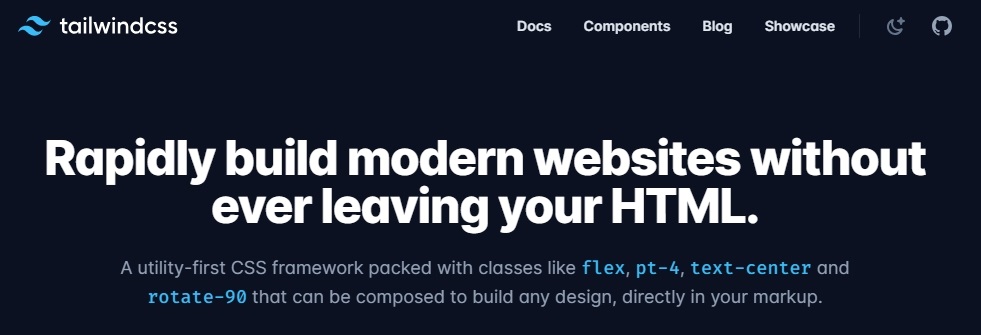
Tailwind CSS: Utility-First Approach
Tailwind CSS takes a unique approach by offering a utility-first methodology. It provides low-level utility classes that can be combined to build custom designs quickly and efficiently.
Key Features of Tailwind CSS:
- Utility-First CSS: Tailwind CSS is all about using utility classes for rapid development.
- Customizable Configuration: Tailor the framework to match your project’s specific needs.
- No Bloat: Unlike traditional frameworks, Tailwind CSS only includes the CSS you actually use.
- Rapid Prototyping: Easily create and iterate on designs using utility classes.

Semantic UI: Empowering Semantic Markup
Semantic UI focuses on using human-friendly HTML to build responsive and visually appealing interfaces. It emphasizes the use of natural language to describe website elements.
Key Features of Semantic UI:
- Semantic HTML: Leverage semantic naming conventions to create intuitive code.
- Responsive Design: Semantic UI provides responsive design components out of the box.
- Easy Integration: Effortlessly integrate Semantic UI with other JavaScript frameworks.
- Theming and Customization: Customize the framework’s appearance using predefined themes or create your own.

Spectre.css: Lightweight and Responsive
Spectre.css prides itself on being lightweight, with a small footprint, making it an excellent choice for performance-conscious projects. Despite its size, it offers a robust set of components.
Key Features of Spectre.css:
- Minimalistic Design: Spectre.css boasts a simple and elegant design language.
- Responsive Grid: Create responsive layouts with ease.
- No JavaScript Required: Spectre.css is purely CSS-based, requiring no JavaScript.
- Versatile Components: Despite its small size, Spectre.css provides various essential components.
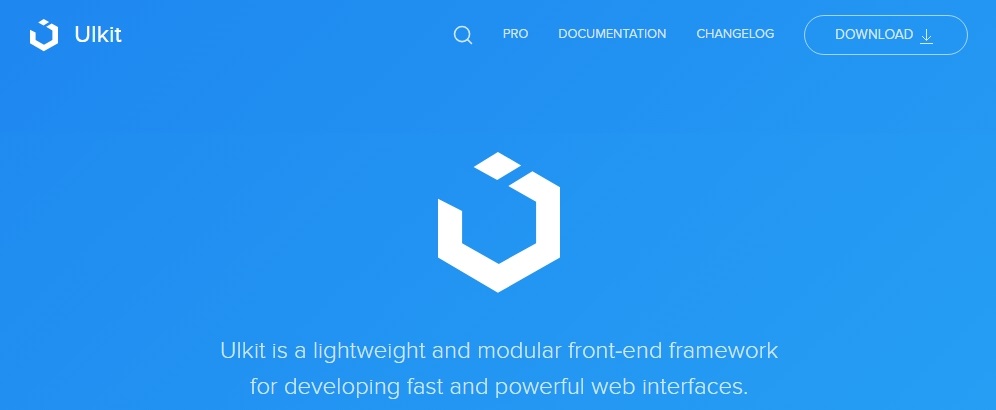
UIKit: Modular Components
UIKit is a comprehensive and modular CSS framework that focuses on creating robust user interfaces. It offers an extensive set of components and utilities.
Key Features of UIKit:
- Modular Architecture: Pick and choose the components you need for your project.
- Rich Animation Library: Implement smooth animations with UIKit’s built-in animations.
- Responsive Elements: UIKit ensures your elements adapt seamlessly to different screen sizes.
- Customizable: Customize the look and feel of your website using SASS variables.
Comparison of CSS frameworks
Now that we’ve explored the key features of various CSS frameworks, let’s compare them side by side to help you make an informed decision.
Bootstrap vs. Foundation
Both Bootstrap and Foundation are powerful frameworks with a significant user base. However, Bootstrap is more suitable for projects that need a faster development pace and a wide range of ready-made components. On the other hand, Foundation is ideal for projects requiring extensive customization and a unique design language.
Bulma vs. Materialize
Bulma and Materialize share a lightweight approach to CSS frameworks. If you prefer a simple and lightweight framework without any JavaScript dependencies, Bulma might be the better choice. On the other hand, if you admire Google’s Material Design and need an extensive component library, Materialize is worth considering.
Tailwind CSS vs. Semantic UI
Tailwind CSS and Semantic UI take different approaches to web development. The Tailwind CSS is particularly good at quick prototyping and being efficient, whereas Semantic UI prioritizes the utilization of human-friendly and semantic HTML. Choose based on your preference for utility-first or semantic-first development.
Spectre.css vs. UIKit
The Spectre.css and UIKit both offer lightweight options for developers. Spectre.css is ideal for minimalistic and performance-focused projects, while UIKit provides a comprehensive set of components and a rich animation library.
Performance and Loading Times
When it comes to website performance, loading times play a crucial role in user experience and search engine rankings. Let’s take a look at how our featured CSS frameworks fare in this regard:
Bootstrap, Foundation, and Materialize: These frameworks include more features and components, which may result in slightly longer loading times. However, they often provide advanced optimization options to counteract this.
Bulma, Tailwind CSS, Semantic UI, Spectre.css, and UIKit: These frameworks are lightweight and have a minimal impact on loading times. They are well-suited for performance-conscious projects.
Community and Documentation
The strength of a framework’s community and the quality of its documentation are vital for developers seeking support and resources. Here’s an overview of our featured frameworks:
- Bootstrap: With a massive community and excellent documentation, Bootstrap offers a wealth of resources and solutions.
- Foundation: Foundation also boasts a strong community, but its documentation is not as comprehensive as Bootstrap’s.
- Bulma: Despite its relative newcomer status, Bulma’s community is growing rapidly, and its documentation is concise and easy to follow.
- Materialize: As a popular framework inspired by Google’s Material Design, Materialize enjoys a strong community and detailed documentation.
- Tailwind CSS: Tailwind CSS has gained significant traction, with an active community and helpful documentation.
- Semantic UI: Semantic UI’s community is steadily expanding, and its documentation focuses on ease of use.
- Spectre.css: While Spectre.css has a smaller community, its documentation is well-maintained and user-friendly.
- UIKit: UIKit has a loyal following and provides comprehensive documentation, although its community is smaller compared to some others.
Learning Curve and Ease of Use
For developers of varying experience levels, the learning curve and ease of use of a CSS framework are essential considerations. Let’s evaluate the learning curves of our featured frameworks:
Bootstrap, Foundation, Materialize, and Semantic UI: These frameworks require more time to learn due to their extensive feature sets and customization options. However, they offer robust documentation and community support.
Bulma, Tailwind CSS, Spectre.css, and UIKit: These frameworks have a gentler learning curve, especially for developers already familiar with CSS. Tailwind CSS’s utility-first approach might require some adjustment but can lead to increased efficiency.
Customization Options
When you need a framework that can be tailored to your specific design needs, customization options become crucial. Let’s see how our featured frameworks stack up:
Bootstrap and Foundation: These frameworks provide extensive customization options, allowing you to modify styles and components to match your project’s unique requirements.
Bulma, Tailwind CSS, Semantic UI, Spectre.css, and UIKit: These frameworks also offer customization but might have different approaches. Tailwind CSS is especially known for its utility-first approach, which enables rapid customization.
Mobile Responsiveness
In today’s mobile-first world, ensuring your website looks and functions flawlessly on different devices is a top priority. Let’s examine how our featured frameworks handle mobile responsiveness:
Bootstrap, Foundation, and Materialize: These frameworks have responsive design at their core and ensure a smooth user experience across various devices.
Bulma, Tailwind CSS, Semantic UI, Spectre.css, and UIKit: These frameworks are also designed with responsiveness in mind and provide tools to create mobile-friendly layouts.
Integrating with JavaScript Frameworks
For projects requiring interactive and dynamic elements, the integration of CSS frameworks with JavaScript libraries is essential. Here’s how our featured frameworks handle this:
Bootstrap and Foundation: Both frameworks offer seamless integration with popular JavaScript libraries, such as jQuery and React.
Bulma, Materialize, Tailwind CSS, Semantic UI, Spectre.css, and UIKit: These frameworks can be easily integrated with JavaScript frameworks, but some may require additional setup or custom configurations.
Browser Compatibility
While modern browsers tend to handle CSS frameworks well, ensuring compatibility with older browsers is essential for broader user reach. Here’s how our featured frameworks fare in this aspect:
Bootstrap, Foundation, Materialize, and Semantic UI: These frameworks prioritize cross-browser compatibility and work well across various browsers, including older versions.
Bulma, Tailwind CSS, Spectre.css, and UIKit: While these frameworks are generally compatible with modern browsers, some older browsers might require additional considerations.
Making the Final Decision
Choosing the right CSS framework for your web projects depends on various factors. Consider your project requirements, preferred level of customization, learning curve, and mobile responsiveness needs. Additionally, take into account the framework’s community support, documentation, and integration with JavaScript libraries.
By understanding the unique strengths and features of each framework, you can make an informed decision that aligns perfectly with your project goals and development preferences. Explore top cleaning company website templates.
FAQs
Which CSS framework is the most beginner-friendly?
Among the featured frameworks, Bulma and Spectre.css are often considered beginner-friendly due to their straightforward setup and easy-to-understand documentation.
Can I use multiple CSS frameworks in a single project?
While technically possible, using multiple CSS frameworks in a single project can lead to conflicts and unnecessarily bloated code. It’s best to choose one framework that meets all your requirements.
Do CSS frameworks impact website performance?
Yes, CSS frameworks can impact website performance. Frameworks with more features and components might result in longer loading times. Consider your project’s performance needs when choosing a framework.
Can I customize the look of a CSS framework to match my brand?
Yes, most CSS frameworks offer customization options, allowing you to tailor the framework’s appearance to match your brand’s identity. Be sure to check the documentation for customization guidelines.
Conclusion
In conclusion, CSS frameworks are powerful tools that simplify web development and enhance the user experience. By selecting the right framework for your project, you can streamline your development process, save time, and create visually appealing and responsive websites.
Remember to explore the documentation and demo pages of the CSS frameworks you’re interested in to gain a better understanding of their capabilities and features. Happy coding and designing!
- Tags: Bootstrap, Bulma, CSS Framework, Foundation, Materialize, Semantic UI, Spectre.css, Tailwind CSS, UIKit
- Categories: Design
Share This Post
Subscribe To Our Newsletter
Get More Update and Stay Connected with Us