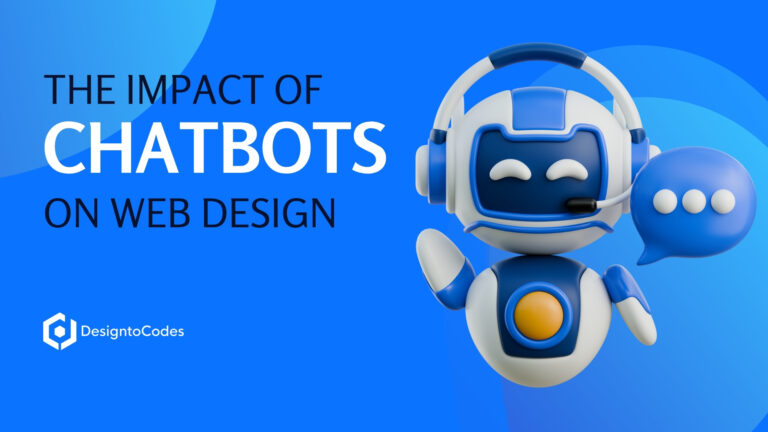Bootstrap vs. Tailwind: Which Template is Right for Your Project?

In the fast-paced world of web development, CSS frameworks are essential tools that streamline the creation of responsive, visually appealing websites. Among the many options available, Bootstrap and Tailwind CSS stand out as two of the most popular frameworks, each offering unique strengths for different project needs. Whether you are a beginner building your first website or an experienced developer crafting a bespoke user interface, choosing the proper framework can make or break your project. This comprehensive guide compares Bootstrap and Tailwind CSS across key aspects like philosophy, customization, performance, and use cases, helping you decide which template is best for your next project on DesignToCodes.
Introduction to CSS Frameworks
CSS frameworks provide pre-written styles and components, reducing the need to write custom CSS from scratch. They ensure consistency, enhance responsiveness, and speed up development, making them indispensable for modern web design. Bootstrap and Tailwind CSS are leaders in this space, but their approaches differ significantly. Bootstrap, launched in 2011, is a component-based framework that offers ready-made UI elements for quick development. Tailwind CSS, introduced in 2017, is a utility-first framework that prioritizes flexibility and customization. This blog post examines their features, pros, cons, and ideal use cases to help you select the proper framework for your project.
What is Bootstrap?
Bootstrap, created by Twitter engineers Mark Otto and Jacob Thornton, is an open-source CSS framework designed to simplify the development of responsive, mobile-first websites. Since its release in 2011, it has become a staple in web development, known for its extensive library of pre-designed components and robust grid system. Bootstrap’s latest version, Bootstrap 5, has removed its jQuery dependency, making it lighter and more compatible with modern JavaScript frameworks.
Key Features of Bootstrap
- Pre-Designed Components: Includes buttons, forms, navbars, modals, alerts, and more, ready to use with minimal setup.
- Responsive Grid System: A 12-column grid that adapts to various screen sizes, ensuring mobile-first design.
- Extensive Documentation: Comprehensive guides with code snippets and examples, accessible to developers of all levels.
- Customization Options: Allows customization through Sass variables and mixins, though with some limitations.
- Broad Browser Support: Compatible with older browsers, including Internet Explorer 10+ (Bootstrap 4) and modern browsers (Bootstrap 5).
- JavaScript Plugins: Enhances interactivity with plugins for carousels, tooltips, and models.
Pros of Bootstrap
- Rapid Development: Pre-built components enable quick prototyping and deployment.
- Consistent Design: Ensures a uniform look across projects, ideal for teams needing standardization.
- Large Community: A vast ecosystem with tutorials, forums, and third-party themes for support.
- Beginner-Friendly: Easy to learn, requiring minimal CSS knowledge.
Cons of Bootstrap
- Limited Customization: Customizing beyond default styles can be complex and requires overriding CSS.
- Larger File Sizes: Includes styles for all components, which may increase load times if not optimized.
- Generic Look: Without significant customization, websites may resemble other Bootstrap-based sites.
What is Tailwind CSS?
Tailwind CSS, developed by Adam Wathan and Steve Schoger in 2017, is a utility-first CSS framework that provides low-level utility classes for building custom designs directly in HTML. Unlike component-based frameworks, Tailwind empowers developers to create unique interfaces without writing custom CSS, offering flexibility and control. Its popularity has surged, with a 75.5% retention rate among developers in the 2023 State of CSS survey, reflecting high satisfaction.
Key Features of Tailwind CSS
- Utility-First Approach: Offers classes like px-4, text-center, and rounded-full for granular styling.
- Highly Customizable: Configuration files allow developers to define custom colors, spacing, and typography.
- Performance Optimization: Built-in purging removes unused styles, resulting in smaller CSS files.
- Responsive Utilities: Simplify responsive design with classes like sm, md, and lg for breakpoints.
- Growing Ecosystem: Includes component libraries such as Tailwind UI and plugins for enhanced functionality.
- Modern Browser Focus: Designed for the latest versions of Chrome, Firefox, Edge, and Safari.
Pros of Tailwind CSS
- Unmatched Flexibility: Enables pixel-perfect, unique designs without custom CSS.
- Smaller File Sizes: PurgeCSS integration ensures that only the styles used in production are included.
- Consistent Design Systems: Encourages the use of reusable design tokens for cohesive styling.
- Modern Workflow: Integrates seamlessly with tools like PostCSS and JavaScript frameworks.
Cons of Tailwind CSS
- Steeper Learning Curve: Requires understanding of utility classes and CSS concepts.
- Verbose HTML: Multiple classes per element can make markup appear cluttered.
- Modern Browser Limitation: This feature is not supported by older browsers, such as Internet Explorer.
Comparing Bootstrap and Tailwind CSS
To help you choose the proper framework, let us compare Bootstrap and Tailwind CSS across key dimensions: philosophy, customization, performance, learning curve, community support, browser compatibility, integration, and use cases.
1. Philosophy: Component-Based vs. Utility-First
- Bootstrap: Employs a component-based approach, providing pre-styled elements like buttons, navbars, and forms. This allows developers to assemble a website quickly, but it limits design flexibility, as components adhere to Bootstrap’s design system.
- Tailwind CSS: Adopts a utility-first philosophy, offering low-level classes that developers combine to create custom components. This provides greater control but requires more effort to build elements from scratch.
Example:
- Bootstrap: <button class= “btn btn-primary”>Click me</button> to create a styled button instantly.
- Tailwind: <button class= “bg-blue-500 text-white px-4 py-2 rounded”>Click me</button> achieves a similar result but requires combining multiple classes.
2. Customization
- Bootstrap: Customization is possible through Sass variables and mixins, but extensive changes often require overriding default styles, which can complicate the codebase. For example, altering a button’s appearance beyond predefined variants involves additional CSS.
- Tailwind CSS offers extensive customization via its configuration file, allowing developers to define custom colors, fonts, and spacing. Utility classes enable infinite combinations, allowing for unique designs without the need for additional CSS.
3. Performance
- Bootstrap: Includes styles for all components, leading to larger CSS files (e.g., ~150 KB minified for Bootstrap 5). Tools like PurgeCSS can reduce file size, but this requires extra setup.
- Tailwind CSS: Generates smaller CSS files by purging unused styles in production, often resulting in files under 10 KB. This results in faster load times and improved performance, particularly for large projects.
4. Learning Curve
- Bootstrap: Beginner-friendly, with straightforward documentation and pre-built components that require minimal CSS knowledge. Developers can start using it with basic HTML skills.
- Tailwind CSS: Has a steeper learning curve, as it requires understanding how to combine utility classes and a solid grasp of CSS properties. However, once mastered, it streamlines the styling process.
5. Community and Support
- Bootstrap: Boasts a massive community, with a 75.8% market share among CSS frameworks as of June 2025, according to W3Techs. Extensive resources, including tutorials, forums, and third-party themes, make it easy to find help and support.
- Tailwind CSS: Has a growing community, with a 1.1% market share but a high retention rate (75.5% in 2023 State of CSS). Official documentation is detailed, and component libraries like Tailwind UI are expanding.
6. Browser Compatibility
- Bootstrap: Supports a wide range of browsers, including older versions like Internet Explorer 10 and above (Bootstrap 4) and modern browsers (Bootstrap 5), making it suitable for projects requiring broad compatibility.
- Tailwind CSS focuses on modern browsers (latest Chrome, Firefox, Edge, Safari) and does not support Internet Explorer, which limits its use for legacy systems.
7. Integration with Other Tools
- Bootstrap integrates well with JavaScript frameworks like React, Angular, and Vue through libraries such as React-Bootstrap. Its JavaScript plugins enhance interactivity but may require additional configuration.
- Tailwind CSS: Highly flexible, working with any framework or standalone, as it is purely CSS-based. It integrates seamlessly with PostCSS and tools like Vite or Webpack.
8. Use Cases
- Bootstrap: Ideal for rapid prototyping, minimum viable products (MVPs), or projects with tight deadlines. It is also suitable for beginners or teams that need a consistent, professional look without extensive customization.
- Tailwind CSS: Best for projects requiring unique, pixel-perfect designs, such as interactive web apps or custom landing pages. It suits developers who are comfortable with CSS and modern workflows.
Comparison Table
|
Aspect |
Bootstrap |
Tailwind CSS |
|---|---|---|
|
Philosophy |
Component-based |
Utility-first |
|
Customization |
Limited, via Sass variables |
Extensive, via configuration file |
|
Performance |
Larger files, optimizable |
Smaller files with purging |
|
Learning Curve |
Beginner-friendly |
Steeper, requires CSS knowledge |
|
Community |
Large, established (75.8% share) |
Growing, high retention (1.1% share) |
|
Browser Support |
Older and modern browsers |
Modern browsers only |
|
Integration |
Good with JS frameworks |
Flexible with any framework |
|
Use Cases |
Prototyping, standard designs |
Custom, unique designs |
Which Template is Right for Your Project?
Choosing between Bootstrap and Tailwind CSS depends on your project’s goals, the expertise of your team, and the design requirements. Here is a guide to help you decide:
Choose Bootstrap If:
- You Need Speed: Bootstrap’s pre-built components are perfect for rapid development, such as prototypes or MVPs.
- You Support Legacy Browsers: Its compatibility with older browsers, such as IE 10+, makes it suitable for enterprise or legacy projects.
- You are a Beginner: Minimal CSS knowledge is needed, making it accessible for new developers.
- You Want Consistency: Bootstrap ensures a uniform look, ideal for teams prioritizing standardization.
Example Use Case: A small business needs a professional website quickly. Using a Bootstrap template from DesignToCodes, they can deploy a responsive site with navigation bars, forms, and buttons in just a few hours.
Choose Tailwind CSS If:
- You Need Customization: Tailwind’s utility classes allow for unique, pixel-perfect designs.
- Performance is Key: Smaller CSS files improve load times, which is critical for both SEO and user experience.
- You Use Modern Tools: Tailwind integrates seamlessly with modern JavaScript frameworks and builds tools.
- You are CSS-savvy: Developers comfortable with CSS can leverage Tailwind’s flexibility to create creative designs.
Example Use Case: A startup building a custom web app wants a unique UI. A Tailwind template from DesignToCodes enables them to craft a tailored design with responsive utilities.
Practical Tips for Using Bootstrap and Tailwind on DesignToCodes
- Bootstrap Templates: Explore DesignToCodes’ Bootstrap 5 templates for quick setup. Customize sparingly to avoid bloated CSS, and use PurgeCSS for optimization.
- Tailwind Templates: Leverage DesignToCodes’ Tailwind templates for custom designs. Define a consistent design system in the configuration file to maintain coherence and consistency.
- Hybrid Approach: For complex projects, consider using Bootstrap for rapid prototyping and Tailwind for custom sections, balancing speed and flexibility.
- Testing: Always test templates on target devices and browsers to ensure compatibility, especially with Tailwind’s modern browser focus.
Addressing Common Concerns
- Bootstrap’s Generic Look: Customize themes using Sass or DesignToCodes’ premium templates to avoid the “Bootstrap look.”
- Tailwind’s Verbose HTML: Use component libraries like Tailwind UI or create reusable components to reduce markup clutter.
- Learning Curve: Start with DesignToCodes’ free templates to practice and explore documentation for both frameworks.
Future Trends
As of 2025, Tailwind CSS is gaining traction, with a 75.5% retention rate among developers, compared to Bootstrap’s 31%, per the 2023 State of CSS survey. However, Bootstrap’s 75.8% market share (according to W3Techs, June 2025) reflects its dominance in existing websites. Tailwind’s rise suggests it may dominate new projects, particularly with its focus on modern CSS features, such as container queries and the: has() pseudo-class. Bootstrap continues to evolve, with Bootstrap 5 enhancing performance and flexibility.
Conclusion
Bootstrap and Tailwind CSS are both powerful frameworks, but they cater to different needs. Bootstrap is the go-to for rapid development, consistency, and broad browser support, making it ideal for beginners and projects with tight deadlines. Tailwind CSS excels in customization, performance, and modern workflows, making it ideal for developers seeking unique designs. By evaluating your project’s requirements—speed, customization, browser support, and team expertise—you can choose the right template from DesignToCodes to create a stunning, functional website. Explore our Bootstrap and Tailwind templates to kickstart your next project confidently.
- Categories: Bootstrap Templates, One Page Website Template
Share This Post
Subscribe To Our Newsletter
Get More Update and Stay Connected with Us