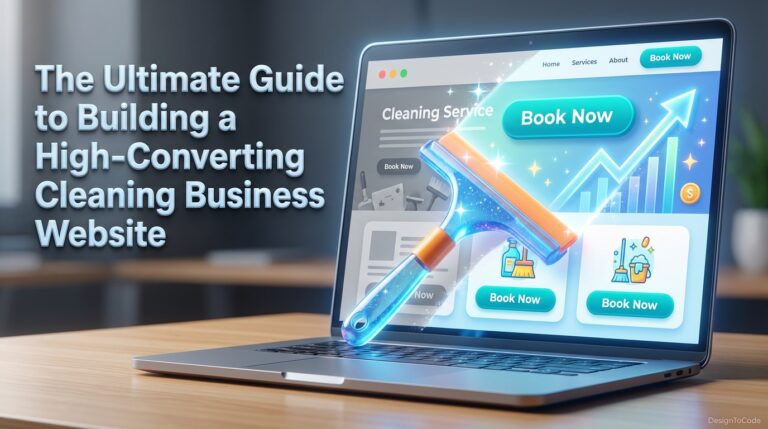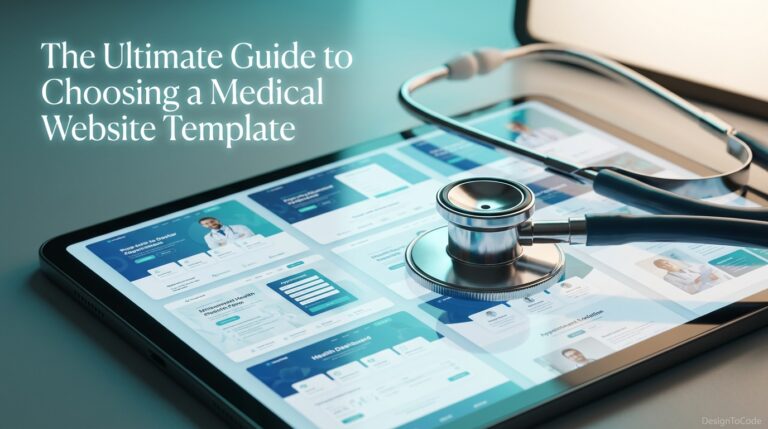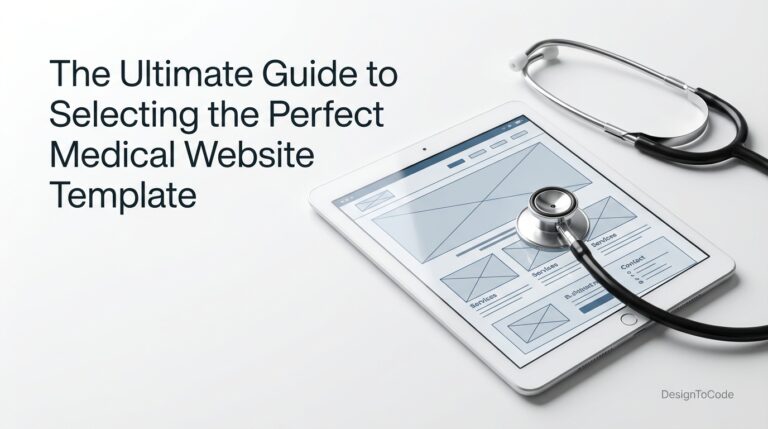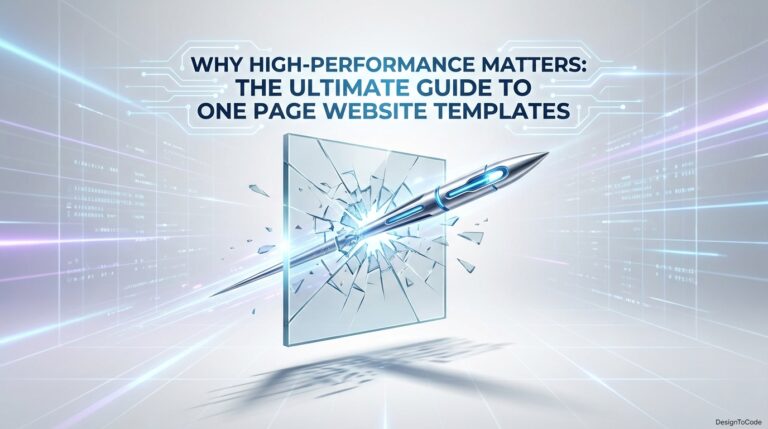
The Impact of Chatbots on Web Design

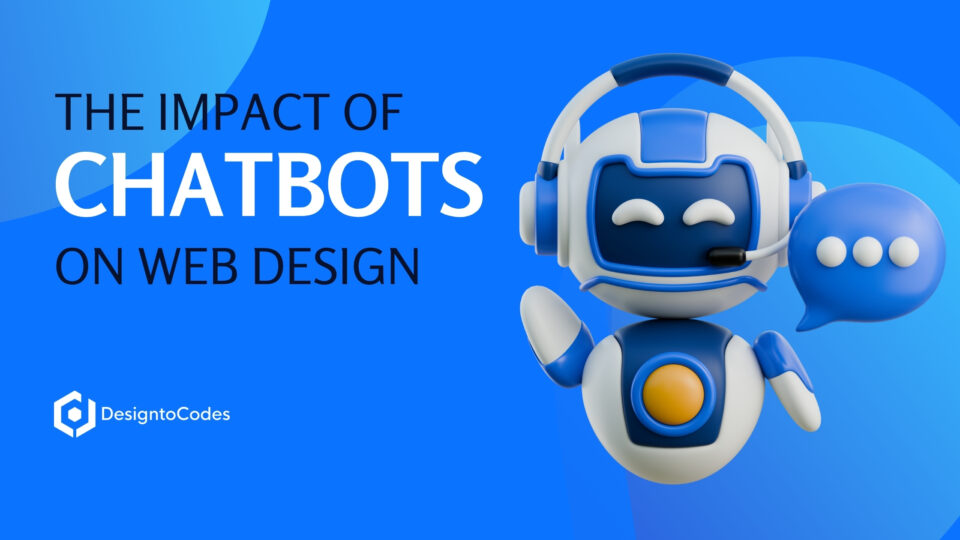
In the rapidly evolving world of web design, chatbots have emerged as transformative tools that redefine how users interact with websites. As of 2025, approximately 1.4 billion people globally engage with chatbots, reflecting their growing importance in digital experiences. These AI-powered conversational agents provide instant responses, guide users through websites, and offer personalized interactions, making them invaluable for businesses aiming to enhance user engagement and streamline operations. Research suggests that chatbots can boost engagement by up to 30% and reduce customer support costs by as much as 50%, making them a game-changer for both small businesses and large enterprises.
However, integrating chatbots into web design presents several challenges. Poorly designed chatbots can frustrate users with irrelevant responses or limited functionality, which can harm the overall user experience. This comprehensive guide, tailored for DesignToCodes users, explores the multifaceted impact of chatbots on web design, covering their benefits, design considerations, best practices, challenges, and future trends. Whether you’re a web designer, developer, or small business owner, this article will help you understand how to leverage chatbots to create engaging, efficient, and user-friendly websites.
Understanding Chatbots in Web Design
Chatbots are software applications that simulate human-like conversations using text or voice, powered by artificial intelligence (AI) and natural language processing (NLP). They are integrated into websites to perform tasks such as answering FAQs, assisting with product selection, providing customer support, or guiding users through navigation. Chatbots come in two primary types:
-
Rule-Based Chatbots: Follow predefined scripts with an “if-then” structure, suitable for simple tasks like answering basic queries.
-
AI-Powered Chatbots: Utilise machine learning and NLP to comprehend complex queries and deliver context-aware responses, ideal for dynamic interactions.
Chatbots impact web design by requiring designers to rethink user interfaces (UI), user experience (UX), and overall website functionality. They act as virtual assistants, available 24/7, enhancing accessibility and engagement while reducing the workload on human support teams.
Benefits of Chatbots in Web Design
Chatbots offer numerous advantages that reshape web design and user interaction. Here are the key benefits:
-
Enhanced User Experience: Chatbots provide instant responses, reducing the time users spend searching for information. For example, they can answer queries like “What are your store hours?” in seconds, improving satisfaction.
-
Increased Engagement: By guiding users through the website or offering personalized recommendations, chatbots can increase engagement by up to 30%, as noted in industry studies.
-
24/7 Availability: Unlike human agents, chatbots operate around the clock, ensuring users receive support at any time, which is critical for global audiences.
-
Cost Efficiency: Chatbots can reduce customer support costs by up to 50% by automating repetitive tasks and freeing human agents to handle more complex issues.
-
Data Collection: Chatbots gather insights into user behaviour and preferences, enabling businesses to personalise experiences and refine their marketing strategies.
-
Improved Conversions: By assisting with product selection or troubleshooting, chatbots can guide users toward purchases, boosting conversion rates.
For example, e-commerce websites like Amazon utilise chatbots to assist customers in tracking orders or locating products. At the same time, financial institutions such as Bank of America employ chatbots like Erica to provide account information, thereby enhancing efficiency and user satisfaction.
Design Considerations for Chatbot Integration
Integrating chatbots into web design requires careful planning to ensure they enhance the user experience rather than disrupt it. Key considerations include:
Visual Integration
-
Brand Consistency: The chatbot’s interface should match the website’s color scheme, typography, and design elements to create a cohesive look. For instance, Priceline’s Penny bot uses the same font and colors as the website, ensuring a seamless aesthetic.
-
Minimalist Design: Use a clean, uncluttered interface with ample white space to avoid overwhelming users. Simple icons, such as a light bulb for suggestions, can guide interactions.
-
Customizable Elements: Incorporate branded avatars or icons to reinforce brand identity, avoiding generic human images that may confuse users into thinking they’re interacting with a person.
Placement on the Page
-
Floating Button: A common approach is to use a floating chat button in the bottom-right corner, which expands into a chat window when clicked, as seen on many e-commerce sites.
-
Embedded Widgets: Embed chatbots in specific sections, like contact or product pages, for context-specific assistance, such as Fossil Group’s chatbot for product inquiries.
-
Full-Screen Overlays: For an immersive experience, some chatbots utilise full-screen interfaces; however, this feature should be used sparingly to avoid disrupting navigation.
Mobile Responsiveness
-
Optimized Layout: Ensure the chatbot’s chat window is sized appropriately for smaller screens, maintaining usability on mobile devices, which account for 64% of web traffic.
-
Touch-Friendly: Design buttons and inputs for touch interactions, avoiding elements that are too small or closely spaced.
-
Testing: Test the chatbot on various devices using tools like Chrome DevTools to ensure consistent performance.
Accessibility
-
WCAG Compliance: Follow Web Content Accessibility Guidelines (WCAG) by providing keyboard navigation, screen reader support, and sufficient contrast ratios (e.g., 4.5:1 for text).
-
Alternative Inputs: Provide text-based options for users who are unable to use voice or have motor impairments.
-
Clear Indicators: Utilise visual cues, such as typing indicators or highlighted buttons, to assist users with cognitive disabilities.
Performance
-
Lightweight Code: Optimize chatbot scripts to minimize impact on website load times, as 53% of users abandon sites that take over three seconds to load.
-
Lazy Loading: Load chatbot resources only when needed to improve performance.
-
CDN Integration: Utilise a content delivery network (CDN) to ensure the rapid delivery of chatbot assets globally.
Best Practices for Chatbot UI Design
Designing an effective chatbot UI is critical to maximizing its benefits. Here are the best practices to follow:
-
Define a Clear Purpose: Identify the chatbot’s role (e.g., customer support, lead generation) to tailor its functionality and responses. For example, Sephora’s chatbot focuses on product discovery for millennial shoppers.
-
Use Conversational Tone: Adopt a friendly, brand-aligned tone to make interactions natural. Avoid overly formal or robotic language to enhance user comfort.
-
Provide Clear Options: Offer quick-reply buttons or suggested prompts to guide users, reducing confusion. For instance, Youper’s chatbot uses mood-appropriate buttons to engage users.
-
Keep Responses Concise: Deliver short, clear answers to avoid overwhelming users. Long replies can cause frustration, as noted in user studies.
-
Enable Human Handoff: Allow seamless transitions to human agents when the chatbot is unable to resolve a query, ensuring user satisfaction.
-
Incorporate Visual Elements: Use emojis, icons, or images sparingly to humanise interactions; however, avoid overuse in professional contexts.
-
Ensure Transparency: Clearly indicate that users are interacting with a bot to set expectations, as transparency builds trust.
-
Test and Iterate: Regularly test the chatbot with real users and refine it based on feedback to improve accuracy and usability.
Challenges of Chatbot Integration
While chatbots offer significant benefits, they also present challenges that can impact web design and user experience:
-
Limited Understanding: Many chatbots struggle with complex or ambiguous queries, leading to irrelevant responses. For example, users may confuse bots with typos or detailed explanations, as seen with Domino’s chatbot misinterpreting “pepperoni.”
-
Solution: Train chatbots with diverse datasets and implement fallback options to escalate to human support.
-
-
User Frustration: Poorly designed chatbots can annoy users with repetitive or unhelpful answers, potentially increasing bounce rates.
-
Solution: Utilise user feedback to refine responses and ensure the chatbot effectively handles common queries.
-
-
Privacy Concerns: Users may hesitate to share personal information with chatbots, particularly on platforms like Facebook Messenger, due to concerns about data security.
-
Solution: Be transparent about data usage and comply with regulations like GDPR.
-
-
Lack of Empathy: Chatbots may lack the emotional intelligence of human agents, which can be a drawback in sensitive industries like healthcare.
-
Solution: Design chatbots with empathetic language and clear handoff options for complex issues.
-
Real-World Examples
Several brands demonstrate the effective use of chatbots in web design:
-
Sephora: Their chatbot employs a casual, conversational tone to guide beauty shoppers through product selection, seamlessly integrated into the website’s vibrant design.
-
Bank of America (Erica): This financial assistant chatbot offers account information and advice, featuring a clean UI that aligns with the bank’s professional aesthetic.
-
Fossil Group: Their chatbot assists with product inquiries, embedded in product pages for context-specific support, enhancing user navigation.
-
Swiss Red Cross: A no-code chatbot recruits volunteers by guiding users through a simple, interactive form, demonstrating accessibility for non-profits.
These examples demonstrate how chatbots can be customised for specific industries and seamlessly integrated into website designs to enhance functionality.
Future Trends in Chatbot Technology
As AI technology advances, chatbots are poised to transform web design further:
-
Advanced NLP: Enhanced natural language processing will enable chatbots to handle nuanced queries with greater accuracy, thereby improving user satisfaction.
-
Voice Integration: Voice-activated chatbots will provide hands-free interaction, aligning with the rise of voice search, which is expected to account for 20% of queries by 2025.
-
Personalisation: Chatbots will utilise user data to deliver hyper-personalised experiences, including tailored product recommendations and content suggestions.
-
Multimodal Interactions: Future chatbots will integrate text, voice, and visual elements, creating richer and more immersive experiences.
-
Augmented Reality (AR): Chatbots like Replika’s AR mode suggest future integrations with 3D avatars, enhancing engagement on interactive websites.
These trends will require web designers to adapt layouts, optimise performance, and prioritise accessibility to accommodate the evolving capabilities of chatbots.
Table: Pros and Cons of Chatbots in Web Design
|
Aspect |
Pros |
Cons |
|---|---|---|
|
User Experience |
Instant responses, 24/7 availability, personalized guidance |
May struggle with complex queries, risking user frustration |
|
Engagement |
Increases engagement by up to 30%, guides navigation |
Overuse of generic responses can feel robotic, reducing authenticity |
|
Cost Efficiency |
Reduces support costs by up to 50%, automates repetitive tasks |
Initial setup and training can be costly and time-consuming |
|
Design Integration |
Enhances website interactivity, aligns with brand aesthetics |
Poor integration can disrupt visual harmony or slow load times |
|
Accessibility |
Supports WCAG compliance with proper design, aids diverse users |
Inaccessible designs may exclude users with disabilities |
Conclusion
Chatbots are revolutionizing web design by enhancing user experience, boosting engagement, and streamlining customer interactions. Their ability to provide instant, personalised support makes them a powerful tool for small businesses and enterprises alike, especially when utilising platforms like DesignToCodes for seamless integration. However, challenges like limited query handling and potential user frustration require careful design and ongoing refinement. By following best practices and staying ahead of trends, such as advanced NLP and voice integration, designers can create websites that are both functional and engaging. Explore DesignToCodes’ templates to seamlessly integrate chatbots into your next web project, ensuring a modern and user-centric experience.
- Categories: Reading
Share This Post
Subscribe To Our Newsletter
Get More Update and Stay Connected with Us