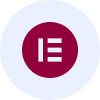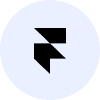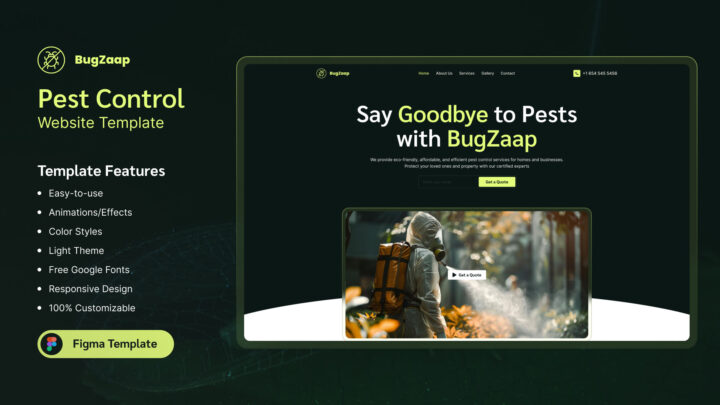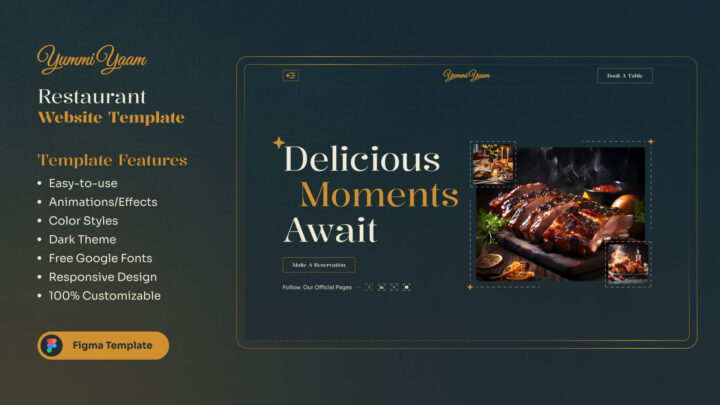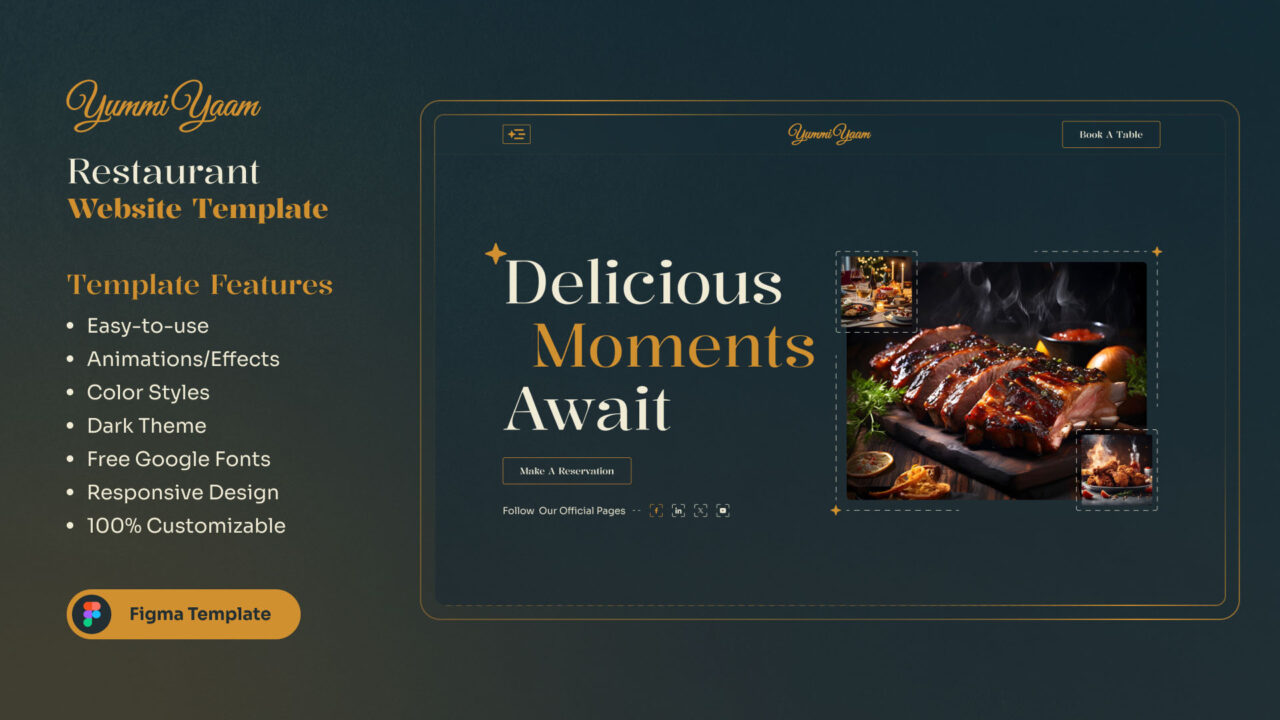
YummiYaam – Premium Restaurant Figma website Template
Can’t seem to find a restaurant Figma website template for your website? Our YummiYaam – Premium Restaurant Figma website Template can be best for you! It’s a one-page restaurant Figma template. If you are about to build a website for your or your client’s restaurant, then hands down, our YummiYaam will open the path to your success!
A One Page Restaurant Figma Template that doesn’t compromise on quality or design? YummiYaam simplifies your site-building process without cutting corners. From scrollable sections to smart navigation, this layout ensures a smooth user experience from start to finish. If you aim to present your brand confidently, this is your Figma UI Kit for Restaurant Website.
Built with attention to every detail, YummiYaam is more than just a website. Made for conversion and user engagement, this Restaurant Website Design Figma helps you highlight your menu, chef specials, testimonials, and more without overwhelming visitors. Also, the perfect structure fits as a restaurant landing page Figma for growing businesses.
This Figma template for food business supports your goals with well-built layers and scalable design assets. You don’t need to start from scratch. The components are ready and built for consistency. Inspired by authentic cafes and eateries, YummiYaam also functions perfectly as a Cafe website Figma template. Its soft yet striking design helps create a brand story that sticks. From hero sections to gallery displays, your brand will benefit from a standout restaurant homepage design Figma approach.
Other Versions of YummiYaam Restaurant Website Template:
- Yummiyaam – One Page Restaurant Elementor Website Template
- YummiYaam – Framer Restaurant Website Template
Moreover, you’re not just looking for a pretty design, you need something practical too. That’s why YummiYaam is a fully optimized Figma UX template for restaurants, giving your audience a delightful browsing experience. Making it a modern restaurant UI template that works on every screen size. Additionally, with this One-page food delivery Figma design option can launch fast without missing out on important features. Use the included Fine dining website Figma layout to bring elegance to the table.
The smartly designed food business Figma UI kit, YummiYaam helps you stand out online while saving you time. Let your passion for food meet a professional digital presence with a Figma template built to impress. Purchase the best!

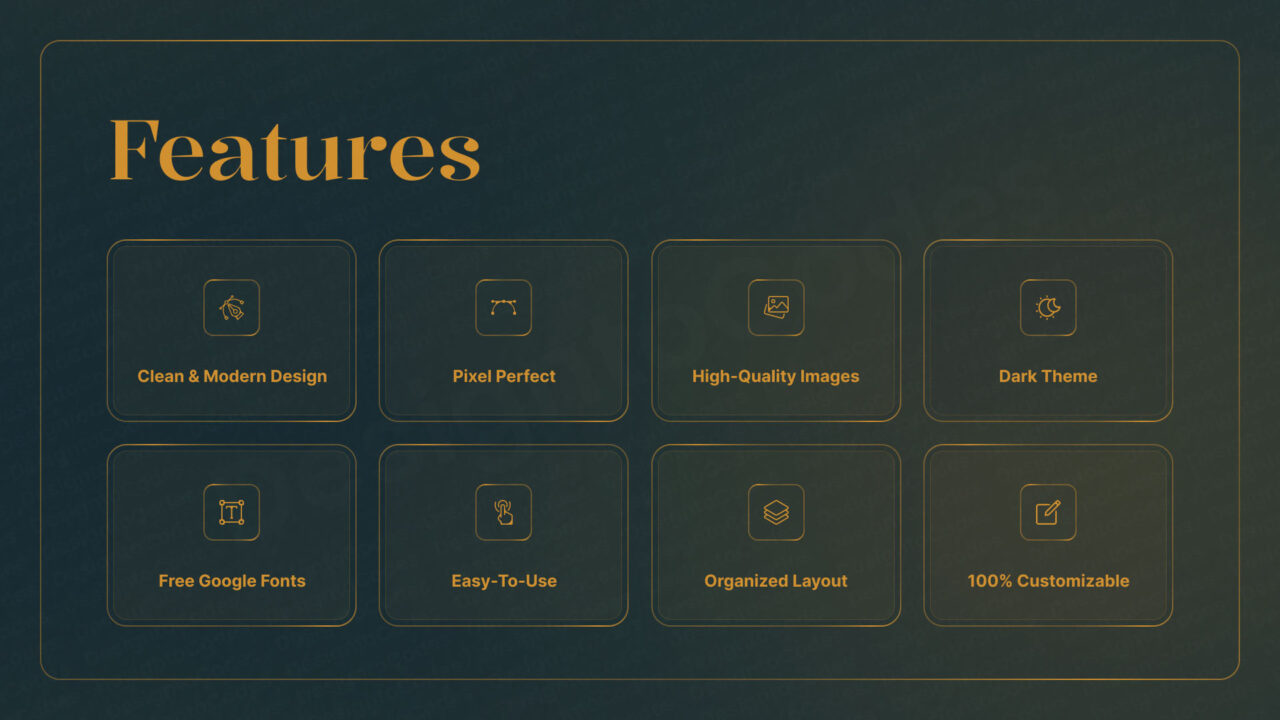
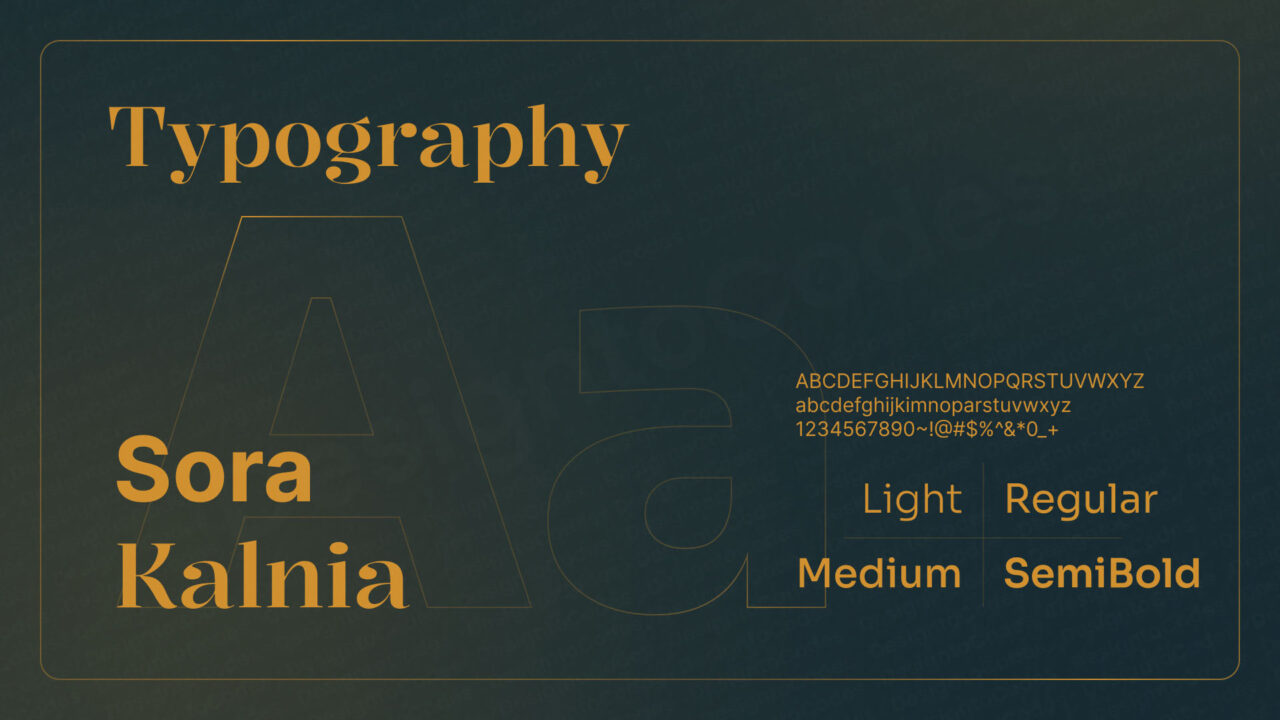
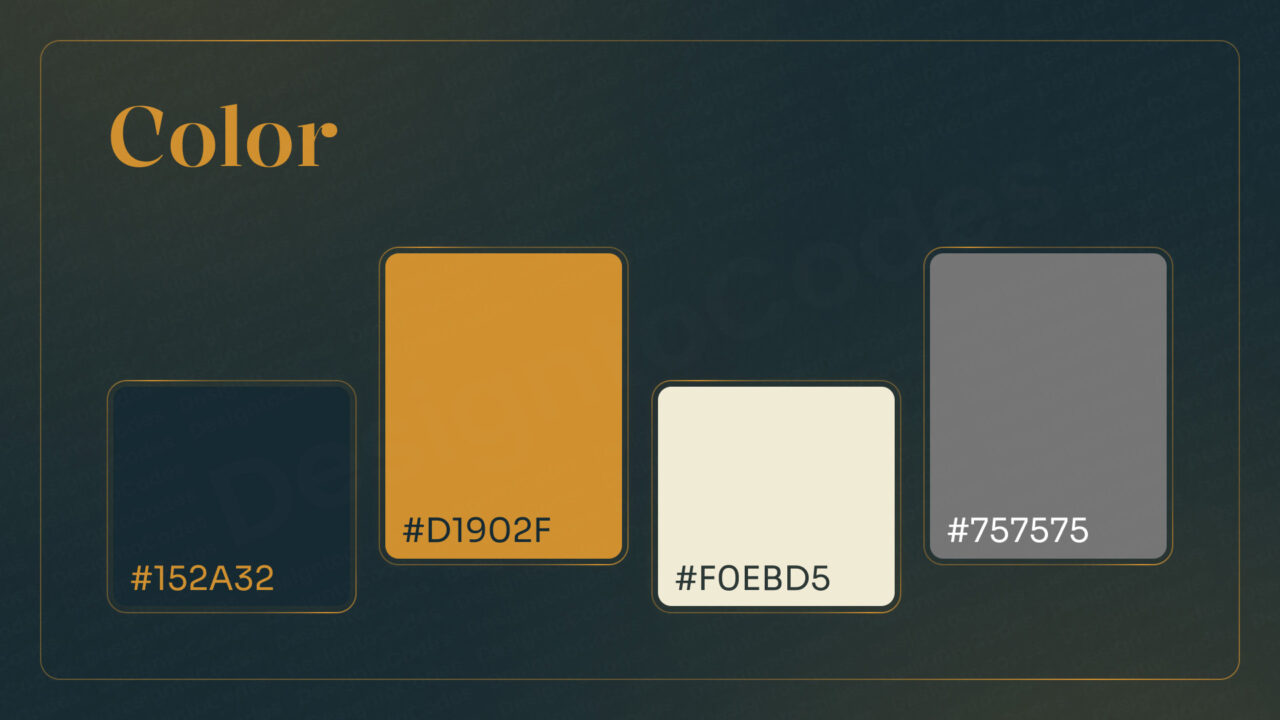
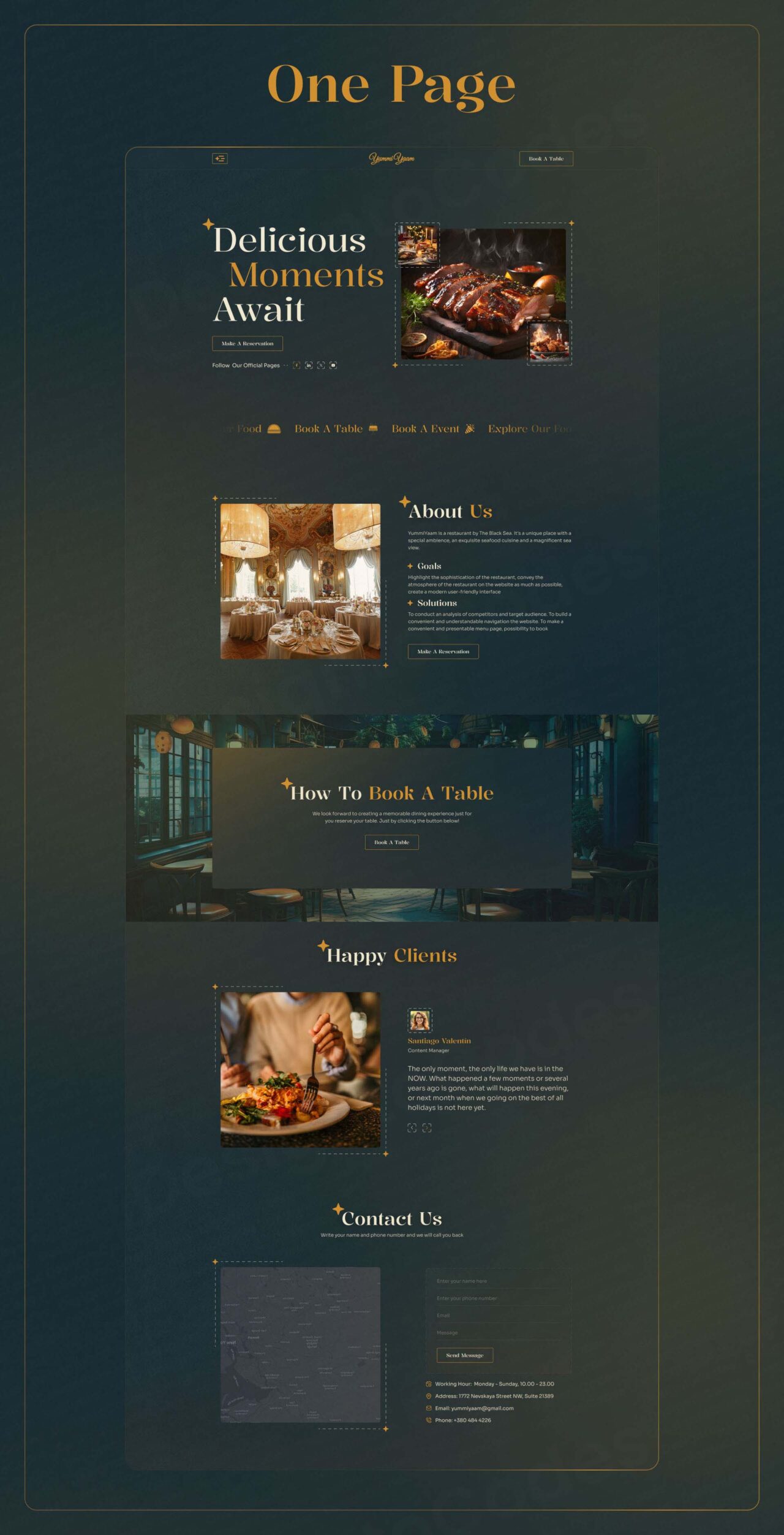

YummiYaam Features:
- Clean & Modern Design
- Pixel Perfect
- High-quality Images
- Dark Theme
- Free Google Fonts
- Easy-to-use
- Organized Layout
- 100% Customizable
Additional Information
Published
2025-05-26
Last updated
2025-05-26
Technologies
Figma
Categories
- Secure Payment
- 100% Satisfaction
- Regular Update
- Dedicated Support
- 100% Money Back Guarantee
We do not store any credit card information on our servers, payments are processed by world-leading payment gateways. We are fully secured with our SSL.
Template Changelog:
–
Frequently Asked Questions
A Figma file is a digital design file created using Figma, a powerful online tool for UI/UX design. Figma files contain all the components, layers, and elements used in creating a design project, making it easy for designers to collaborate in real-time.
To prepare a Figma file for developers:
- Organize Layers and Components: Ensure all layers and components are named and organized logically.
- Use Styles: Apply consistent styles for colors, typography, and effects to maintain uniformity.
- Export Assets: Mark assets for export and set the correct formats (e.g., PNG, SVG).
- Add Notes: Include any necessary annotations or comments to guide developers.
- Share the File: Share the Figma file link with appropriate permissions, allowing developers to inspect and export elements.
Figma is best for collaborative UI/UX design, prototyping, and creating interactive design projects. Its real-time collaboration feature allows multiple designers and stakeholders to work together seamlessly, making it ideal for team-based projects.
To save a Figma file as a .fig:
- Open your Figma file.
- Click on the Figma icon in the top left corner.
- Select “File” from the dropdown menu.
- Choose “Save as .fig” and download the file to your computer.
Figma is primarily a cloud-based tool designed for online use. However, you can work offline with files that you have previously loaded. Any changes made offline will sync once you reconnect to the internet.
The best Figma design file providers offer high-quality, customizable templates. Some popular options include:
- Figma Community: Access a wide range of free and paid templates created by other designers.
- UI8: Provides premium design assets and templates for various projects.
- DesignToCodes: Offering a variety of professionally crafted templates to accelerate your design process.