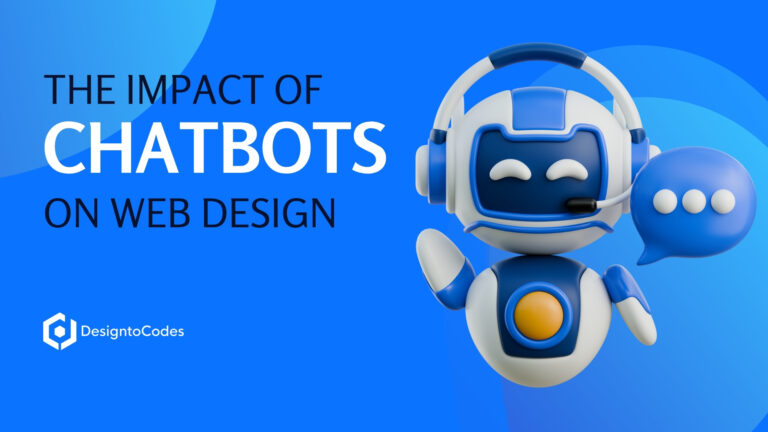How to Implement Dark Mode on Your Website: A Complete Guide
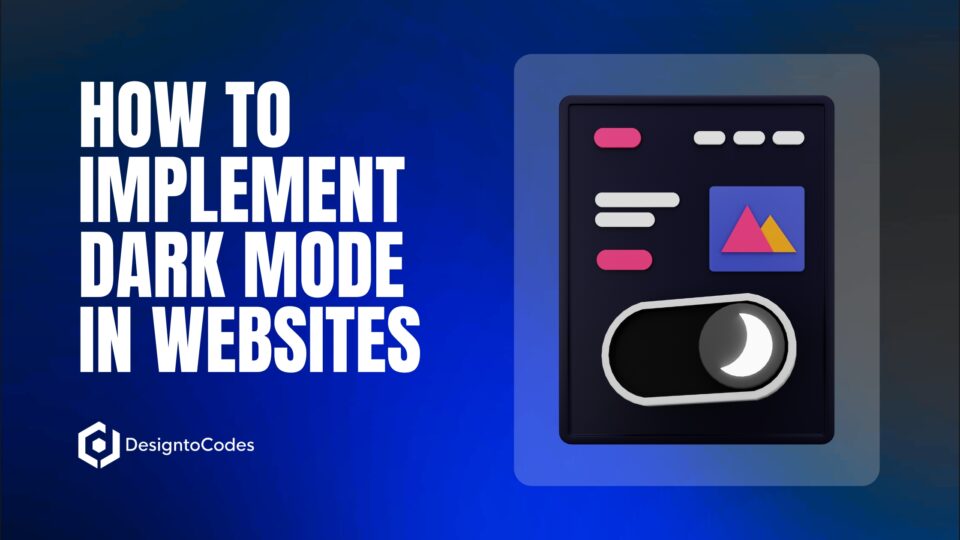
If you searching for How to Implement Dark Mode on Your Website? Then you are now in the right place. DesignToCodes provides a complete guide and solution for how to Implement Dark Mode on Your Website! Dark mode has quickly evolved from a trendy feature into a widely expected standard among users. Operating systems and major applications increasingly embrace this feature, prompting users to seek dark mode options on the websites they frequent. Implementing a dark mode effectively requires strategic planning and execution. This comprehensive guide explores step-by-step methods for implementing dark mode using CSS and JavaScript, complete with crucial accessibility and performance insights.
What Is Dark Mode?
Dark mode is a display configuration that replaces the traditional bright backgrounds with darker hues, usually black or deep gray. This design minimizes the amount of light emitted from screens, thereby reducing glare and maintaining readability. Text and UI elements typically use lighter colors against dark backgrounds, creating a comfortable viewing experience, particularly in low-light environments. This approach is often referred to as “implementing a dark mode design.”
Is Dark Mode Good for Websites?
Implementing a dark mode offers numerous advantages:
- Reduced Eye Strain: Dark mode significantly lowers exposure to harsh blue light, benefiting users who browse during night-time hours.
- Enhanced Battery Efficiency: On OLED and AMOLED displays, black pixels use less energy, prolonging battery life.
- Modern Aesthetic Appeal: Dark themes provide a sophisticated, contemporary appearance widely appreciated by users.
- Improved Accessibility: Users with visual impairments or heightened sensitivity to bright lights often find dark mode easier and more comfortable to use.
Integrating built-in dark mode for web contents meets modern user expectations and enhances overall user satisfaction.
Supporting Dark Mode in Your Website
To effectively support dark mode, websites can detect and align with users’ system-level preferences through CSS media queries:
@media (prefers-color-scheme: dark) {
body {
background-color: #121212;
color: #ffffff;
}
}
Using this method, websites seamlessly adapt to system settings without additional user interaction, effectively implementing light and dark modes for your website.
Managing Themes Using CSS Variables
CSS variables enable developers to define dynamic color schemes, making them highly effective for managing themes. Here’s how to implement a dark mode using CSS variables:
:root {
--bg-color: #ffffff;
--text-color: #000000;
}
body {
background-color: var(--bg-color);
color: var(--text-color);
}
@media (prefers-color-scheme: dark) {
:root {
--bg-color: #000000;
--text-color: #ffffff;
}
}
CSS variables simplify theme management and facilitate easier maintenance of your dark mode HTML code.
Implementing a Color Scheme Toggle
To allow manual user control, use JavaScript to introduce a dark mode toggle button, storing user preferences via local storage:
<button id="theme-toggle">Toggle Dark Mode</button>
const toggle = document.getElementById('theme-toggle');
const body = document.body;
if (localStorage.getItem('theme') === 'dark') {
body.classList.add('dark-mode');
}
toggle.addEventListener('click', () => {
body.classList.toggle('dark-mode');
const theme = body.classList.contains('dark-mode') ? 'dark' : 'light';
localStorage.setItem('theme', theme);
});
Include corresponding CSS:
body.dark-mode {
background-color: #121212;
color: #f0f0f0;
}
Using this approach, you can quickly implement the light and dark theme for your web project with ease.
Emulating Dark Mode in Browsers
Developers frequently emulate dark mode using browser developer tools or extensions such as Dark Reader. These tools provide extensive capabilities for testing dark mode across various platforms, helping developers identify and resolve visual inconsistencies. Chrome DevTools, for example, includes an advanced feature set that allows developers to simulate prefers-color-scheme rendering conditions. Utilizing these tools ensures comprehensive testing coverage, allowing developers to verify how their implementations perform under simulated user conditions before deployment.
Storing the User’s Preferred Mode
Persisting user preferences across browsing sessions is crucial for an optimal user experience. Developers commonly utilize browser-based storage methods such as localStorage or sessionStorage to save user-selected modes. In more advanced scenarios, particularly in React applications, hooks such as use-persisted-state can streamline the process of storing and retrieving preferences. This method enhances user satisfaction by providing a consistent user experience, maintaining user choices across page reloads, browser restarts, and even across different devices when coupled with server-side synchronization.
Selecting Dark Theme Colors
The selection of color schemes in dark mode significantly impacts user experience and visual comfort. Harsh contrasts between black and white can be jarring and lead to visual fatigue, especially during prolonged use. Therefore, it’s advisable to select softer and more visually comfortable shades like #121212 for backgrounds and slightly off-white tones like #E0E0E0 for text. Validating these choices through contrast checker tools ensures adherence to Web Content Accessibility Guidelines (WCAG). Appropriate color selections not only enhance readability but also significantly improve overall user engagement by providing a more pleasant browsing experience.
Handling Images in Dark Mode
Images must adapt to ensure visual clarity in dark mode:
- Opt for SVGs that inherit CSS color properties.
- Provide alternative images optimized explicitly for dark mode.
- Utilize CSS filters to adjust brightness or contrast:
body.dark-mode img {
filter: brightness(0.85);
}
Automatically Enter Dark Mode at Sunset
Adding context-sensitive dark mode transitions enhances user experience:
const hour = new Date().getHours();
if (hour >= 18 || hour < 6) {
document.body.classList.add('dark-mode');
}
Implementing automatic mode changes at sunset can significantly improve user satisfaction.
Should You Write Tests for Dark Mode?
Testing dark mode functionality is crucial for ensuring consistent and high-quality user experiences. Include unit and snapshot tests to validate JavaScript functionalities and UI rendering across diverse environments.
Complexity of Dark Mode Implementation
The complexity of dark mode implementation can range from straightforward to advanced:
- Simple: Pure CSS media queries.
- Moderate: JavaScript toggle with localStorage.
- Advanced: Comprehensive theme management including animations, adaptive images, and persistence across sessions.
Importance of Dark Mode in the App
More than a fleeting trend, dark mode is an essential UX practice. It significantly improves usability for users frequently accessing your website or app at night or on mobile devices, demonstrating your commitment to a user-centric design.
Accessibility Requirements
Adhere to robust accessibility guidelines:
- Maintain text contrast ratios above 4.5:1.
- Never rely solely on color to convey information.
- Utilize semantic HTML to ensure effective communication across both themes.
Development Team’s Testing Practices
Establish thorough testing protocols:
- Regular manual testing in both dark and light themes.
- Employ screen readers for accessibility validation.
- Integrate comprehensive dark mode test scenarios into quality assurance workflows.
By thoughtfully addressing these considerations and applying recommended techniques, you can successfully create a responsive, inclusive, and aesthetically pleasing dark mode for your website. Whether through CSS-only strategies or robust JavaScript implementations, your users will appreciate the improved usability and aesthetic enhancements provided by a thoughtfully implemented dark mode.
Share This Post
Subscribe To Our Newsletter
Get More Update and Stay Connected with Us