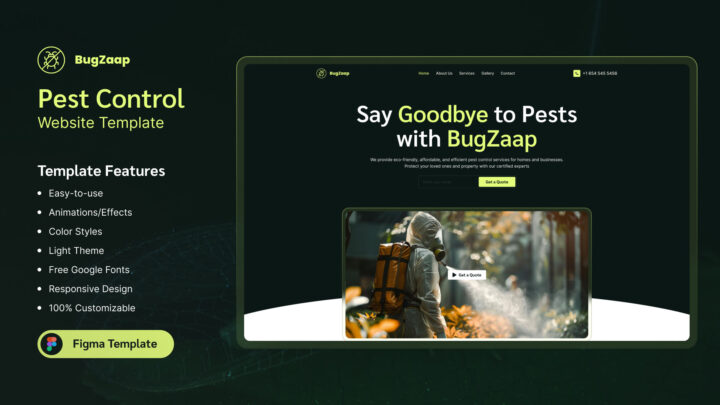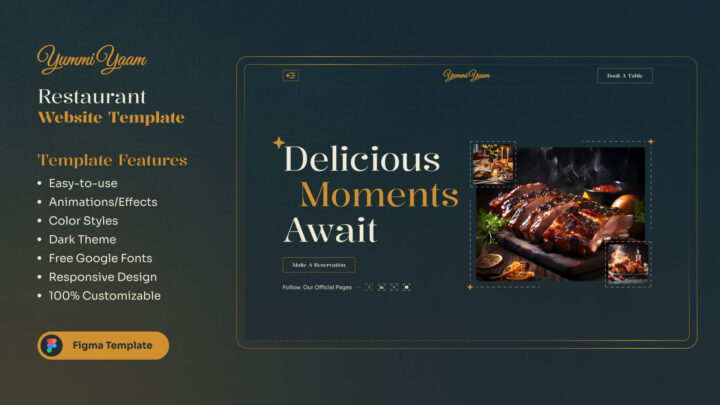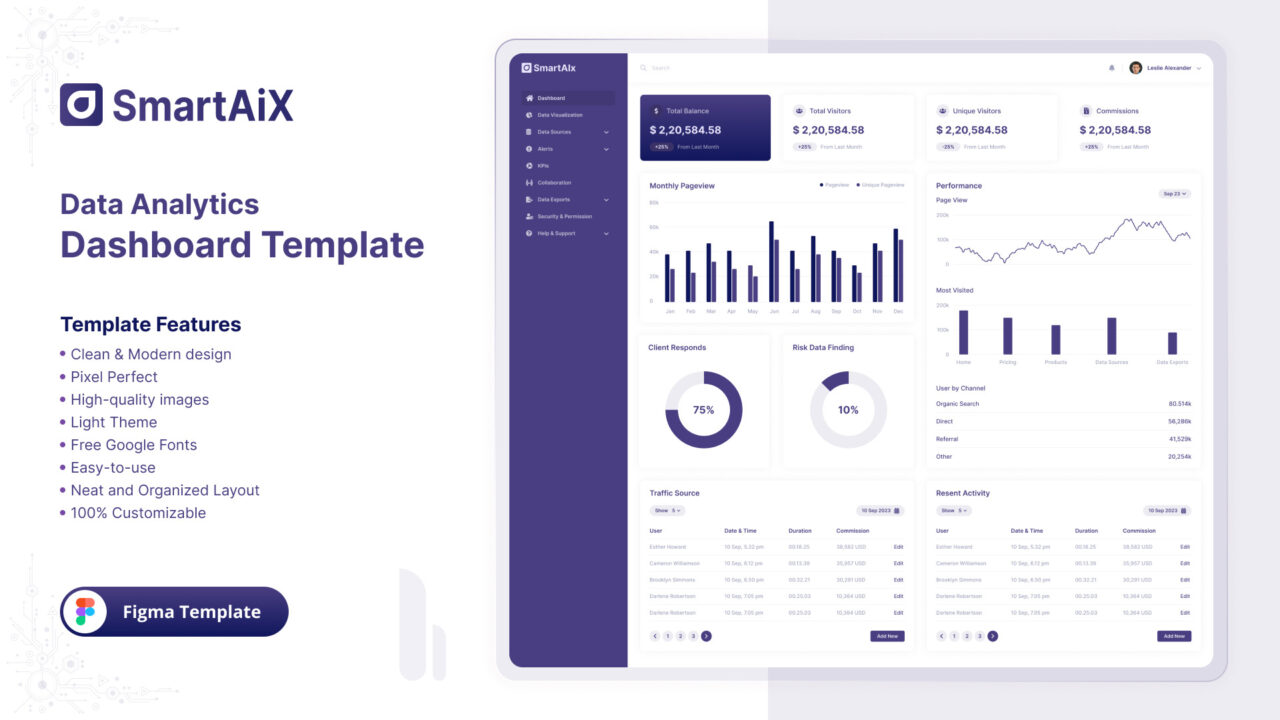
SmartAiX – Data Analytics Dashboard Figma Template
Want a data analytics Figma template to showcase analytics? SmartAiX – Data Analytics Dashboard Figma Template is your best solution for data showcase design needs. It is made with accuracy, and this data analytics Figma template gives a clean, modern layout to display complex data in a visually appealing and understandable format. Designed to empower designers, developers, and analysts.
SmartAiX is not just any Figma dashboard UI kit, it’s a powerful template for creating high-performing dashboards with minimal effort. Every section is built for clarity, usability, and visual balance, ensuring your data doesn’t just sit but also speaks purposefully.
This analytics dashboard Figma design is perfect for teams working on business intelligence, KPI tracking, and big data presentation. Each component is professionally organized for high-impact data visualization Figma template projects. From eye-catching header sections to clean chart layouts, our Figma template provides the most clear and manageable platform.
Whether you’re building from scratch or enhancing existing products, SmartAiX gives you the flexibility to make it your own. Its interface builds an outstanding impression compared to other Figma UI for data dashboards. Users can structure their layouts quickly while maintaining a consistent and professional appearance.
Moreover, the interactive graphs, tables, and widgets provide a rich and functional Figma template for analytics experience, which is ideal for reporting and monitoring platforms. SmartAiX is a fully customizable. Its set of screens for dashboards, KPIs, and user profiles makes it an experienced data dashboard design Figma solution for startups and enterprise applications.
Its pixel-perfect design ensures that each element is adaptable. SmartAiX offers a smooth Figma dashboard UI on all devices.
If you want other versions of the SmartAiX data analytics Figma template, kindly check out the link below.
Other versions of SmartAiX Data Analytics Figma Template:
- Free Responsive SmartAiX Data Analytics Tailwind Dashboard Template
- SmartAiX – Free Tailwind CSS App Landing Page Template for Developers
Whether showcasing trends, analyzing user behavior, or reporting key metrics, this Figma template for business data shows the visuals and functionality you need. The interactive analytics UI kit is designed for performance-focused users who want modern, yet professional, dashboards without design complexity.
It fits perfectly as a Figma admin dashboard template, providing all necessary management systems components. With a big data dashboard Figma design elements merged throughout SmartAiX simplify the decision-making process.
So, why delay time? Start your experience with the future of data reporting with Figma UI for data insights that make analytics look stunning and function smoothly. This modern data reporting Figma UI template sets the standard from clean layouts to customizable charts.
Get SmartAiX – Data Analytics Dashboard Figma Template today, and transform how you visualize data!






SmartAiX Features:
- Clean & Modern design
- Pixel Perfect
- High-quality images
- Light Theme
- Free Google Fonts
- Easy-to-use
- Organized Layout
- 100% Customizable
FREE
Additional Information
Published
2025-04-18
Last updated
2025-05-20
Technologies
Figma
Categories
- Secure Payment
- 100% Satisfaction
- Regular Update
- Dedicated Support
- 100% Money Back Guarantee
We do not store any credit card information on our servers, payments are processed by world-leading payment gateways. We are fully secured with our SSL.
Template Changelog:
–
Frequently Asked Questions
A Figma file is a digital design file created using Figma, a powerful online tool for UI/UX design. Figma files contain all the components, layers, and elements used in creating a design project, making it easy for designers to collaborate in real-time.
To prepare a Figma file for developers:
- Organize Layers and Components: Ensure all layers and components are named and organized logically.
- Use Styles: Apply consistent styles for colors, typography, and effects to maintain uniformity.
- Export Assets: Mark assets for export and set the correct formats (e.g., PNG, SVG).
- Add Notes: Include any necessary annotations or comments to guide developers.
- Share the File: Share the Figma file link with appropriate permissions, allowing developers to inspect and export elements.
Figma is best for collaborative UI/UX design, prototyping, and creating interactive design projects. Its real-time collaboration feature allows multiple designers and stakeholders to work together seamlessly, making it ideal for team-based projects.
To save a Figma file as a .fig:
- Open your Figma file.
- Click on the Figma icon in the top left corner.
- Select “File” from the dropdown menu.
- Choose “Save as .fig” and download the file to your computer.
Figma is primarily a cloud-based tool designed for online use. However, you can work offline with files that you have previously loaded. Any changes made offline will sync once you reconnect to the internet.
The best Figma design file providers offer high-quality, customizable templates. Some popular options include:
- Figma Community: Access a wide range of free and paid templates created by other designers.
- UI8: Provides premium design assets and templates for various projects.
- DesignToCodes: Offering a variety of professionally crafted templates to accelerate your design process.